It would be very comfortable if the users can see the displayed values in graph in an instant, there are no options in setting the display values size and it is pretty stagnant, even when you click the 'Full Screen' option the size of the values does not change - very small and hard to see. I hope we can add more customization in our graphs to add more values in our reports/dashboards. Kindly take the below pie and combo chart for example:
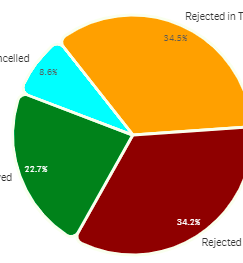
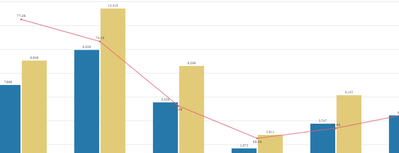
Thank you so much!