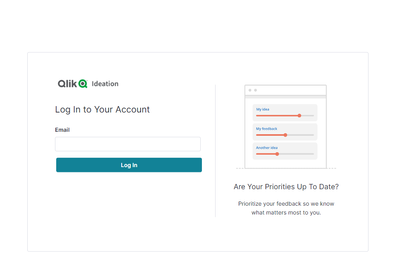Unlock a world of possibilities! Login now and discover the exclusive benefits awaiting you.

Ideation
Vote for your favorite product ideas and suggest your own

Browse and Suggest
Vote for your favorite Qlik product ideas and add your own suggestions. See "Who can use Ideation" below for more information on access.

Recent changes
Read about the new changes to Ideation!

Technical Previews
Get an early view of upcoming Qlik product releases.