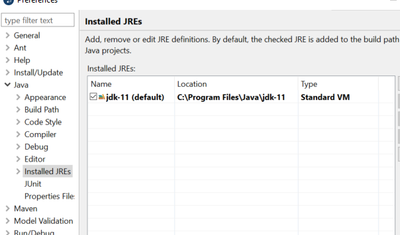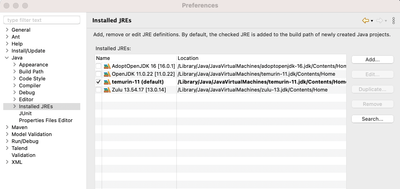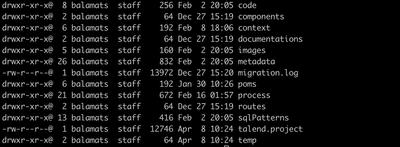- Mark as New
- Bookmark
- Subscribe
- Mute
- Subscribe to RSS Feed
- Permalink
- Report Inappropriate Content
Talend Open Studio 8.0.1 Error Opening a job
I get the following error message when I try to open an existing job:
An error has occurred. See error log for more details.
JsonIoException setting field 'flags' on target: Property: null with value: {}
I didn't make any migration and I've this exact same error message while opening a job.
I specify that I work on a project that I did not develop myself.
But the thing is : this job was opening really well last week and nothing has changed in the meantime.
I'm completely stuck right now 👾
Environment :
TOS 8.0.1
JDK 17
Thank you by advance
CTouu
- « Previous Replies
-
- 1
- 2
- Next Replies »
Accepted Solutions
- Mark as New
- Bookmark
- Subscribe
- Mute
- Subscribe to RSS Feed
- Permalink
- Report Inappropriate Content
Hi
JDK 17 isn't a supported Java environment, maybe you have upgraded your Java version recently, please install Java 11 and restart studio.
Regards
Shong
- Mark as New
- Bookmark
- Subscribe
- Mute
- Subscribe to RSS Feed
- Permalink
- Report Inappropriate Content
Hi
JDK 17 isn't a supported Java environment, maybe you have upgraded your Java version recently, please install Java 11 and restart studio.
Regards
Shong
- Mark as New
- Bookmark
- Subscribe
- Mute
- Subscribe to RSS Feed
- Permalink
- Report Inappropriate Content
Ok thank you this has solved my problem !!
We can close this ticket.
💪
- Mark as New
- Bookmark
- Subscribe
- Mute
- Subscribe to RSS Feed
- Permalink
- Report Inappropriate Content
Hi,
I am upgrading java version from java 1.8 to Java 17
In Talend - TOS_BD-20211109_1610-V8.0.1 is java 17 will work ?
- Mark as New
- Bookmark
- Subscribe
- Mute
- Subscribe to RSS Feed
- Permalink
- Report Inappropriate Content
Hello,
We have added support for JDK 17 from R2023-10 onwards(patched subscription products). As we known that, Talend open studio 8 version was released prior to it.
There is no official support for JDK 17 in talend open studio 8.
Here is the related online documentation:
https://help.talend.com/r/en-US/8.0/installation-guide-windows/compatible-java-environments
Best regards
Sabrina
- Mark as New
- Bookmark
- Subscribe
- Mute
- Subscribe to RSS Feed
- Permalink
- Report Inappropriate Content
It didn't work for me. Installed JDK 11, updated environment variables and Java preferences in Talend. Still same, even after restart. Any clue?
- Mark as New
- Bookmark
- Subscribe
- Mute
- Subscribe to RSS Feed
- Permalink
- Report Inappropriate Content
Hello @nidhin_san , we need to check the environment information of your studio to confirm the cause of the problem, please upload the studio log file which is located in <studio installation directory>/workspace/.metadata/, and show us the error messages you are getting if you have different error. Thank you!
Regards
Shicong
- Mark as New
- Bookmark
- Subscribe
- Mute
- Subscribe to RSS Feed
- Permalink
- Report Inappropriate Content
Hello,
Any update on this, we are also facing the same issue,
An error has occurred. See error log for more details.
JsonIoException setting field 'flags' on target: Property: null with value: {@items=[Ljava.lang.Object;@4623c0d3}
We are running Talend 8.0.1 on Apple M2 Pro, with the following Java version.
Thanks
- Mark as New
- Bookmark
- Subscribe
- Mute
- Subscribe to RSS Feed
- Permalink
- Report Inappropriate Content
Hello @ssb1
Is openjdk 11.0.22 working well for you?
Could you please attach your full Studio logs for us to review?
The main Studio log file is in your workspace directory (whichever workspace you currently have open).
For a workspace in directory location:
C:\Users\<your-username>\workspace
the log file is at:
Note, the full name of the log file is just '.log'.
Or if the Studio connection windows does not even appear:
<talend_installation_folder> \studio\configuration\124345433323.log (or some similar name)
Best regards
Sabrina
- Mark as New
- Bookmark
- Subscribe
- Mute
- Subscribe to RSS Feed
- Permalink
- Report Inappropriate Content
Hi Sabrina,
I use MacBook Pro with Apple M2 Pro chip, I don't see any log files in the workspace folder except the migration.log.
I was able to fix few workspaces after un-installing other JAVA version from my system and installing the following JAVA version
I probably need to re-migrate the jobs which are not working.
Thanks
Santosh
- « Previous Replies
-
- 1
- 2
- Next Replies »