Unlock a world of possibilities! Login now and discover the exclusive benefits awaiting you.
- Qlik Community
- :
- Forums
- :
- Analytics
- :
- Topics
- :
- Integration, Extension & APIs
- :
- Re: Adding color palette options to extension prop...
- Subscribe to RSS Feed
- Mark Topic as New
- Mark Topic as Read
- Float this Topic for Current User
- Bookmark
- Subscribe
- Mute
- Printer Friendly Page
- Mark as New
- Bookmark
- Subscribe
- Mute
- Subscribe to RSS Feed
- Permalink
- Report Inappropriate Content
Adding color palette options to extension properties
Hi,
I looked around but couldn't find a specific solution to this task.
I'd like to add basic Colors and Legend functionality similar to the what you see below, ie the ability to select a color palette, to a QlikSense extension I'm creating.
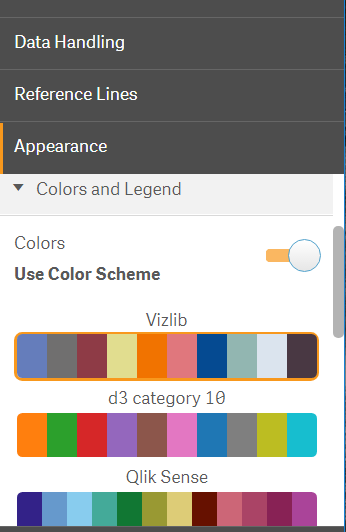
I'm okay with only using "standard" or "out of the box" Qlik Sense palettes; no need for custom ones.
Is there a way to reuse an existing property to add this functionality to my extension's properties panel or do I have to build the entire Colors and Legend section from scratch?
Optionally, if someone could point me to an example, that'd be awesome.
Thanks,
Steve
Accepted Solutions
- Mark as New
- Bookmark
- Subscribe
- Mute
- Subscribe to RSS Feed
- Permalink
- Report Inappropriate Content
The solution is to use a properties file similar to what I've attached.
- Mark as New
- Bookmark
- Subscribe
- Mute
- Subscribe to RSS Feed
- Permalink
- Report Inappropriate Content
Hi,
From what graph type or extension is the example coming from?
- Mark as New
- Bookmark
- Subscribe
- Mute
- Subscribe to RSS Feed
- Permalink
- Report Inappropriate Content
That particular capture is from a visualization library called VizLib, you can google it.
For my purposes, that's just an example of functionality I've seen in many visualizations including those provided by Qlik so I have to imagine there's a fairly common way to include it in an extension.
- Mark as New
- Bookmark
- Subscribe
- Mute
- Subscribe to RSS Feed
- Permalink
- Report Inappropriate Content
The solution is to use a properties file similar to what I've attached.