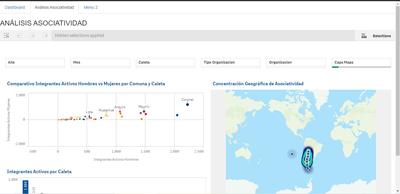Unlock a world of possibilities! Login now and discover the exclusive benefits awaiting you.
- Qlik Community
- :
- All Forums
- :
- Integration, Extension & APIs
- :
- Re: Keep Filter Selecction between iframes
- Subscribe to RSS Feed
- Mark Topic as New
- Mark Topic as Read
- Float this Topic for Current User
- Bookmark
- Subscribe
- Mute
- Printer Friendly Page
- Mark as New
- Bookmark
- Subscribe
- Mute
- Subscribe to RSS Feed
- Permalink
- Report Inappropriate Content
Keep Filter Selecction between iframes
Hi everyone,
I have some tabs in which I have embedded two iframes, both are sheets from a Qlik Sense app. However, if I make a selection in the first one, the filter does not replicate to the next iframe. Is there any way to keep the selections along the iframes just like a regular Qlik Sense app?
Example with one selection made.
iframe number two does not have any filter applied.
Kindest regards
- Mark as New
- Bookmark
- Subscribe
- Mute
- Subscribe to RSS Feed
- Permalink
- Report Inappropriate Content
Hello,
When you move to a different tab/page, the session will be interrupted and selections lost.
You need to enable and increase TTL time in the Engine settings.ini config so that it is able to reattach the session to the existing one.
[Settings 7]
EnableTTL=1
SessionTTL=30
Please also see the following KB for more best practices when using iFrame/mashups
- Mark as New
- Bookmark
- Subscribe
- Mute
- Subscribe to RSS Feed
- Permalink
- Report Inappropriate Content
Hi Damien,
I changed the file you mentioned, but unfortunately, the problem remains. Is there anything I can try to fix this?
Best regards and thanks for the reply
- Mark as New
- Bookmark
- Subscribe
- Mute
- Subscribe to RSS Feed
- Permalink
- Report Inappropriate Content
Did you make sure to have a blank line at the end of the file as mentioned in this article?
https://community.qlik.com/t5/Knowledge-Base/How-to-modify-Qlik-Sense-Engine-s-Settings-ini/ta-p/171...
- Mark as New
- Bookmark
- Subscribe
- Mute
- Subscribe to RSS Feed
- Permalink
- Report Inappropriate Content
Hi again!
Yes, I did, I left the blank line at the end of the file. Just to make sure, I am going to do it again.
Thanks!
- Mark as New
- Bookmark
- Subscribe
- Mute
- Subscribe to RSS Feed
- Permalink
- Report Inappropriate Content
Hi Daniel,
The customer gave me the direct link to the web page they are working on and if I use Safari on a Mac the selections remain even if I move from one tab to another (there are two tabs only); However, if I use Chrome, the selections remain on one iFrame only and are not kept in the second iFrame,
- Mark as New
- Bookmark
- Subscribe
- Mute
- Subscribe to RSS Feed
- Permalink
- Report Inappropriate Content
Hello @Rolando_Montero
Do you see "SESSION_ATTACHED" in the browser devtools as stated in https://community.qlik.com/t5/Knowledge-Base/Adjusting-the-Qlik-Sense-Engine-TTL/ta-p/1713815 ?
That would confirm if TTL got enabled correctly.
Also, are you sure that the TTL setting is not getting overwritten by some URL parameters ?
I am not too familiar how Safari handles moves between pages, it could be it doesn't kill the tab immediately.
If the session is still alive in some way in the browser (opened in different browser tab) or a tab not terminated by the browser yet, then it will reattach it by default and keep selections.
- Mark as New
- Bookmark
- Subscribe
- Mute
- Subscribe to RSS Feed
- Permalink
- Report Inappropriate Content
Hi again,
I was trying once again, quite a lot of tries actually, but I am unable to get it to work. I have created two scenarios, one with two iFrames placed inside Bootstrap containers and the other just two iFrames one under the other. The result is the same nonetheless, the filters are not kept.
Is there any other option to do this?
Thanks in advance