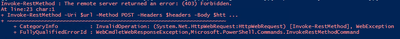Unlock a world of possibilities! Login now and discover the exclusive benefits awaiting you.
- Qlik Community
- :
- All Forums
- :
- Integration, Extension & APIs
- :
- Re: QRS API 403 error when creating tags
- Subscribe to RSS Feed
- Mark Topic as New
- Mark Topic as Read
- Float this Topic for Current User
- Bookmark
- Subscribe
- Mute
- Printer Friendly Page
- Mark as New
- Bookmark
- Subscribe
- Mute
- Subscribe to RSS Feed
- Permalink
- Report Inappropriate Content
QRS API 403 error when creating tags
Hi All,
Have managed to connect and retrieve data when connecting via powershell to teh QRS API, but the goal here is to automate the creating of a load of tags.
At the moment, any POST request results in a 403. Can anyone spot what I'm missing?
$qlikserver = 'server1'
$xrefkey = "12345678qwertyui"
$url = "https://server1:4242/qrs/tag?xrfkey=12345678qwertyui"
$headers = @{}
$headers.Add("X-Qlik-xrfkey","$xrfkey")
$headers.Add("X-Qlik-User","UserDirectory=Internal;UserId=sa_scheduler")
$headers.Add("Header","myuser")
$cert = Get-ChildItem -Path "Cert:\CurrentUser\My" | Where {$_.Subject -like '*QlikClient*'}
# Http body for REST API call
$httpBody = @{ id="00000000-0000-0000-0000-000000000000"}, @{ name="Tag1" }, @{ privileges="null" }, @{ impactSecurityAccess="false"}, @{ schemaPath="Tag" }, @{ modifiedbyusename=""}| ConvertTo-Json -Compress -Depth 10
Write-Host $httpBody
Invoke-RestMethod -Uri $url -Method POST -Headers $headers -Body $httpBody -ContentType 'application/json' -Certificate $cert
Accepted Solutions
- Mark as New
- Bookmark
- Subscribe
- Mute
- Subscribe to RSS Feed
- Permalink
- Report Inappropriate Content
There is a header called "header" not sure that was left by mistake, the other thing is that if you are reading the certificate from the cert store, make sure you run your powershell as the service account, or you can export the certificate and instead of reading from the cert store read from the exported certs (files).
I did a quick test and this worked for me:
$url = "https://qlikserver3.domain.local:4242/qrs/tag?xrfkey=12345678qwertyui"
$headers = @{}
$headers.Add("X-Qlik-xrfkey","12345678qwertyui")
$headers.Add("X-Qlik-User","UserDirectory=domain;UserId=administrator")
##$headers.Add("Header","myuser")
$cert = Get-ChildItem -Path "Cert:\CurrentUser\My" | Where {$_.Subject -like '*QlikClient*'}
# Http body for REST API call
$httpBody = @{
"name" = "SampleTag"
};
Write-Output $httpBody
Write-Output $url
Invoke-RestMethod -Uri $url -Method POST -Headers $headers -Body ($httpBody|ConvertTo-Json) -ContentType 'application/json' -Certificate $cert
you will get a response like this:
Name Value
---- -----
name SampleTag
https://qlikserver3.domain.local:4242/qrs/tag?xrfkey=12345678qwertyui
id : 5c1f0f20-9c92-4b77-a88b-354f1f4a0d4b
createdDate : 2023-01-26T04:23:42.894Z
modifiedDate : 2023-01-26T04:23:42.894Z
modifiedByUserName : DOMAIN\administrator
name : SampleTag
privileges :
schemaPath : Tag
Hope it helps!
- Mark as New
- Bookmark
- Subscribe
- Mute
- Subscribe to RSS Feed
- Permalink
- Report Inappropriate Content
Hi @SimonMinifie I tried to create a Tag with Postman. I see these differences:
- You are missing priviliges parameter as query string (I see you put it into the body, please remove it from there)
- Your body has wrong structure
Below my request
Url: https://qmi-qs-585b:4242/qrs/tag?Xrfkey=0123456789abcdef&privileges=true
Headers: X-Qlik-Xrfkey: 0123456789abcdef, X-Qlik-User: UserDirectory=qmi-qs-585b; UserId=qlik
Body
{"name":"Tag"}
- Mark as New
- Bookmark
- Subscribe
- Mute
- Subscribe to RSS Feed
- Permalink
- Report Inappropriate Content
Hi Alex,
Thank you for the pointers, although I may have missed something as the response still remains as a 403.
I'll have another play with it tomorrow and update here.
Thanks,
Simon
- Mark as New
- Bookmark
- Subscribe
- Mute
- Subscribe to RSS Feed
- Permalink
- Report Inappropriate Content
I havent tried with PS recently but usually im getting 403 when im using the wrong certificates (or there is something wrong with them)
Stefan
- Mark as New
- Bookmark
- Subscribe
- Mute
- Subscribe to RSS Feed
- Permalink
- Report Inappropriate Content
There is a header called "header" not sure that was left by mistake, the other thing is that if you are reading the certificate from the cert store, make sure you run your powershell as the service account, or you can export the certificate and instead of reading from the cert store read from the exported certs (files).
I did a quick test and this worked for me:
$url = "https://qlikserver3.domain.local:4242/qrs/tag?xrfkey=12345678qwertyui"
$headers = @{}
$headers.Add("X-Qlik-xrfkey","12345678qwertyui")
$headers.Add("X-Qlik-User","UserDirectory=domain;UserId=administrator")
##$headers.Add("Header","myuser")
$cert = Get-ChildItem -Path "Cert:\CurrentUser\My" | Where {$_.Subject -like '*QlikClient*'}
# Http body for REST API call
$httpBody = @{
"name" = "SampleTag"
};
Write-Output $httpBody
Write-Output $url
Invoke-RestMethod -Uri $url -Method POST -Headers $headers -Body ($httpBody|ConvertTo-Json) -ContentType 'application/json' -Certificate $cert
you will get a response like this:
Name Value
---- -----
name SampleTag
https://qlikserver3.domain.local:4242/qrs/tag?xrfkey=12345678qwertyui
id : 5c1f0f20-9c92-4b77-a88b-354f1f4a0d4b
createdDate : 2023-01-26T04:23:42.894Z
modifiedDate : 2023-01-26T04:23:42.894Z
modifiedByUserName : DOMAIN\administrator
name : SampleTag
privileges :
schemaPath : Tag
Hope it helps!
- Mark as New
- Bookmark
- Subscribe
- Mute
- Subscribe to RSS Feed
- Permalink
- Report Inappropriate Content
If we look at the output you are generating with the HTTPBody
We can see that this is creating an Array of 6 unique objects with one property each
what you really want is something more along the lines of this
# Http body for REST API call
$httpBody = @{ id="00000000-0000-0000-0000-000000000000"; name="Tag1";privileges="null"; impactSecurityAccess="false"; schemaPath="Tag"; modifiedbyusename=""}| ConvertTo-Json -Compress -Depth 10
which generates 1 object with 6 properties
having said that, as @NadiaB shows in her example in order to create a new Tag you only need to supply the Tag name.
Or to simplify things even further.
you can use one of the available PowerShell modules for interacting with the QRS APIs QlikSenseCLI or Qlik-Cli-Windows
in QlikSenseCLI this would look like this
Import-Module C:\ExportedPath\QlikSenseCLI
$ServerName = "Server1"
$UserName = "Internal\sa_api"
$Cert = Get-ChildItem -Path "Cert:\CurrentUser\My" | Where {$_.Subject -like '*QlikClient*'}
Connect-QlikSense -Hostname $ServerName -Username $UserName -Certificate $Cert
#Create the local object
$NewTag = New-QSTag -Name "Tag1"
#Add the Object to the Sense server
$QSNewTag = Add-QSTag -TagObj $NewTag