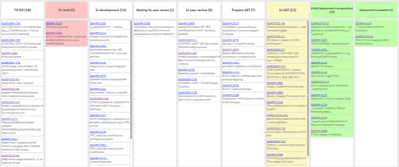Unlock a world of possibilities! Login now and discover the exclusive benefits awaiting you.
- Qlik Community
- :
- All Forums
- :
- Integration, Extension & APIs
- :
- Qlik Sense - Identifying and styling an individual...
- Subscribe to RSS Feed
- Mark Topic as New
- Mark Topic as Read
- Float this Topic for Current User
- Bookmark
- Subscribe
- Mute
- Printer Friendly Page
- Mark as New
- Bookmark
- Subscribe
- Mute
- Subscribe to RSS Feed
- Permalink
- Report Inappropriate Content
Qlik Sense - Identifying and styling an individual column in a widget
Hi everyone,
I have been looking at widgets recently to see whether they can meet my needs for a particular display of data. The idea is that I would like to display the results of two dimensions, but with the first dimension being displayed on top of the second and the first dimension value should be represented as an html link, e.g.
Data:
| TicketID URL | Desc |
| <a href='#Ticket1'>Ticket1</a> | A ticket…. |
| <a href='#Ticket2'>Ticket2</a> | Another ticket… |
Desired output:
| Ticket1 |
| A ticket…. |
| Ticket2 |
| Another ticket… |
So far, my widget looks like this:
<div ng-repeat="row in data.rows" style="border: 2px solid gray">
<div ng-repeat="cell in row.cells">
<a href="{{cell.qText}}">{{cell.qText}}</a>
</div>
</div>
However, I cannot find a way of using an index or some other method for distinguishing between the first and second cell in a row. Is this possible, or can it only ever be achieved by creating an extension?
Thanks in advance.
Regards,
Richard
Accepted Solutions
- Mark as New
- Bookmark
- Subscribe
- Mute
- Subscribe to RSS Feed
- Permalink
- Report Inappropriate Content
Sorry, I just realised that I can get this bu using rows.dimensions[i] as follows:
<div ng-repeat="row in data.rows" style="border: 2px solid gray">
<a href="{{row.dimensions[0].qText}}" target="_blank">{{row.dimensions[1].qText}}</a>
<br>
{{row.dimensions[2].qText}}
</div>
where dimension 0 is the URL, dimension 1 is the label and dimension 2 is the description
- Mark as New
- Bookmark
- Subscribe
- Mute
- Subscribe to RSS Feed
- Permalink
- Report Inappropriate Content
Sorry, I just realised that I can get this bu using rows.dimensions[i] as follows:
<div ng-repeat="row in data.rows" style="border: 2px solid gray">
<a href="{{row.dimensions[0].qText}}" target="_blank">{{row.dimensions[1].qText}}</a>
<br>
{{row.dimensions[2].qText}}
</div>
where dimension 0 is the URL, dimension 1 is the label and dimension 2 is the description
- Mark as New
- Bookmark
- Subscribe
- Mute
- Subscribe to RSS Feed
- Permalink
- Report Inappropriate Content
In this way, I was able to replicate a Kanban chart for our team