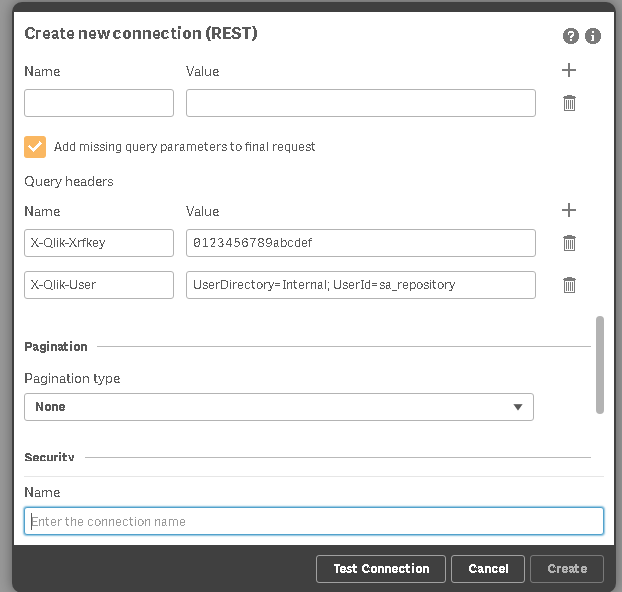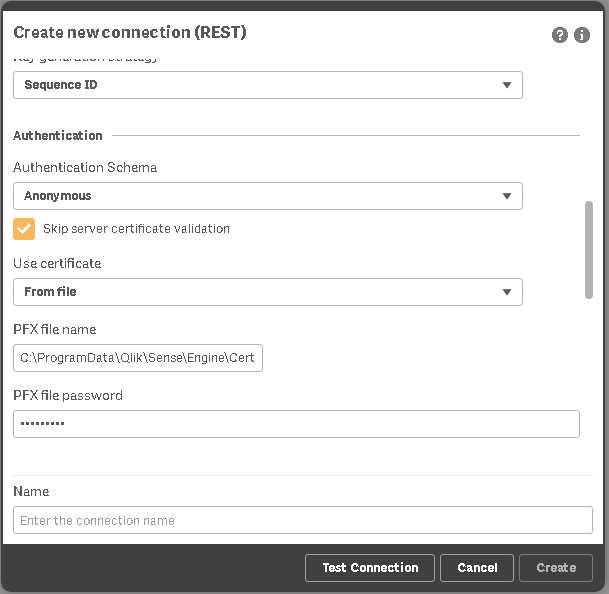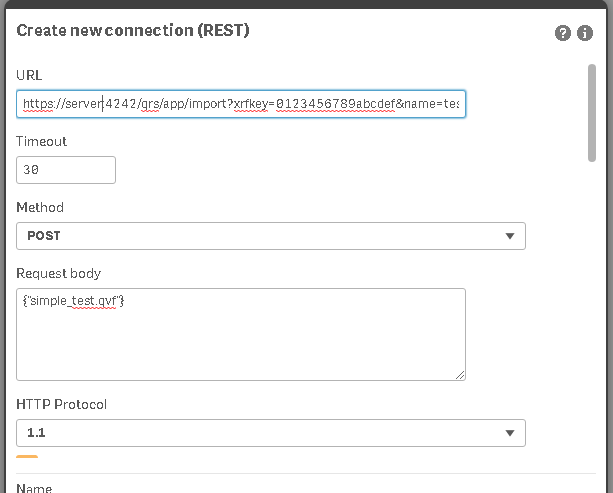Unlock a world of possibilities! Login now and discover the exclusive benefits awaiting you.
- Qlik Community
- :
- All Forums
- :
- Integration, Extension & APIs
- :
- Run "Import" QRS request using Qliksense Rest Conn...
- Subscribe to RSS Feed
- Mark Topic as New
- Mark Topic as Read
- Float this Topic for Current User
- Bookmark
- Subscribe
- Mute
- Printer Friendly Page
- Mark as New
- Bookmark
- Subscribe
- Mute
- Subscribe to RSS Feed
- Permalink
- Report Inappropriate Content
Run "Import" QRS request using Qliksense Rest Connector (Post Request)
Hi there,
I'm currently looking to automate a process where apps are moved from our production server to a QA server. Everything was running fine until I attempted to import the app on the QA server. I have the below powershell script that I wrote which works 100% and imports and app to the server, but attempting to do the same thing with the Qliksense Rest connector doesn't work (I'd prefer to have this run in Qliksense so it can be managed by other developers). Below I've pasted screenshots of my setup. Can Qliksense not do this kind of connect? It gives me an error saying "403 (No client certificate supplied)"
Working powershell script:
param([string]$tempcontent,[string]$appname)
$hdrs = @{}
$hdrs.Add("X-Qlik-Xrfkey","0123456789abcdef")
$hdrs.Add("X-Qlik-User", "UserDirectory=internal; UserId=sa_repository")
$CertPath = "C:\ProgramData\Qlik\Sense\Engine\Certificates\client.pfx"
$CertPass = "something"
$Cert = New-Object System.Security.Cryptography.X509Certificates.X509Certificate2($CertPath, $CertPass)
$body = @{
"name" = "simple_test.qvf"
"ContentType" = "application/json; charset=utf-8"
} | ConvertTo-Json
$body
add-type @"
using System.Net;
using System.Security.Cryptography.X509Certificates;
public class TrustAllCertsPolicy : ICertificatePolicy {
public bool CheckValidationResult(
ServicePoint srvPoint, X509Certificate certificate,
WebRequest request, int certificateProblem) {
return true;
}
}
"@
[System.Net.ServicePointManager]::CertificatePolicy = New-Object TrustAllCertsPolicy
Invoke-RestMethod -Uri "https://server:4242/qrs/app/import?xrfkey=0123456789abcdef&name=test_import" -Method Post -Headers $hdrs -Body {"simple_test.qvf"} -ContentType 'application/json' -Certificate $certNot working Rest connect from Qliksense: