Unlock a world of possibilities! Login now and discover the exclusive benefits awaiting you.
- Qlik Community
- :
- Support
- :
- Support
- :
- Knowledge
- :
- Support Articles
- :
- Error When Logging Into Qlik Cloud tenant
- Subscribe to RSS Feed
- Mark as New
- Mark as Read
- Bookmark
- Subscribe
- Printer Friendly Page
- Report Inappropriate Content
Error When Logging Into Qlik Cloud tenant
- Mark as New
- Bookmark
- Subscribe
- Mute
- Subscribe to RSS Feed
- Permalink
- Report Inappropriate Content
Error When Logging Into Qlik Cloud tenant
This article will help you troubleshoot any errors you may receive when logging into Qlik Cloud tenant with either a Qlik Sense Enterprise on SaaS or Business subscription.
Tenant URL access fails with:
"errors":[{"title":"No authentication configured for this hostname","code":"LOGIN-2","status":"401"}]}
Cause and Resolution: The Tenant URL used does not exist or may be spelled/entered incorrectly. Please reenter the correct Tenant URL. If you do not know your tenant URL or have forgotten it please contact Customer Support: How to contact Qlik Support
Tenant URL is entered successfully but authentication fails with:
{"errors":[{"title":"Forbidden","detail":"User is not a member of tenant","code":"AUTH-5","status":"403"}]}
Cause and Resolution: The user has an already active session. Clear your browser cache or log into the tenant via a private/incognito browser.
If that does not work: this may also be displayed when a user who was not the Tenant Owner, has not been invited, or no longer invited, tries to access the Tenant. Verify the user ID and/or invite them.
Tenant URL is entered successfully but authentication fails with:
{"errors":[{"title":"Forbidden","code":"AUTH-5","status":"403"}]}
Cause and Resolution: This is displayed when a user who was not the Tenant Owner, has not been invited, or no longer invited, tries to access the Tenant. Verify the user ID and/or invite them.
Credentials cannot be validated and fail with:
{"errors":[{"detail":"state parameter not valid","title":"Invalid authentication callback","code":"AUTH-2","status":"400"}]}
Cause and Resolution: Browser cache error. This error usually happen when user bookmarks the login URL, so by typing the tenant URL directly in browser should resolve the issue. If not, clear your browser cache or log into the tenant via a private/incognito browser. If that does not work, please make sure they're entering the correct Tenant URL.
If this is the case, contact Qlik Customer Support to have the incorrect/duplicate license removed from the tenant.
Tenant URL access fails with
{"errors":[{"title":"User invitation expired","code":"USER_INVITE_EXPIRED","status":"403"}]
Cause and Resolution: This error usually happen when the tenant invite is expired so sending a new invite should resolve the issue. The tenant Administrator can typically resolve this issue via either of the two below methods:
- Temporarily disable the IDP and remove the invitation
- Delete the invited user via API Delete User by ID
Tenant URL access fails with:
Something went wrong. Come back later.
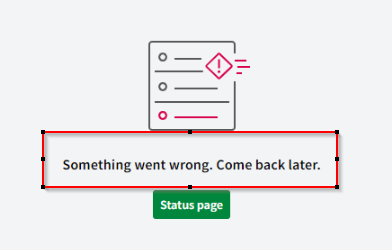
Cause and Resolution: This error usually happens due to the browser cache. Please clear the browser caches and try again. FYI: How to Clear All Browser Cache or for specific site
Wrong Email or password displayed when accessing Tenant:
Cause and Resolution: Wrong email or Password was entered. Please use the "I forgot my password" link. *How To Reset Password For a Qlik Sense Business Users
Tenant URL access fails when using Password Manager Software
When login, the system asks tenant URL and it in a loop.
Cause and Resolution: It is caused by a cache issue with the Password Manager Software. Login by manually typing the email address and password.