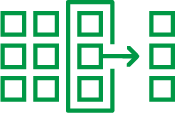Unlock a world of possibilities! Login now and discover the exclusive benefits awaiting you.
- Qlik Community
- :
- Support
- :
- Support
- :
- Knowledge
- :
- Support Articles
- :
- Gold Client "golden" configuration admin-related u...
- Subscribe to RSS Feed
- Mark as New
- Mark as Read
- Bookmark
- Subscribe
- Printer Friendly Page
- Report Inappropriate Content
Gold Client "golden" configuration admin-related use cases
- Mark as New
- Bookmark
- Subscribe
- Mute
- Subscribe to RSS Feed
- Permalink
- Report Inappropriate Content
Gold Client "golden" configuration admin-related use cases
Here are the most common use cases that a Gold Client Admin might need to perform with regards to the "golden" version of their Gold Client config:
- Copy it from one client to another: The typical use case here is that changes have been deployed to the config and you want to deploy these same changes to another (non-prod) client. In lieu of manually deploying these same changes multiple times, simply copy the config instead. This can be done using the same Gold Client functionality that is used to copy data from one client to another.
- Important: It is not possible to import into Prod due to programmatic safeguards
- Back it up and restore it if needed: If your "golden" version is maintained in a system other than Prod or Dev, it resides in a system that is likely to be refreshed at some point and thus wipe out the config; in that case, this use case is of particular value. You can use Gold Client to export the config to file, and then import it back into the client after the system/database refresh (copy) is complete.
- Download it to file in order to send it to the Qlik team: A customer requires assistance with updating their config and wants to provide it to the Qlik team for support. The Qlik team can upload the config to their internal systems, deploy changes, and download the config to file which can then be provided back to the customer for deployment in their systems.
Some use cases will require the config be copied while others will require that it be synced. See the "Important Points" section below for details on the difference between copying and syncing, as well as some best practices content.
The details in this table should help determine which of the various Gold Client solutions can be utilized for each use case.
|
Use Case Solution |
Copy Config |
Back-up & Restore Config (via Sync) |
Send Config to Qlik for Updates |
|
Client Construct via "Transports" or "R3Trans" method |
NO |
YES |
YES (1) |
|
Client Construct via "Direct" method |
YES |
YES (2) |
NO |
|
Configuration Download Utility |
YES |
NO |
NO |
|
Config Download/Upload (JSON) (3) |
YES |
YES |
YES |
Table notations:
1: It is possible to send data files and co-files from customer-generated transports to the Qlik team for uploading into Qlik internal systems; however, using the Config Download/Upload (JSON) solution would be more seamless
2: A new feature was added in release 8.6.1 that provides the user the option of purging the data from the tables first followed by an import of the given data; the option is named "Delete Table Data Before Import". Using a purge-import process will result in a synchronized outcome where the config in the source and target should be identical. If this option is not selected, then a sync will not occur and a normal copy will be performed instead.
3: This download/upload (JSON) solution was added in release 8.6.1 so that users would have a streamlined method in which they could easily download their config to file and provide it to Qlik without having to generate transports. The Qlik team can use this file to upload the customer's config internally, perform updates as required, download the config to a new file, and send back to the customer for uploading on their systems. Because of how this solution works, it can also be used for the other use cases listed in the table above although it was not necessarily designed for those purposes.
Important Points
- The difference between copying the config and syncing it is that copying will only insert new config or update existing config into the target client and will leave all other config in its current state, whereas syncing the config will purge all config first and then insert whatever config was exported. Syncing should result in the config being identical between the source and target clients whereas copying it will not necessarily lead to this same end result.
- Qlik's best practice recommendation is to maintain the "golden" version of your Gold Client config directly in Prod because of the following points:
- All of the config resides within the Gold Client namespace (/HTG/*) and so deploying changes has no impact on the business' data
- The bulk of the Gold Client config is relevant to the export process and most users export data from production
- Most of the Gold Client solutions supporting these various uses cases cannot be executed in production due to programmatic safeguards
- If there is a need to restore your Gold Client config in production there are two options:
- Import the version of the Gold Client config that will be used for the restore into your DEV system; from there, create a transport of the config and promote it to Prod following your organization's internal transport-promotion process
- Use the Config Download/Upload (JSON) solution to upload into Prod a previously downloaded version.
Copy the config from one client to another
- Configuration Download utility
- This program can be used to export the various parts of the Gold Client config and the user has the option to choose which ones to include: Data Echo framework, Client Construct framework, Data Transformation, and even Scenarios and Export ID's (although these objects aren't really considered config but some users may want to copy them versus having to recreate them manually).
- Executing this program will generate files for each of the selected config areas. Import Control can then be used in the respective target client(s) for importing the config. The user will have the option to import the config using the 'Replace Conflicting' or 'Skip Conflicting' options.
- How-to content for this utility is located in Gold Client Configuration and Utilities User Guide, and for Import Control it is located in Gold Client Data Echo User Guide.
- Client Construct via "Direct" method
- It is possible to use the Client Exporter and Client Importer functions to copy the config
- The Client Construct framework should contain a number of data types whose names begin with GOLD CLIENT. This means that the user can freely choose which parts of the config should be included in the process by selecting one or more of these data types. Typically, a user will select just the data type named GOLD CLIENT ALL CONFIGURATION which by its name indicates can be used to export all parts of the Gold Client config.
- How-to content for Client Exporter and Client Importer functions is located in Gold Client Client Construct User Guide.
- Config Download/Upload (JSON)
- This program can be used to export (download) all parts of the Gold Client config from the source client to a JSON formatted file that is stored on the user's local machine. The user can then sign into the target client and import (upload) this config using the file that was written previously.
- When uploading, the user has the option to sync the config ("Delete all recs, then Insert" option) or to copy the config ("Insert new, Modify existing" option) where the sync option is the default setting. For the purposes of this specific use case (copying the config), the user must select the latter option.
- This program does not provide the user the ability to pick and choose which parts of the config are selected; it always downloads or uploads all Gold Client configuration objects.
- How-to content for this utility is located in Gold Client Configuration and Utilities User Guide.
Back-up the config (for possible restore) via Sync process
- Client Construct via "Transport" or "R3Trans" methods
- Using the Transport method will generate a transport and write the files to the team's transport directory and because of this result, it is rarely used.
- Using the R3Trans method will not generate a transport and will write the files to the Gold Client file directory instead.
- It is possible to back-up the config using the Client Exporter function using either of these two methods. A restore, when required, can be performed using the Client Importer function using the same method that was used to export the config.
- Using either of these two functions always results in the config being synced because the processing occurs at the R3Trans layer (and not the ABAP layer) so that standard SAP functionality is leveraged which always purges the table contents first and then imports the content from the files.
- The Client Construct framework should contain a number of data types whose names begin with GOLD CLIENT. This means that the user can freely choose which parts of the config should be included in the process by selecting one or more of these data types. Typically, a user will select just the data type named GOLD CLIENT ALL CONFIGURATION which by its name indicates can be used to export all parts of the Gold Client config.
- How-to content for Client Exporter and Client Importer functions is located in Gold Client Client Construct User Guide.
- Client Construct via "Direct" method
- It is possible to back-up the config using the Client Exporter function and this method. A restore, when required, can be performed using the Client Importer function and using this same method; however, it is important to understand that in order for a complete restore (sync) to be achieved, the user must select the option which purges the content from the tables first followed by the import; this option is named "Delete Table Data Before Import". If this option is not selected, then a true restore will not occur and a normal import will be performed instead.
- The Client Construct framework should contain a number of data types whose names begin with GOLD CLIENT. This means that the user can freely choose which parts of the config should be included in the process by selecting one or more of these data types. Typically, a user will select just the data type named GOLD CLIENT ALL CONFIGURATION which by its name indicates can be used to export all parts of the Gold Client config.
- How-to content for Client Exporter and Client Importer functions is located in Gold Client Client Construct User Guide.
- Config Download/Upload (JSON)
- This program can be used to export (download) all parts of the Gold Client config from the source client to a JSON formatted file that is stored on the user's local machine. The user can then leverage this file by uploading it back into the same client (even into production) in order to restore it to the version that was downloaded to file previously.
- When uploading, the user has the option to sync the config ("Delete all recs, then Insert" option) or to copy the config ("Insert new, Modify existing" option) where the sync option is the default setting. For the purposes of this specific use case (restoring / syncing the config), the user should use the default option.
- This program does not provide the user the ability to pick and choose which parts of the config are selected; it always downloads or uploads all Gold Client configuration objects.
- How-to content for this utility is located in Gold Client Configuration and Utilities User Guide.
Send the config to Qlik for updates
- Client Construct via "Transport" method
- Be aware that this method will generate a transport and write the files to the team's transport directory.
- For most SAP teams, the Basis team or those who have access to the operating system will have to retrieve the relevant files
- Due to the challenges the items above may cause, using the Config Download/Upload (JSON) solution may be a more suitable option.
- It is possible to export the config using the Client Exporter function and the Transport method.
- The Client Construct framework should contain a number of data types whose names begin with GOLD CLIENT. This means that the user can freely choose which parts of the config should be included in the process by selecting one or more of these data types. Typically, a user will select just the data type named GOLD CLIENT ALL CONFIGURATION which by its name indicates can be used to export all parts of the Gold Client config.
- How-to content for Client Exporter and Client Importer functions is located in Gold Client Client Construct User Guide.
- Config Download/Upload (JSON)
- This program can be used to export (download) all parts of the Gold Client config from the source client to a JSON formatted file that is stored on the user's local machine. The user can then provide this file to the Qlik team.
- The Qlik team will use this file to upload the config on their internal systems and update it accordingly; the team will then generate a new file and provide back to the user.
- When uploading, the user has the option to sync the config ("Delete all recs, then Insert" option) or to copy the config ("Insert new, Modify existing" option) where the sync option is the default setting.
- This program does not provide the user the ability to pick and choose which parts of the config are selected; it always downloads or uploads all Gold Client configuration objects.
- How-to content for this utility is located in Gold Client Configuration and Utilities User Guide.