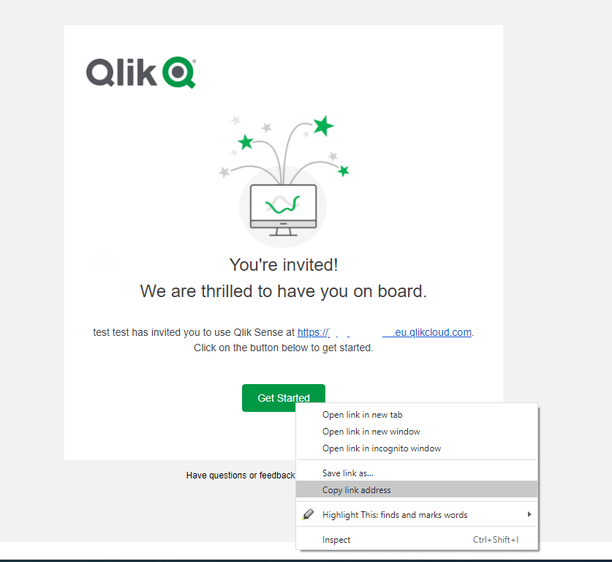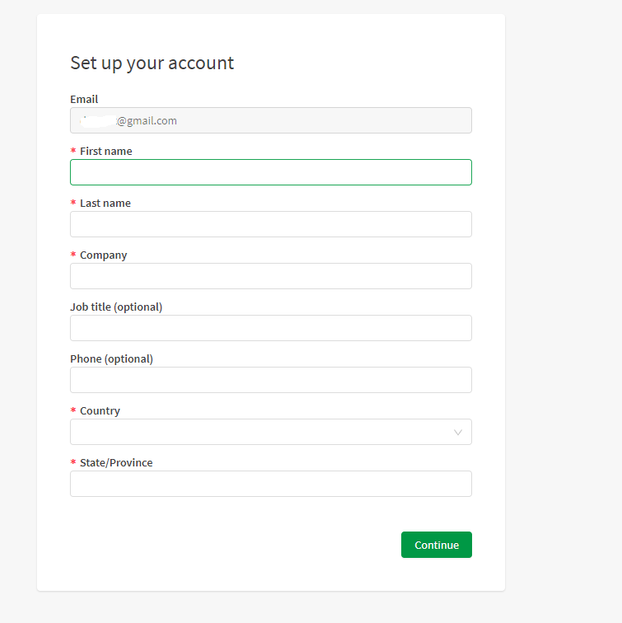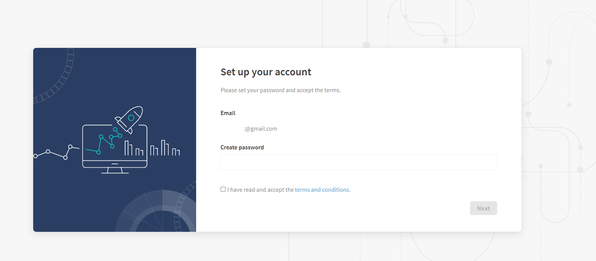Unlock a world of possibilities! Login now and discover the exclusive benefits awaiting you.
- Qlik Community
- :
- Support
- :
- Support
- :
- Knowledge
- :
- Support Articles
- :
- How to - Qlik Sense Business Invite User with a pe...
- Subscribe to RSS Feed
- Mark as New
- Mark as Read
- Bookmark
- Subscribe
- Printer Friendly Page
- Report Inappropriate Content
How to - Qlik Sense Business Invite User with a personal/company email
- Mark as New
- Bookmark
- Subscribe
- Mute
- Subscribe to RSS Feed
- Permalink
- Report Inappropriate Content
How to - Qlik Sense Business Invite User with a personal/company email
Environment
- Qlik Sense Business
The information in this article is provided as-is and to be used at own discretion. Depending on tool(s) used, customization(s), and/or other factors ongoing support on the solution below may not be provided by Qlik Support.
What to do when receive an Tenant invitation ?
If you do send (or receive) an invitation and try to open this invitation when you already are connected with another username, you could miss the part when you have to choose a password for the account.
Note: This invitation will create a Qlik account based on the email address. If this email already has a Qlik account, then the step 4 won't appear and user will be able to logon directly after step 3.
See below the best practice and steps:
1. When you send an invitation, the status will stay "Pending" until the user will create the account and connect:
2. When you receive the invitation you would need to right click on "Get Started" and click "copy the link address". (Or click "Open link in incognito window")
3. Then you would need to open Chrome or any other browser as "incognito", and past the link here. This link will offer you the possibility to create the needed account:
4. The next step will request you to create a password for this account:
If you are not in incognito and/or already connected with another Qlik account, you will miss this part.
And the solution would be to use the "I forget my password" feature when trying to connect to the Tenant or Qlik.com.
- Mark as Read
- Mark as New
- Bookmark
- Permalink
- Report Inappropriate Content
Hi!
Every user invited to a tenant is a new user for which I have to pay the license?
Thanks in advance for your help 😉
- Mark as Read
- Mark as New
- Bookmark
- Permalink
- Report Inappropriate Content
Hello @Cachir7!
Correct. They are users that still need to have a license assigned to them, such as a Professional or Analyzer license.
This article may also be of interest to you: Qlik Sense Business: How to Invite Users and Share Apps as well as User Management .
- Mark as Read
- Mark as New
- Bookmark
- Permalink
- Report Inappropriate Content
Thanks @Sonja_Bauernfeind !
Have a nice day.
- Mark as Read
- Mark as New
- Bookmark
- Permalink
- Report Inappropriate Content
Sorry, there is a way to share some type of access to no licensed uses ?
Thanks again !
- Mark as Read
- Mark as New
- Bookmark
- Permalink
- Report Inappropriate Content
Hello @Cachir7
Users you invite will require a license, correct. Unlicensed users will not be able to use your Sense hub.
All the best from Sweden,
Sonja
- Mark as Read
- Mark as New
- Bookmark
- Permalink
- Report Inappropriate Content
Thanks !