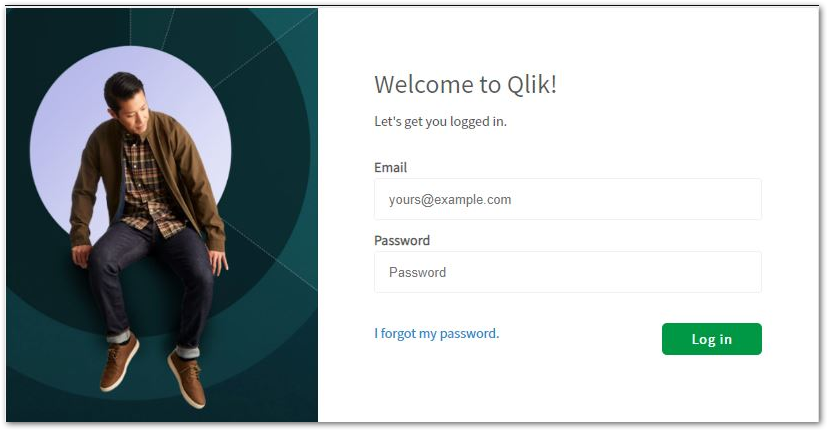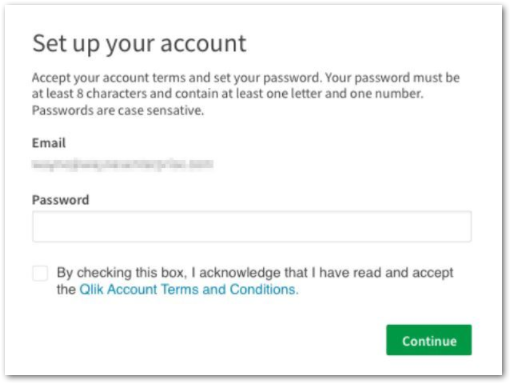Unlock a world of possibilities! Login now and discover the exclusive benefits awaiting you.
- Qlik Community
- :
- Support
- :
- Support
- :
- Knowledge
- :
- Support Articles
- :
- How to get started with Qlik Sense Business
Options
- Subscribe to RSS Feed
- Mark as New
- Mark as Read
- Bookmark
- Subscribe
- Printer Friendly Page
- Report Inappropriate Content
How to get started with Qlik Sense Business
No ratings
Turn on suggestions
Auto-suggest helps you quickly narrow down your search results by suggesting possible matches as you type.
Showing results for
Digital Support
- Mark as New
- Bookmark
- Subscribe
- Mute
- Subscribe to RSS Feed
- Permalink
- Report Inappropriate Content
How to get started with Qlik Sense Business
Last Update:
May 10, 2022 3:20:13 PM
Updated By:
Created date:
Nov 19, 2019 5:07:09 AM
This article will guide you to get started with Qlik Sense Business
Help Site Link About Qlik Sense Business
- You will receive an email with a link "Let's Get Started" send from no.reply@qlik.com with a Subject: Qlik Sense on Cloud Services Setup
- If you haven't received this email Tenant set up email yet. Please follow this Article. How to received the Tenant On-boarding email from My Qlik portal
- If you haven't received this email Tenant set up email yet. Please follow this Article. How to received the Tenant On-boarding email from My Qlik portal
- After clicking the "Let's get Started" link, you need to Log in if you have a Qlik Account or Set a Password if you don't have a Qlik account.
- If you have a Qlik Account with your email address.
- If you DON'T have a Qlik Account with your email address.
- If you have a Qlik Account with your email address.
- After finishing the login process, you will be prompted to Set a Multi Factor Authentication. MFA.
- Please use this Article on How to Setup Multi-Factor Authentication (MFA) for Qlik Sense SaaS for guidance, starting from Step 5.
- Please use this Article on How to Setup Multi-Factor Authentication (MFA) for Qlik Sense SaaS for guidance, starting from Step 5.
- Once you finish with the MFA you can create your Tenant URL.
- You can follow this article from step 4 How to Start a Qlik Sense Business Trial
- If you have any issues while creating your Qlik Sense Business tenant, please contact Support How to create a case.
Related Articles:
3,624 Views