Unlock a world of possibilities! Login now and discover the exclusive benefits awaiting you.
- Qlik Community
- :
- Support
- :
- Support
- :
- Knowledge
- :
- Support Articles
- :
- Unable to Apply Evaluation License Due to Expired ...
Options
- Subscribe to RSS Feed
- Mark as New
- Mark as Read
- Bookmark
- Subscribe
- Printer Friendly Page
- Report Inappropriate Content
Unable to Apply Evaluation License Due to Expired Time Limit
No ratings
Turn on suggestions
Auto-suggest helps you quickly narrow down your search results by suggesting possible matches as you type.
Showing results for
Support
- Mark as New
- Bookmark
- Subscribe
- Mute
- Subscribe to RSS Feed
- Permalink
- Report Inappropriate Content
Unable to Apply Evaluation License Due to Expired Time Limit
Last Update:
Apr 29, 2021 3:58:40 AM
Updated By:
Created date:
Jul 16, 2017 11:36:38 PM
An Evaluation license with an expired time limit cannot be applied.
This article provides guidelines for what a user should do when the expiration date was reached. It also provides a definition of the dates present in the LEF file of an Evaluation license key.
Environment:
Qlik Sense Enterprise on Windows
QlikView
Legacy LEF license
The LEF file for an Evaluation License contains two different dates:
- Product Level date (Example 2018-04-30): It is equal to Maintenance Expiration date Related article: Upgrading or Licensing QlikView with an expired Maintenance Contract
- Time Limit date (Example 2017-04-01): It corresponds to the end of the allowable evaluation period for the license. The Time Limit date always overrules the Product Level Date.
If the Time Limit date is expired, the Evaluation license can not be applied. Please contact your Qlik Account Manager to request a new evaluation license key.
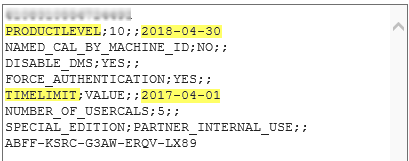
Qlik Sense Enterprise on Windows

Qlik Sense Enterprise on Windows
QlikView

QlikView
1,643 Views