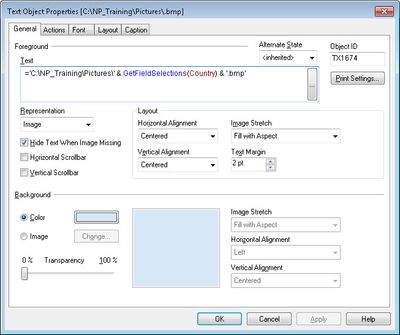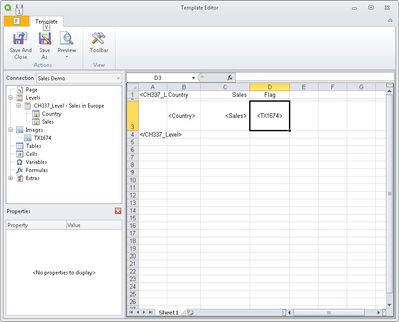Unlock a world of possibilities! Login now and discover the exclusive benefits awaiting you.
- Qlik Community
- :
- Support
- :
- Support
- :
- Knowledge
- :
- Support Articles
- :
- Add external images into a Qlik NPrinting Excel re...
- Subscribe to RSS Feed
- Mark as New
- Mark as Read
- Bookmark
- Subscribe
- Printer Friendly Page
- Report Inappropriate Content
Add external images into a Qlik NPrinting Excel report
- Mark as New
- Bookmark
- Subscribe
- Mute
- Subscribe to RSS Feed
- Permalink
- Report Inappropriate Content
Add external images into a Qlik NPrinting Excel report
Apr 19, 2022 7:46:23 AM
Sep 22, 2017 9:43:32 AM
Goal: Insert country flags into an Excel report. This solution works also with HTML reports, not only with Office reports. See Fig 1.

Environment:
- Create a folder and insert all flag images into it.
- Use the values of the QlikView country field as file names.
- Create a text object in the QlikView document you want to use as data source.
- Insert the formula ='C:\NPrintingTraining\Pictures\' & GetFieldSelections(Country) & '.bmp' (rather than 'C:\NP_Training\Pictures\' & GetFieldSelections(Country) & '.bmp') as the foreground text.
- When a single country will be selected this text field will display the related flag. Save the QlikView document.
- Create a Qlik NPrinting connection to the QlikView document or refresh the metadata cache if the connection was already present.
- Create a new Excel report template as usual.
- Add the table with the data as a level and drag and drop it into the template.
- Add the new text object into the Images node and drag and drop it into the template.
- Save the template and run a preview.
- Mark as Read
- Mark as New
- Bookmark
- Permalink
- Report Inappropriate Content
For a working sample project see: Re: Flags in Nprinting table objects
HTH - Daniel.
- Mark as Read
- Mark as New
- Bookmark
- Permalink
- Report Inappropriate Content
Hi @Ruggero_Piccoli @Daniel_Jenkins
Is there a way to do the same in Qlik Sense without extensions?
Kind regards
Hatus
- Mark as Read
- Mark as New
- Bookmark
- Permalink
- Report Inappropriate Content
Hi @Hatus ,
I did some tests with Qlik Sense without extension but I was not able to find a solution.
I did not tested, but maybe it is possible to create a workaround by using Excel macros (supported in recent versions). Macros are not runned by Qlik NPrinting but you can trigger them on Excel report opening.
Best Regards,
Ruggero
- Mark as Read
- Mark as New
- Bookmark
- Permalink
- Report Inappropriate Content
Hi Ruggero,
Thanks for the detailed explanation. let me know if its possible doing this in Qliksense /Nprinting power point Template.
Thanks!
pooja
- Mark as Read
- Mark as New
- Bookmark
- Permalink
- Report Inappropriate Content
Hi Ruggero,
I have tried in pixel perfect as per above mentioned steps but not getting images dynamically.
Do you have any other solution ?
- Mark as Read
- Mark as New
- Bookmark
- Permalink
- Report Inappropriate Content
Adding one more point
Let me know in excel report as well.
- Mark as Read
- Mark as New
- Bookmark
- Permalink
- Report Inappropriate Content
Hey guys, I don't know if there is another post on this topic. But if you want to display images in an HTML report as described above and embed it in an e-mail, the following works for me:
Perform the same steps as above only in the HTML report template.
<html>
<body>
<th>image</th>
<th>system number</th>
<th>property number</th>
<th>designation</th>
<th>quantity</th>
<th>QS text</th>
</tr>
%%CH01_level%%
<tr>
<td> <img src="%%TX01%%" alt="TX01"></td>
<td>%%System number_1%%</td>
<td>%%System number_1%%</td>
<td>%%Designation_1%%</td>
<td>%%VOPMENGE_1%%</td>
<td>%%QS Text_1%%</td>
</tr>
%%/CH01_level%%
</table>
</body>
</html>