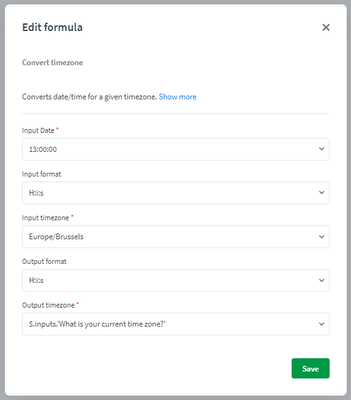Unlock a world of possibilities! Login now and discover the exclusive benefits awaiting you.
- Qlik Community
- :
- Support
- :
- Support
- :
- Knowledge
- :
- Support Articles
- :
- How to convert timezones in Qlik Application Autom...
- Subscribe to RSS Feed
- Mark as New
- Mark as Read
- Bookmark
- Subscribe
- Printer Friendly Page
- Report Inappropriate Content
How to convert timezones in Qlik Application Automation
- Mark as New
- Bookmark
- Subscribe
- Mute
- Subscribe to RSS Feed
- Permalink
- Report Inappropriate Content
How to convert timezones in Qlik Application Automation
Sep 29, 2021 9:56:41 AM
May 3, 2021 11:18:33 AM
Qlik Application Automation has a "convert timezone" block that allows you to convert a given time from one timezone to another. This article explains how this block should be used.
In some use-cases, you want to ask a user to enter her timezone as a parameter in an inputs block. To do this you could use a dropdown that you populate with possible timezones. Use the "List timezones" formula in combination with the "implode" formula to populate the dropdown's options field.
The unparsed formula looks like this: {implode: '{listtimezones}', ','}
Then you can use the timezone the user selected in the "convert timezone" formula. The following example will convert a 13:00:00 time in timezone 'Europe/Brussels' to a time in a timezone specified by the user.
The information in this article is provided as-is and to be used at own discretion. Depending on tool(s) used, customization(s), and/or other factors ongoing support on the solution below may not be provided by Qlik Support.