Unlock a world of possibilities! Login now and discover the exclusive benefits awaiting you.
- Qlik Community
- :
- Support
- :
- Support
- :
- Knowledge
- :
- Support Articles
- :
- How to refresh full compose tables without a drop ...
Options
- Subscribe to RSS Feed
- Mark as New
- Mark as Read
- Bookmark
- Subscribe
- Printer Friendly Page
- Report Inappropriate Content
How to refresh full compose tables without a drop and recreate
No ratings
Turn on suggestions
Auto-suggest helps you quickly narrow down your search results by suggesting possible matches as you type.
Showing results for
Support
- Mark as New
- Bookmark
- Subscribe
- Mute
- Subscribe to RSS Feed
- Permalink
- Report Inappropriate Content
How to refresh full compose tables without a drop and recreate
Last Update:
Jun 8, 2022 2:27:24 AM
Updated By:
Created date:
Jun 7, 2022 2:33:48 PM
The information in this article is provided as-is and to be used at your discretion. So, please implement and test this in your testing environment before applying this to production.
- Stop the Qlik Replicate task that you want to reload all the tables.
- On the Compose server:
- Run the CDC for the task in question. (This will get any current __ct records processed)
- Under ‘Manage task’, duplicate the Full load task.
- Enable the ‘handle duplicate’ check box for the newly created Ful load.
- Generate instructions for the newly created task.
- On the Qlik Replicate server:
- Reload all the tables for the task that you want to reprocess in Qlik Compose.
Note: use DROP and recreate the target table option in ask settings under store change processing.
- Reload all the tables for the task that you want to reprocess in Qlik Compose.
- On the Compose server:
- Run the newly created Full load task <-- This is a one-time activity.
- Resume the original CDC task – This will continue to capture the changes while the newly created Full load task is running.
- Verify the data from the newly created Full load task.
- Remove the newly created Full load tasks.
Environment
Qlik Compose
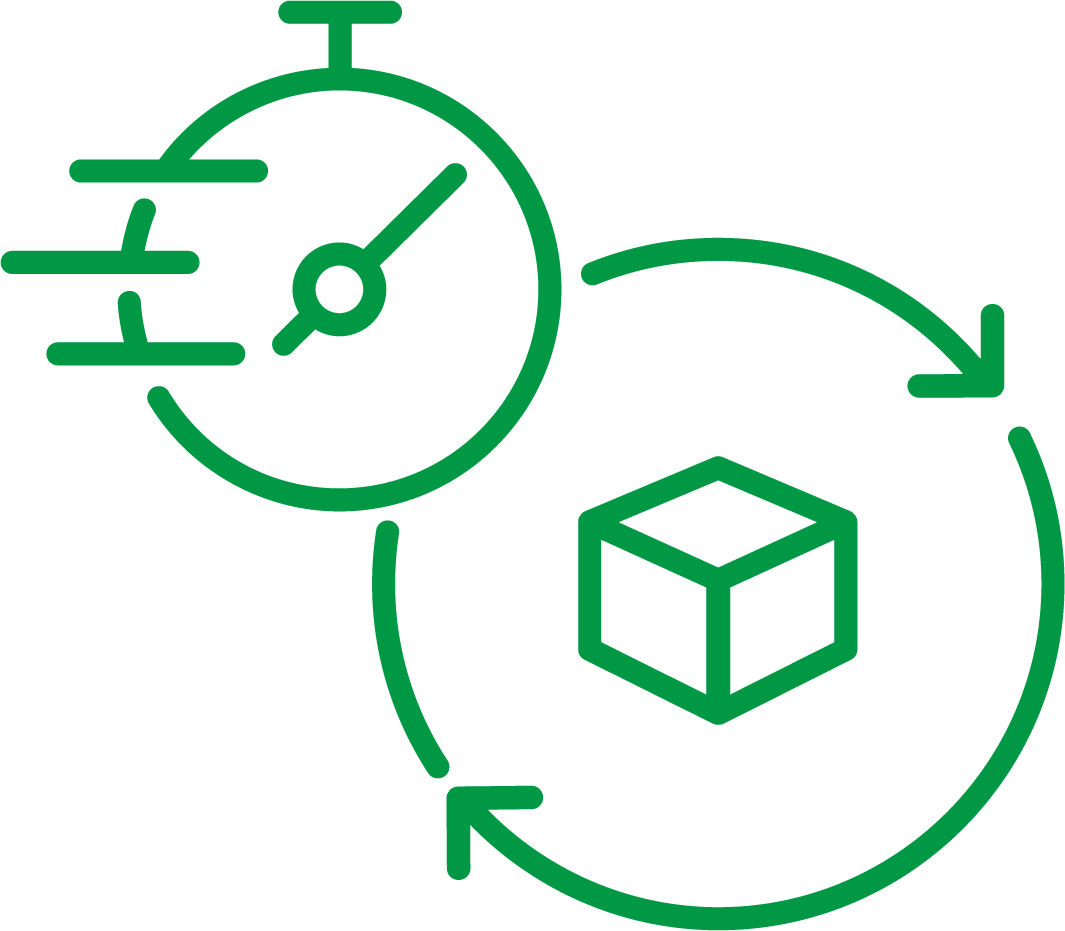
Qlik Compose
Qlik Compose for Data Warehouses
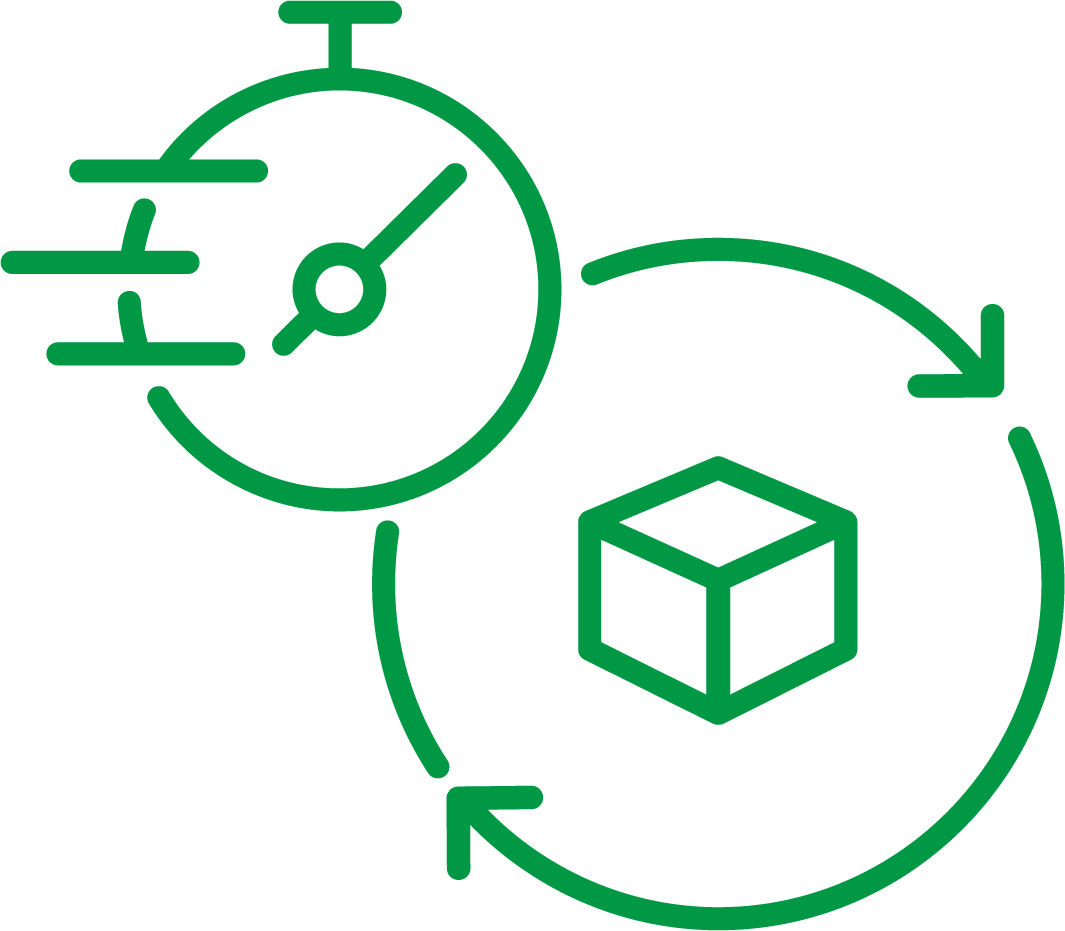
Qlik Compose for Data Warehouses
205 Views