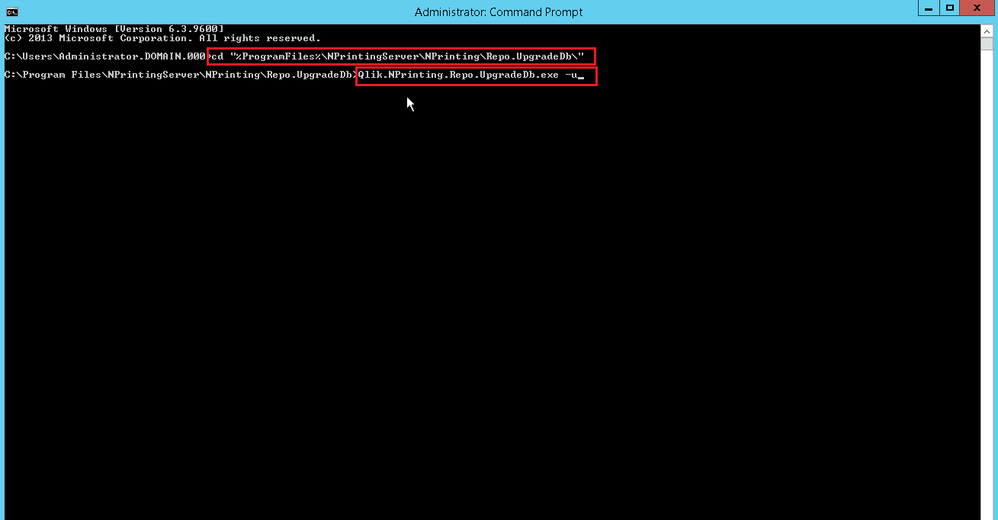Unlock a world of possibilities! Login now and discover the exclusive benefits awaiting you.
- Qlik Community
- :
- Support
- :
- Support
- :
- Knowledge
- :
- Support Articles
- :
- How to upgrade the Qlik NPrinting repository backu...
- Subscribe to RSS Feed
- Mark as New
- Mark as Read
- Bookmark
- Subscribe
- Printer Friendly Page
- Report Inappropriate Content
How to upgrade the Qlik NPrinting repository backup only
- Mark as New
- Bookmark
- Subscribe
- Mute
- Subscribe to RSS Feed
- Permalink
- Report Inappropriate Content
How to upgrade the Qlik NPrinting repository backup only
Mar 14, 2023 4:17:58 AM
Apr 13, 2022 6:20:12 AM
This article can be applied when it is impossible to correctly restore a Qlk NPrinting backup because the installed version of Qlik NPrinting's higher than the version used to create it.
The article shows how to update the backup to the same installed Qlik NPrinting version.
Resolution
The process has to be performed on a machine where Qlik NPrinting is installed with the version the repository has to be updated to. So, if the repository must be updated to the latest release, this process must be followed with the latest version of Qlik NPrinting installed.
In case Qlik NPrinting is not newly installed, it is necessary to create a database backup first, in order to save the data.
- Stop the Qlik NPrinting services with the exception of the Repo service.
- Restore the old backup in the new version. You can follow this article.
- Open a command line (CMD) as administrator.
- Locate to the upgrade folder pasting this command in the command line:
cd " %ProgramFiles%\NPrintingServer\NPrinting\Repo.UpgradeDb\" - Run this line to start the upgrade of the repository (see the attached image):
Qlik.NPrinting.Repo.UpgradeDb.exe -u - Check that the update is completed without errors. This message should be shown in the command line:
Database successfully upgraded to version XX.XX.X.0. - Contact Qlik Support in case the upgrade does not complete successfully. Attach a copy of the repository backup and specify the version you want to upgrade to. The support team will send an updated copy of the database.