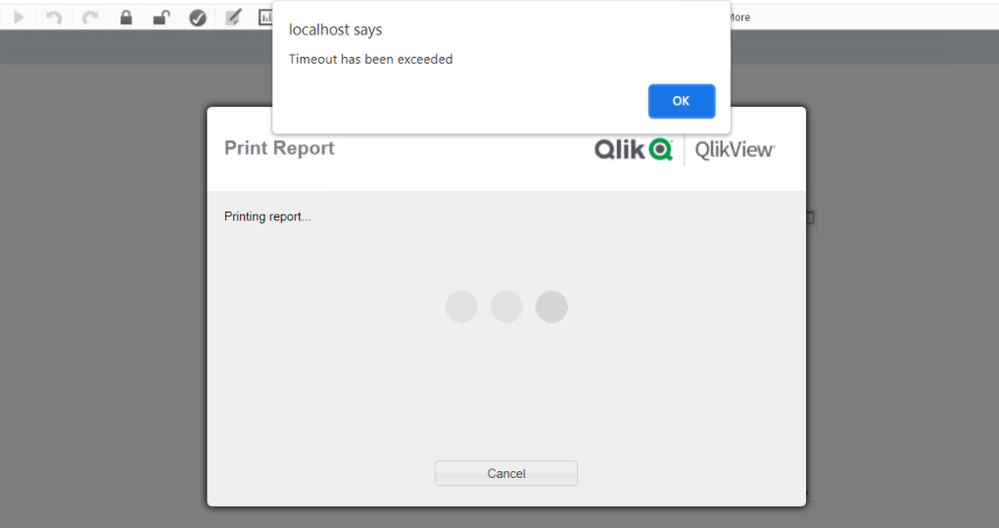Unlock a world of possibilities! Login now and discover the exclusive benefits awaiting you.
- Qlik Community
- :
- Support
- :
- Support
- :
- Knowledge
- :
- Support Articles
- :
- Print Report to PDF via Ajax Client with error Tim...
- Subscribe to RSS Feed
- Mark as New
- Mark as Read
- Bookmark
- Subscribe
- Printer Friendly Page
- Report Inappropriate Content
Print Report to PDF via Ajax Client with error Timeout has been exceeded when upgrade to Qlikview 12.60
- Mark as New
- Bookmark
- Subscribe
- Mute
- Subscribe to RSS Feed
- Permalink
- Report Inappropriate Content
Print Report to PDF via Ajax Client with error Timeout has been exceeded when upgrade to Qlikview 12.60
Sep 5, 2022 10:43:44 AM
Sep 28, 2021 12:28:06 AM
After an upgrade to QlikView May 2021 (12.60), printing a PDF from the AJAX client fails with a timeout error when using Windows Server 2012:
Timeout has been exceeded
Environment
- QlikView May 2021 (12.60)
- Windows Server 2012
Resolution
In QlikView 12.60 (May 2021) SR1 it's possible to configure the system to use PDF-Xchange 3.0.
In QlikView 12.60 (May 2021) SR2 it's possible to configure the system to use PDF-Xchange 3.0 or CutePDF.
In order to use CutePDF (May 2021 SR2 or higher):
- Download and install CutePDF
- Upgrade to Qlikview 12.60 SR2 or higher
- Add to Qlikview Server settings.ini
- Stop the QVS service
- Edit the settings.ini file in C:\ProgramData\QlikTech\QlikViewServer
- Add the line in the upper part
DefaultPDFPrinterName=CutePDF Writer
- Save the file
- Restart the QlikView Server
In order to use PDF-XChange 3.0 (May 2021 SR1 or SR2):
- Upgrade to Qlikview 12.60 SR1
- Make sure that PDF-XChange 3.0 is installed: Install or Reinstall PDF-Xchange Printer on QlikView Server
- Add to Qlikview Server settings.ini
- Stop the QVS service
- Edit the settings.ini file in C:\ProgramData\QlikTech\QlikViewServer
- Add the line in the upper part
- On SR1: DefaultPDPrinterName=PDF-XChange 3.0
- On SR2: DefaultPDFPrinterName=PDF-XChange 3.0
- Save the file
- Restart the QlikView Server
Note:
When updating from May 2021 SR1 to SR2, the parameter name needs to be changed again to include the "F" in PDPrinterName (however, we recommend migrating to CutePDF. See above)
Internal Investigation ID(s):
QV-22567
- Mark as Read
- Mark as New
- Bookmark
- Permalink
- Report Inappropriate Content
I have put the following line in the QVS settings.ini file and it worked and printed the report to the PDF-XChange 3.0 printer:
DefaultPDPrinterName=PDF-XChange 3.0
Although the same PDF report now takes three times longer to generate compared to QVS 12.50 SR4, so I am not sure that this is a solution for us.
Can Qlik please assist?
- Mark as Read
- Mark as New
- Bookmark
- Permalink
- Report Inappropriate Content
Hello @ssapseid
Please log a support ticket with this issue so that one of our agents can assist you further from here on.
All the best,
Sonja
- Mark as Read
- Mark as New
- Bookmark
- Permalink
- Report Inappropriate Content
Thanks Sonja - I have done that already #00006464