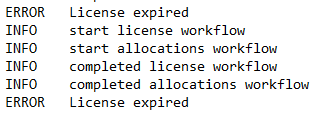Unlock a world of possibilities! Login now and discover the exclusive benefits awaiting you.
- Qlik Community
- :
- Support
- :
- Support
- :
- Knowledge
- :
- Support Articles
- :
- Qlik Alertings show as triggered alert but no e-ma...
Options
- Subscribe to RSS Feed
- Mark as New
- Mark as Read
- Bookmark
- Subscribe
- Printer Friendly Page
- Report Inappropriate Content
Qlik Alertings show as triggered alert but no e-mail received
No ratings
Turn on suggestions
Auto-suggest helps you quickly narrow down your search results by suggesting possible matches as you type.
Showing results for
Support
- Mark as New
- Bookmark
- Subscribe
- Mute
- Subscribe to RSS Feed
- Permalink
- Report Inappropriate Content
Qlik Alertings show as triggered alert but no e-mail received
If a customer is experiencing an issue with them no longer able to receive any type of Qlik Alerting e-mails (Broadcast, Data, or System) after the alerts are showing as triggered within the Qlik Alerting console.
Environment
- Qlik Alerting (Any version)
Go to
- C:\Program Files\Qlik Alerting\Worker\Daemon and investigate the log file qlikalertingworker.out.log and/or the C:\ProgramData\QlikAlerting\worker.log for the below errors:
Note: Qlik Alerting license expiration date is found in the QlikSense LEF file.
Resolution
Qlik Alerting License has expired. Have the customer's Qlik Account manager reach out to customer to get an updated license.
442 Views