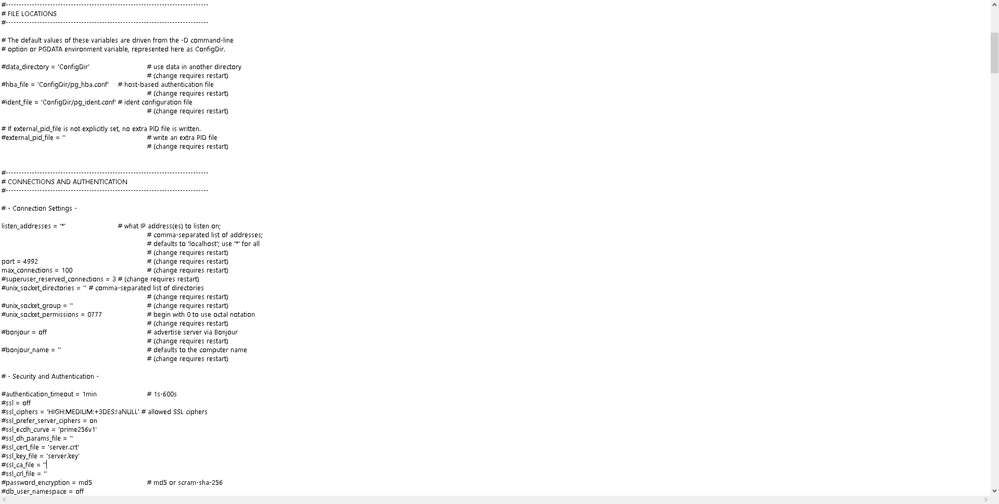Unlock a world of possibilities! Login now and discover the exclusive benefits awaiting you.
- Qlik Community
- :
- Support
- :
- Support
- :
- Knowledge
- :
- Support Articles
- :
- Qlik NPrinting Governance Dashboard - Version 3 No...
- Subscribe to RSS Feed
- Mark as New
- Mark as Read
- Bookmark
- Subscribe
- Printer Friendly Page
- Report Inappropriate Content
Qlik NPrinting Governance Dashboard - Version 3 Now Available
- Mark as New
- Bookmark
- Subscribe
- Mute
- Subscribe to RSS Feed
- Permalink
- Report Inappropriate Content
Qlik NPrinting Governance Dashboard - Version 3 Now Available
To install or upgrade your existing Qlik NPrinting governance dashboard, simply deploy the new QVF and reload the app: NPrinting Governance Dashboard - version3
If and only if you have altered the engine.config file(s) on your NPrinting Engine computer(s) to change the default 'resolvers-count' value, then go to the 'deployment summary' sheet and enter the 'resolvers-count' value under 'Available Resolvers'. This value sets a baseline that the new concurrency metric can evaluate to ensure your NPrinting environment is not core constrained.
Please enjoy and post comments/suggestions in GitHub preferably, or in the community comments below.
Version 3.0 (4/12/2022)
Update Details:
-Fixed a bug introduced by NP May 2021 SR3 where the reload fails in the load script:
< Field 'id' not found FROM "nprinting"."public"."task_execution" >
-Updated background colours on the "Task Recipients" Pivot Table to green
Version 2.0
Update Details:
Deployment Summary Sheet:
- Configurable variable "vResolvers ". By default this is set to the # logical engine processors. If you have changed the "content-resolvers" property in the engine.config file(s) to increase/decrease the number of resolvers in your NPrinting environment, set vResolvers to the sum of this value in all your engine.config files.
-New KPI "Peak Connection Concurrency". This is the number of unique connections used at any one time by executing publish tasks, subscriptions, on-demand requests, or metadata reload requests. It does not include preview requests. If this number exceeds 60% of your resolver count, queuing is expected to occur and reports will take longer to run. The metric will turn red indicating it is time to add logical engine processors to your NPrinting Engine(s) to a maximum of 16 logical processors per engine.
-New KPI "Peak Execution Concurrency". This is the number of concurrent execution requests at any one time . It is the sum of executing publish tasks + executing subscription requests + executing onDemand Requests + executing Metadata reload requests. If multiple reports are running in a single publish task, it counts as just '1' in this resolver . Does not include 'preview' requests.
Report Delivery Sheet:
-New filters added
Data Connections Sheet:
-New filters added
-Section Access field (yes/no ) added
Qlik Lineage Sheet:
-New filters added
-New KPIs added: Complex reports , Medium reports, simple reports
App Content Sheet:
-new filters added
Task Recipients Sheet:
-new filters added
Execution Analysis Sheet:
- New time chart: "Active Connections by Type Over Time". Shows concurrently used connections over time , stacked bar charts splits the type of request using the connection (Publish Task, Subscription,OnDemand,Metadata Reload) . A Y Axis limit line shows the peak. It turns red if it exceeds 60% of the vResolvers variable
-New table "Days when Concurrency Exceeded". Shows the number of days where the peak concurrency connections exceeds 60% of vResolvers.
- New time chart: "Executions by Type Over Time". Shows concurrent executions over time , stacked bar charts splits the type of request (Publish Task, Subscription,OnDemand,Metadata Reload) . A y axis limit line shows the peak over time.
-New table "Peak Concurrency by Day". Shows peak concurrency by day.
Report Performance Sheet:
-Container with 4 distribution plots showing execution length for publish tasks, subscriptions,ondemand requests and metadata reloads. Colored by status (green = success, red = failed)
-Container with 4 tables showing detailed executions
- 4 KPIs showing "Average Publish Task Length", "Average OnDemand Length", "Average Subscription Length", "Average Metadata Reload Length" .
Users Sheet:
-New Filters added
Execution Log Messages:
-New Filters added
Load Script / Model:
- vResolvers variable set to the sum of logical processors on each NP engine found
-
section access field added to connections
-
New master date table intervalmatched to executions.
-
vMonthsToLoad variable determines how many trailing months to generate in the master date table (default is 3 months)
Upgrade:
For anybody upgrading you will need to re-edit the data source in the load script and if and only if you have changed the resolvers-count setting in the NPrinting engine.config file .... then after reloading the app , go to the deployment summary sheet and update the vResolvers variable to be equivalent to the same value as 'resolvers-count' in the engine.config. If you have multiple NP engines, sum the number together and set vResolvers to the sum of the values found in the engine.config files.
- Mark as Read
- Mark as New
- Bookmark
- Permalink
- Report Inappropriate Content
@JonnyPoole I would have marked my questions as the solution but it seems you cannot mark your own response as the correct one for your own question. If people have a similar issue, they won't see that this was resolved. I know when I am looking for answers, I usually check the ones that show resolved first. Can you mark it resolved --- since I answered my own question?
Thanks
- Mark as Read
- Mark as New
- Bookmark
- Permalink
- Report Inappropriate Content
This is a community document thread.
You can only mark community discussions as accepted. If you have a specific NPrinting community discussion you need marked as a 'solution accepted', let me know and I will mark it as such.
kind regards...
- Mark as Read
- Mark as New
- Bookmark
- Permalink
- Report Inappropriate Content
First of all, big thanks for this app, it's really going to help us keep NPrinting under control.
Coincidentally, you are looking for a way to send the task schedule from Qlik, I have created something for that and don't mind sharing my ideas with you.
- Mark as Read
- Mark as New
- Bookmark
- Permalink
- Report Inappropriate Content
HI.
After making the changes to the config files (As described in the Readme File) the repository service wont start. What could be the problem?
Thx
- Mark as Read
- Mark as New
- Bookmark
- Permalink
- Report Inappropriate Content
can you reply with a screenshot of the changed lines in the config files? I'll check your work.
- Mark as Read
- Mark as New
- Bookmark
- Permalink
- Report Inappropriate Content
hi.
- Mark as Read
- Mark as New
- Bookmark
- Permalink
- Report Inappropriate Content
Hi.
Any conclusions?
- Mark as Read
- Mark as New
- Bookmark
- Permalink
- Report Inappropriate Content
@sogloqlik it could be that the two 'Host' lines you added should be 'host'. That is all I can see that might be wrong https://www.postgresql.org/docs/10/auth-pg-hba-conf.html
- Mark as Read
- Mark as New
- Bookmark
- Permalink
- Report Inappropriate Content
It's working now.
Can't believe how much energy wasted on such %$%😡
Thx 👏
- Mark as Read
- Mark as New
- Bookmark
- Permalink
- Report Inappropriate Content
Hi,
After connecting to the N-Printing database, I try to extract the tasks and there schedules.
I found datatables "trigger" and "trigger_schedule", but I don't see how to link them together !
Has anyone done this before?
Thanks.