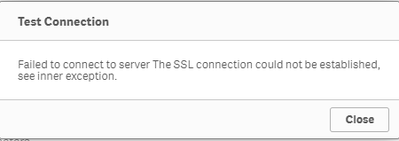Unlock a world of possibilities! Login now and discover the exclusive benefits awaiting you.
- Qlik Community
- :
- Support
- :
- Support
- :
- Knowledge
- :
- Support Articles
- :
- Qlik REST connector fails in Qlik cloud with error...
- Subscribe to RSS Feed
- Mark as New
- Mark as Read
- Bookmark
- Subscribe
- Printer Friendly Page
- Report Inappropriate Content
Qlik REST connector fails in Qlik cloud with error "Failed to connect to server The SSL connection could not be established, see inner exception."
- Mark as New
- Bookmark
- Subscribe
- Mute
- Subscribe to RSS Feed
- Permalink
- Report Inappropriate Content
Qlik REST connector fails in Qlik cloud with error "Failed to connect to server The SSL connection could not be established, see inner exception."
May 10, 2022 1:34:28 PM
Feb 18, 2022 5:25:53 AM
You might encounter the error "Failed to connect to server The SSL connection could not be established, see inner exception." when trying to connect to a REST API endpoint using the Qlik REST connector in the Qlik Sense cloud services (but if you test the same connection on an on premise Qlik Sense version the connection might still work):
Please note that this kind of unexpected connection errors in the Qlik cloud might be caused due to incompatibility reason with the REST endpoint ciphers and the .NET 5.0 version in the Qlik Sense cloud.
Accordingly we recommend to check what kind of ciphers are required for your endpoint and compare with default ciphers for .NET 5.0. In case of an incompatibility we suggest to upgrade the ciphers on the endpoint or to use the Qlik DataTransfer.
Environment
- Qlik Sense SAAS
The information in this article is provided as-is and to be used at own discretion. Depending on tool(s) used, customization(s), and/or other factors ongoing support on the solution below may not be provided by Qlik Support.
- Mark as Read
- Mark as New
- Bookmark
- Permalink
- Report Inappropriate Content
@Andreas_Giesbrecht did you come right with this issue, I am experiencing the same. Using a rest connection to connect to an external website to get data, works on prem qlik enterprise, fails hopelessly on Qlik SaaS, unfortunately we are not in control of the site that returns the json data.