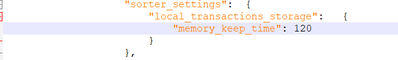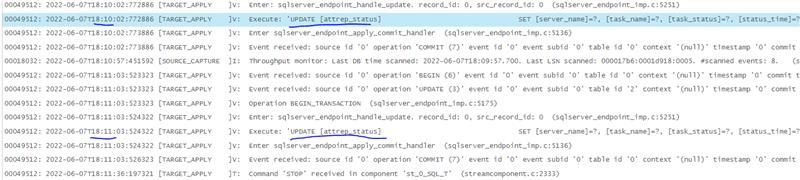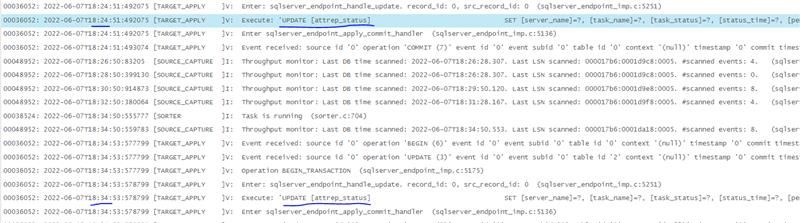Unlock a world of possibilities! Login now and discover the exclusive benefits awaiting you.
- Qlik Community
- :
- Support
- :
- Support
- :
- Knowledge
- :
- Support Articles
- :
- Qlik Replicate: Process to change the frequency of...
Options
- Subscribe to RSS Feed
- Mark as New
- Mark as Read
- Bookmark
- Subscribe
- Printer Friendly Page
- Report Inappropriate Content
Qlik Replicate: Process to change the frequency of updates made to the attrep_status internal table
100% helpful
(1/1)
Turn on suggestions
Auto-suggest helps you quickly narrow down your search results by suggesting possible matches as you type.
Showing results for
Support
- Mark as New
- Bookmark
- Subscribe
- Mute
- Subscribe to RSS Feed
- Permalink
- Report Inappropriate Content
Qlik Replicate: Process to change the frequency of updates made to the attrep_status internal table
Last Update:
Jun 15, 2022 5:28:04 AM
Updated By:
Created date:
Jun 15, 2022 5:28:04 AM
By default, the updates made to the attrep_status table is 1 minute.
We can change the frequency of updates made to the attrep_status table from 1 minute to X minutes by adding a field in the json under sorter settings as below:
"sorter_settings": {
"cdc_notification_period": X,
"local_transactions_storage": {
"memory_keep_time": 120
There is no option in the UI, so we must modify it in JSON.
Steps to modify from JSON:
- Export the task JSON
- By default, the parameters look as below under sorter_settings:
- Now I added "cdc_notification_period": 600 (which means I changed the frequency of updates made to the attrep_status table from default 1 minute to 10 minutes as below) in the task JSON:
"sorter_settings": { "cdc_notification_period": 600, "local_transactions_storage": { "memory_keep_time": 120 } }, - Save the task JSON.
- Import the task JSON and resume the task.
Before the change:
After changing i to 10 mins:
Environment:
Qlik Replicate

Qlik Replicate
411 Views