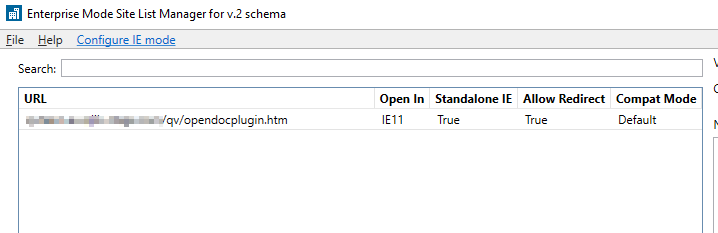Unlock a world of possibilities! Login now and discover the exclusive benefits awaiting you.
- Qlik Community
- :
- Support
- :
- Support
- :
- Knowledge
- :
- Support Articles
- :
- QlikView on Qlik Cloud: open documents using the I...
- Subscribe to RSS Feed
- Mark as New
- Mark as Read
- Bookmark
- Subscribe
- Printer Friendly Page
- Report Inappropriate Content
QlikView on Qlik Cloud: open documents using the IE-plugin via Edge Chromium
- Mark as New
- Bookmark
- Subscribe
- Mute
- Subscribe to RSS Feed
- Permalink
- Report Inappropriate Content
QlikView on Qlik Cloud: open documents using the IE-plugin via Edge Chromium
Apr 19, 2023 3:01:06 AM
May 11, 2021 4:08:04 AM
This article is about QlikView run on Qlik Cloud.
For the client-managed ("on premise") version of QlikView, please check "Run Microsoft Edge in IE-mode to be able to use QlikView's Internet Explorer plugin".
- Starting in May 2021 the Hub is not support with IE11: browsing the hub in IE11 is no longer possible.
- This article explains how to configure Edge so that it launches a standalone version of Internet Explorer running the plugin.
- Credentials are not sent between Edge and IE11 > new hub login is required for the document when the first one is to be opened in IE Plugin. As long as IE11 isn't shut down other documents can be opened in IE11 from Edge without having to login again to hub, but every document that is opened in plugin triggers a new IE11 instance.
- IE Plugin needs to be installed, but when running in Edge all qvw will show the menu option "Open app in IE Plugin" even if you don't have IE Plugin installed.
- When clicking "Open app in IE Plugin" and IE Plugin is installed a stand alone IE11 will open and user is prompted to login to hub once more. After login is done the document is opened in IE Plugin.
- If trying to open using "Open app in IE Plugin" and IE Plugin isn't installed, IE11 will open but after login a blank/white/empty screen will be shown in IE11.
- All documents that are to run in IE-plugin needs to be opened from Edge using "Open app in IE Plugin"
Environment
The information in this article is provided as-is and to be used at own discretion. Depending on tool(s) used, customization(s), and/or other factors ongoing support on the solution below may not be provided by Qlik Support. In case of problems, please refer to Microsoft's documentation.
The example provided helps you configure a single PC. For corporate-wide setup, please reach out to your group policies/domain administrators.
PLEASE NOTE: qvp:// links are not supported with Microsoft Edge
NEW SIMPLIFIED USER-BASED PROCESS (required for Windows 11):
New versions of Edge allow using a simplified process:
- Start Edge > Menu in top bar
...>Settings>Default Browser(shortcut: go to edge://settings/defaultBrowser ) - Change setting
Allow sites to be reloaded in Internet Explorer mode>Allow - Restart the Browser
- Add URLs to the list for
Internet Explorer mode pages>Add - Use your tenant URL and add /qv/opendocplugin.htm (example: https://TENANTNAME.region.qlikcloud.com/qv/opendocplugin.htm)
- Note: this list will need to be updated every 30 days. At the end of that period, users will be prompted to add back the page to the list.
- check with your IT Policies administrators for possible ways of automating the process above for all users
- Note: if the "Old process" (see below) had previously been applied, those changes will need to be reverted:
- Start Group Policy Editor
- Right click Local Computer Policy > Computer Configuration > Administrative Templates and
- Add/Remove Templates
- Remove the added msedge.adm policy update
- Delete C:\Windows\System32\sitesIE.xml
- Restart computer
- NOTE: new additional steps required since February 2023, because of changes that were introduced by Microsoft to harden the security of Edge. Please note: these settings will lower the browser's security level.
- Turn on Enterprise mode and use a site list. This will need the customer's IT department to approve the process and deploy the correct group policy
- make sure to add the tenant's url to the list of trusted sites
OLD PROCESS (it won't work on Windows 11):
- Start by downloading Edge Chromium, if not already installed
- Apply all Windows Updates
- Shut down Edge Chromium
- Download EMIESiteListManager (Enterprise Mode Site List Manager for v.2 schema)
- Run Enterprise Mode Site List Manager for v.2 schema as Administrator and create version controlled xml file for URL that should use IE within Edge.
- MicrosoftEdgePolicyTemplates needs to be configured as the picture shows
- <Saas URL>/qv/opendocplugin.htm
- Open in IE11
- Standalone IE: True *
- Allow Redirect: True
- Save to XML in C:\Windows\System32\sitesIE.xml
- Download and unzip MicrosoftEdgePolicyTemplates
- Start Group Policy Editor
- Right click Local Computer Policy > Computer Configuration > Administrative Templates and Add/Remove Templates
- Add and point out msedge.adm in the language of your chooise (en-US used in example) from the unzipped MicrosoftEdgePolicyTemplates\windows\adm\en-US\msedge.adm
- Close the Add/Remove Templates
- Go to Local Computer Policy > Computer Configuration > Administrative Templates > Classic Administrative Templates (ADM) > Microsoft Edge
- Two settings are to be changed to enabled
- Configure Internet Explorer integration and select
- Enable
- Internet Explorer mode
- Configure the Enterprise Mode Site List
- Configure Internet Explorer integration and select
* Note: not using standalone IE will will get the user into a never-ending loop:
- user is logged into hub and tries to open IE Plugin in IE11 mode
- IE11 mode is opened for the specified URL, but since no credentials are sent between Edge and IE11 a login will be trigged
- This login triggers hub to open in Edge mode, but here user is already logged in
This is why Standalone IE needs to be used.