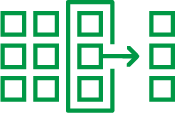Unlock a world of possibilities! Login now and discover the exclusive benefits awaiting you.
- Qlik Community
- :
- Support
- :
- Support
- :
- Knowledge
- :
- Support Articles
- :
- SAP Batch Management Definition Error
- Subscribe to RSS Feed
- Mark as New
- Mark as Read
- Bookmark
- Subscribe
- Printer Friendly Page
- Report Inappropriate Content
SAP Batch Management Definition Error
- Mark as New
- Bookmark
- Subscribe
- Mute
- Subscribe to RSS Feed
- Permalink
- Report Inappropriate Content
SAP Batch Management Definition Error
After building a new target client, the user receives a batch management error when trying to use materials. There are a few different errors with the same root cause including:
- Batch defined automatically at material level.
- Batch definition level not known.
This occurs because there is a mismatch between what is set in in the material master record and what is configured in the system for batch management. The Batch Management indicator for a client is copied as configuration during the SAP standard client build process. There are occasions when users may receive errors because the Batch Management indicator does not match between the source client and target client. This typically occurs for one of two reasons:
- If two different source systems are used, one for the configuration and one for the master data, it is possible the systems do not have the Batch Management indicator configured in the same manner. If the source system of the client copy has the Batch Management indicator configured differently than the source system of the data, this results in a mismatch between the configuration and the data in the target system.
- There are rare instances when an unexpected issue occurs during the client copy which results in the target client’s batch level definition configuration not matching to the source system’s configuration.
While this issue is actually not caused by Qlik Gold Client, we have some information you can reference to resolve it. First, compare transactions OMCE and OMCT between the source and target systems. There may be differences in those transactions because of system differences in your landscape or a client copy issue. The Batch Management indicator can be changed in the target system using transaction OMCE so that it matches for the master data which was copied. For more detailed information, please see SAP OSS Notes 41715 and 1344922. If the issue seems to be caused by an issue with the client copy, you may want to consider opening an OSS message with SAP for support
Additionally, it is Gold Client best practice to export the configuration and data from the same source system whenever possible. Observing that recommendation should help to avoid this error in the future.
If further support or verification is needed from Qlik, please open a support case (www.qlik.com/community-support-cases).