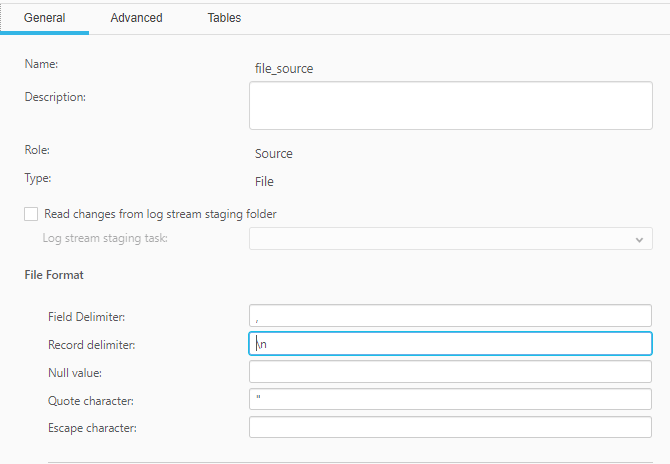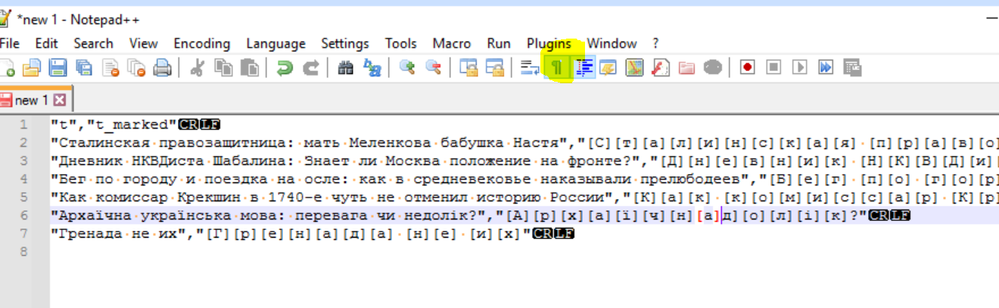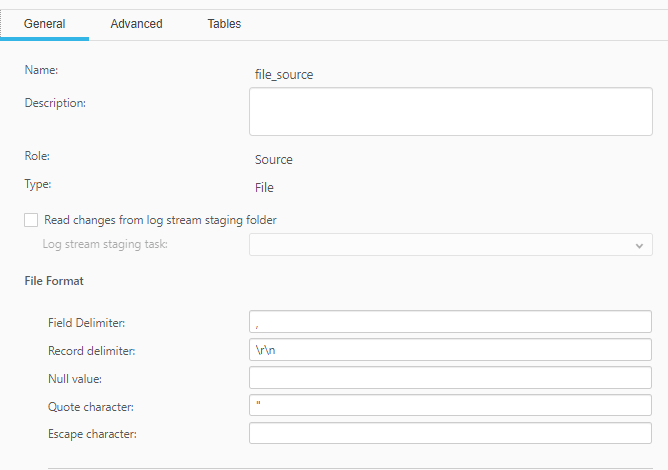Unlock a world of possibilities! Login now and discover the exclusive benefits awaiting you.
- Qlik Community
- :
- Support
- :
- Support
- :
- Knowledge
- :
- Support Articles
- :
- [SOURCE_UNLOAD ]E: Data error found: No delimit...
- Subscribe to RSS Feed
- Mark as New
- Mark as Read
- Bookmark
- Subscribe
- Printer Friendly Page
- Report Inappropriate Content
[SOURCE_UNLOAD ]E: Data error found: No delimiter found after a valid value on quotes mode
- Mark as New
- Bookmark
- Subscribe
- Mute
- Subscribe to RSS Feed
- Permalink
- Report Inappropriate Content
[SOURCE_UNLOAD ]E: Data error found: No delimiter found after a valid value on quotes mode
I encountered this error when testing a csv file source endpoint.
When I setting up the task, I used the defaults in the Source File endpoint.
From logs I saw:
00041100: 2022-03-25T10:26:45 [SOURCE_UNLOAD ]E: Data error found: No delimiter found after a valid value on quotes mode - file: C:\tmp\datatest.csv, Record number: 2, Offset: 10 [1020417] (csv_util.c:545)
00041100: 2022-03-25T10:26:45 [SOURCE_UNLOAD ]E: CSV Util failed to write value to buffer [1020417] (csv_util.c:1003)
00041100: 2022-03-25T10:26:45 [SOURCE_UNLOAD ]E: Failed to read record number: 2. [1020417] (file_unload.c:259)
00041100: 2022-03-25T10:26:45 [SOURCE_UNLOAD ]E: Failed to init unloading table. [1020417] (file_unload.c:395)
When I opened in Notepad, I saw my csv file had CRFL carriage return and not FL.
I updated the source endpoint settings to resolve the 'Record delimiter field'.
Table was then able to load in the task.
Environment
The information in this article is provided as-is and to be used at own discretion. Depending on tool(s) used, customization(s), and/or other factors ongoing support on the solution below may not be provided by Qlik Support.
- Mark as Read
- Mark as New
- Bookmark
- Permalink
- Report Inappropriate Content
We received the same error for a different reason. Already specified \r\n as the record delimiter. Clearing the value from Escape character resolved the issue. Specifically, the input file consisted all but one field wrapped in double-quotes. The 1st field contains integer values like this:
88921,"Lisa","L"
Qlik Replicate threw this error: Data error found: No delimiter found after a valid value on quotes mode
We initially resolved by wrapping the integer field with double-quotes via pre-cleansing Python script. After locating this post we tested the original file with empty values for Null character & Escape character.
I would love to know if Qlik has documentation about the management of "quotes mode" behavior. Thanks for your post.