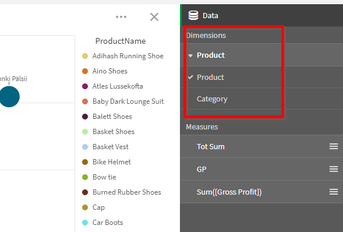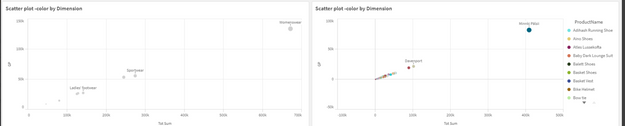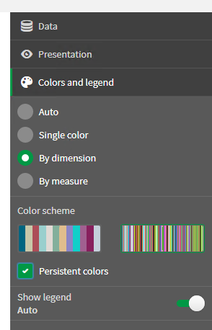Unlock a world of possibilities! Login now and discover the exclusive benefits awaiting you.
- Qlik Community
- :
- Support
- :
- Support
- :
- Knowledge
- :
- Support Articles
- :
- Scatter Plot - Color by Dimensions not applied whe...
- Subscribe to RSS Feed
- Mark as New
- Mark as Read
- Bookmark
- Subscribe
- Printer Friendly Page
- Report Inappropriate Content
Scatter Plot - Color by Dimensions not applied when switching between "alternative dimensions" in exploration menu
- Mark as New
- Bookmark
- Subscribe
- Mute
- Subscribe to RSS Feed
- Permalink
- Report Inappropriate Content
Scatter Plot - Color by Dimensions not applied when switching between "alternative dimensions" in exploration menu
May 10, 2022 1:31:28 PM
Oct 29, 2021 4:46:01 AM
When using Scatter Plot's exploration menu and switching between "alternative dimensions", the color by dimensions is not applied as expected.
Example
Use attached “Scatter_Alternative Dimensions.qvf”, right-click on the "scatter by dimension" chart and open the "exploration menu".
Switch between "Product" and "Category", the color is only applied for "Product"
However, in "color and legend" settings, "by dimension" is selected.
Environment
- Qlik Sense Enterprise
- Qlik Sense Business
Resolution
Known limitations.
The bug QB-7765 reported to R&D was closed as WAD (working as designed) with the following explanation
" Color by dimension needs a 1 to 1 ratio. But in the attached qvf, every 'CategoryName' for example 'babywear' is related to multiple 'ProductNames'. Thus, it is impossible to color by dimension in that way and consequently the grey color was applied".
Information provided on this defect is given as is at the time of documenting. For up to date information, please review the most recent Release Notes, or contact support at support.qlik.com with the ID QB-7765 for reference.
Cause
Product Defect ID: QB-7765