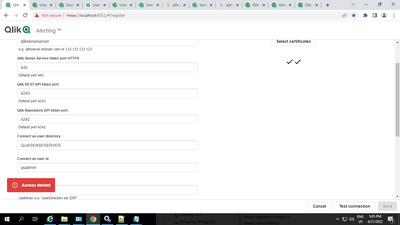Unlock a world of possibilities! Login now and discover the exclusive benefits awaiting you.
- Qlik Community
- :
- Support
- :
- Support
- :
- Knowledge
- :
- Support Articles
- :
- Unable to install Qlik Alerting, fails with error ...
Options
- Subscribe to RSS Feed
- Mark as New
- Mark as Read
- Bookmark
- Subscribe
- Printer Friendly Page
- Report Inappropriate Content
Unable to install Qlik Alerting, fails with error Access denied
No ratings
Turn on suggestions
Auto-suggest helps you quickly narrow down your search results by suggesting possible matches as you type.
Showing results for
Former Employee
- Mark as New
- Bookmark
- Subscribe
- Mute
- Subscribe to RSS Feed
- Permalink
- Report Inappropriate Content
Unable to install Qlik Alerting, fails with error Access denied
Last Update:
Feb 23, 2022 6:27:56 AM
Updated By:
Created date:
Feb 22, 2022 3:48:49 AM
Installing Qlik Alerting client managed fails with Access Denied.
The Qlik Alerting logs show:
9 20211217T115635.723+0100 fr0-vsiaas-8490 1.0.15 Global ERROR Error on getApp session,{"code":5,"parameter":""}9 20211217T115635.723+0100 servername 1.0.15 Global ERROR Error on getApp session,{"code":5,"parameter":""}10 20211217T115635.724+0100 servername 1.0.15 Global ERROR Error on getObjects,{"code":5,"parameter":""}11 20211217T115635.724+0100 fr0-vsiaas-8490 1.0.15 Global ERROR Error on test,{"code":5,"parameter":""}12 20211217T115635.724+0100 servername 1.0.15 Global ERROR Access denied13 20211217T115636.114+0100 fr0-vsiaas-8490 1.0.15 Global ERROR Error on getApp session,{"code"
Environment
- Qlik Alerting May 2021 and later
Resolution
- Use the Engine API in Qlik Sense to make a GetDocList() call
- Check if the first app being returned contains section access
- If yes, or you want to make sure the first app that is returned does not contain any section access, create a dummy app and name it "00 - Alerting_no_section_access"
- Once the app is created publish it to a stream
Cause
Section access set on the first app retrieved by the GetDocList() method on the engine API.
Related Content
Qlik Alerting

Qlik Alerting
447 Views
Comments
Partner - Contributor
2022-04-21
07:44 AM
- Mark as Read
- Mark as New
- Bookmark
- Permalink
- Report Inappropriate Content
Hi Alexis ,
Can you please help us in below Qlik alerting installation. We are getting 'Access Denied' Error while configuring Qlik alerting on Testing the connection. below is the screenshot. Please help.
Regards,
Tanvi Madan