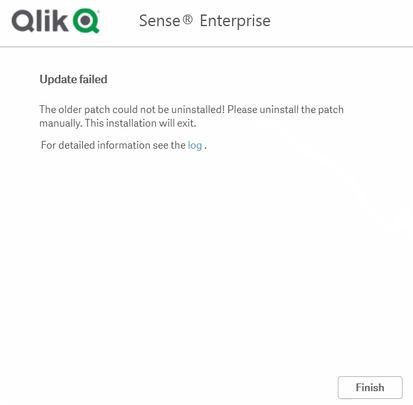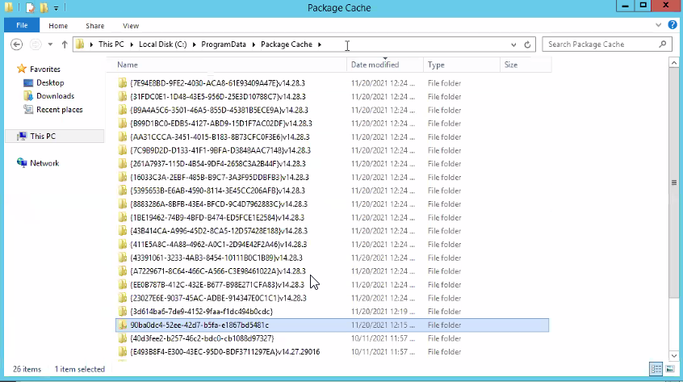Unlock a world of possibilities! Login now and discover the exclusive benefits awaiting you.
- Qlik Community
- :
- Support
- :
- Support
- :
- Knowledge
- :
- Support Articles
- :
- Unable to uninstall Qlik Sense Patches
- Subscribe to RSS Feed
- Mark as New
- Mark as Read
- Bookmark
- Subscribe
- Printer Friendly Page
- Report Inappropriate Content
Unable to uninstall Qlik Sense Patches
- Mark as New
- Bookmark
- Subscribe
- Mute
- Subscribe to RSS Feed
- Permalink
- Report Inappropriate Content
Unable to uninstall Qlik Sense Patches
Mar 11, 2024 4:02:37 AM
Nov 30, 2021 2:00:25 AM
Unable to uninstall Qlik Sense Patches during Qlik Sense patch process .
Unable to uninstall Qlik Sense Patches through "Control Panel > Program > Program and Features >Installed Updates".
For example:
- The customer has Qlik Sense (any version) with Patch X (any patch) then upgraded the environment to a Qlik Sense upper version.
The Qlik Sense upgrade was successful. - Then Customer tried to install a Qlik Sense new patch, but It failed during uninstalling patches.
Update failed "Ensure that Qlik Sense is installed with version x before you install Qlik Sense Patch x" or "The older patch could not be uninstalled! Please uninstall the patch manually" - There is error when uninstalling patches :
11/26/2021 11:24:42 AM - Uninstalling old Patch 'Qlik Sense June 2020 Patch 11' with version '13.82.19'.
11/26/2021 11:24:42 AM - Uninstalling 'C:\ProgramData\Package Cache\90ba0dc4-52ee-42d7-b5fa-e1867bd5481c\Qlik_Sense_update.exe' with uninstallcommand 'uninstall'.
11/26/2021 11:24:42 AM - Uninstall process started.
11/26/2021 11:24:42 AM - Waiting for exit on uninstall process 'Qlik_Sense_update' with PID '1320'.
11/26/2021 11:24:44 AM - Uninstall process exited with exit code '-1'.
11/26/2021 11:24:44 AM - Error! Uninstall of old Patch 'Qlik Sense June 2020 Patch 11' with version '13.82.19' failed.
11/26/2021 11:24:44 AM - Update failed
11/26/2021 11:24:44 AM - The older patch could not be uninstalled! Please uninstall the patch manually. This installation will exit.
11/26/2021 11:26:13 AM - Exit code: -1
Or :
Error! Could not uninstall patch: QlikSenseEnterprisePatch with uninstall command - Unable to uninstall Qlik Sense Patches through "Control Panel > Program > Program and Features >Installed Updates" as well.
Resolution
- Check the problematic "Package Cache folder" in the installation log
e.g 'C:\ProgramData\Package Cache\90ba0dc4-52ee-42d7-b5fa-e1867bd5481c\Qlik_Sense_update.exe' - Rename the "Package Cache folder"
e.g From: C:\ProgramData\Package Cache\90ba0dc4-52ee-42d7-b5fa-e1867bd5481c\
To: C:\ProgramData\Package Cache\90ba0dc4-52ee-42d7-b5fa-e1867bd5481c_AAA\
Note:
- Usually the Patch package is the only folder not starting with the "{" sign.
- Do only change the folder name and then uninstall the patch (step 3). - Go to "Control Panel > Program > Program and Features > Installed Updates
- Uninstall the old Qlik Sense patch
Cause
- Old patch has been broken during the Qlik Sense upgrade
- Old Qlik Sense patch should be uninstalled before upgrading Qlik Sense version
- Mark as Read
- Mark as New
- Bookmark
- Permalink
- Report Inappropriate Content
Hi, Please I need help on the above issue. I ran an update for Qlik sense enterprise for windows August 2021 to November 2021 and it kept failing. I deleted the package folder in the path specified above - "C:\ProgramData\Package Cache". Read on another post about not deleting this folder and now I'm pretty confused about how to update the Qlik sense version. Kindly advice.
Please find attached the update log files.
- Mark as Read
- Mark as New
- Bookmark
- Permalink
- Report Inappropriate Content
Hello @delmak2000
For proper troubleshooting assistance, I would recommend posting about your issue (including the log file you mentioned, which cannot be attached here) on the appropriate forum: Qlik Sense Deployment Forum.
Note that this article is about prior versions than the one you are mentioning (Qlik Sense June 2020), so this article may not be what you are looking for. It would also be interesting to know what error message you are receiving when it fails.
In addition, you may want to review: How to read installer logs for Qlik Products as it may give you a better idea of where the install fails and may provide you with additional errors you can search in our KB.
An additional article with information relevant to you is: Qlik Sense June 2017 and later - Unable to Upgrade/Patch - Patch was uninstalled with exit code: -1
All the best,
Sonja
- Mark as Read
- Mark as New
- Bookmark
- Permalink
- Report Inappropriate Content
How to uninstall the patch if Qlik isnt recognized to be installed in the first place?
I did a upgrade that failed, the rollback was uncomplete & now im stuck in catch 22. - https://community.qlik.com/t5/Deployment-Management/Cant-uninstall-patch-Qliksense-Enterprise-stops-...
- Mark as Read
- Mark as New
- Bookmark
- Permalink
- Report Inappropriate Content
Left you a question on the thread, thank you for reaching out.
- Mark as Read
- Mark as New
- Bookmark
- Permalink
- Report Inappropriate Content
In my case I wasnt not able to uninstall the patch, however I was able to remove from the list over installed patches.