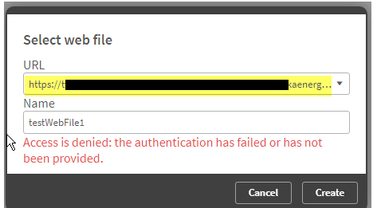Unlock a world of possibilities! Login now and discover the exclusive benefits awaiting you.
- Qlik Community
- :
- Support
- :
- Support
- :
- Knowledge
- :
- Support Articles
- :
- WebFile: connection failed with Access denied. The...
- Subscribe to RSS Feed
- Mark as New
- Mark as Read
- Bookmark
- Subscribe
- Printer Friendly Page
- Report Inappropriate Content
WebFile: connection failed with Access denied. The authentication has failed or has not been provided
- Mark as New
- Bookmark
- Subscribe
- Mute
- Subscribe to RSS Feed
- Permalink
- Report Inappropriate Content
WebFile: connection failed with Access denied. The authentication has failed or has not been provided
May 10, 2022 1:34:28 PM
Dec 2, 2021 12:12:22 PM
After upgrading to Qlik Sense August 2021 SR4, a working WebFile connection may fail with the following error "connection failed with Access denied. The authentication has failed or has not been provided".
A quick test revealed that creating a new connection with same URL in Qlik Sense May 2021 SR4 (14.20.10) succeeded. However, similar test failed in QS May 2021 (14.20.17) & QS November 2021 IR (14.44.5) as well.
Environment
- QS November 2021 (14.44.5)
- QS August 2021 (14.28.10)
- QS May 2021 (post May2021 SR4)
Resolution
- QS November 2021 patch 2 and above
- QS August 2021 patch 5 and and above
Remove any changes applied if the previously mentioned patches are applied.
This issue was reported to R&D (see bug QB-8225).
From Qlik Sense May 2021 SR5 and above, add the following to settings.ini (C:\ProgramData\Qlik\Sense\Engine) file:
[Settings 7]
WebFileAllowInsecureCert=0
WebFileUseLegacyWinApi=1
For information on how to modify the settings.ini, see: How to modify Qlik Sense Engine's Settings.ini .
Information provided on this defect is given as is at the time of documenting. For up to date information, please review the most recent Release Notes, or contact support at support.qlik.com with the ID XX-QB-8225 for reference.
Cause
Product Defect ID: QB-8225
- Mark as Read
- Mark as New
- Bookmark
- Permalink
- Report Inappropriate Content
We have upgraded from QS Nov 2020 SR9 to QS Nov 2021 SR5.
We have faced similar issue and we have applied above settings but still we are facing below error.
Bad Zip File Error--When we try to reload the script
Load
"401 UNATHORIZED"
from Connection Name
when we try to select the data
- Mark as Read
- Mark as New
- Bookmark
- Permalink
- Report Inappropriate Content
Very strange.
Can you submit the issue to Qlik Support?
https://community.qlik.com/t5/Knowledge/How-to-create-a-technical-case-in-the-support-case-portal/ta...
- Mark as Read
- Mark as New
- Bookmark
- Permalink
- Report Inappropriate Content
@Joseph_Musekura Case raised with Qlik
- Mark as Read
- Mark as New
- Bookmark
- Permalink
- Report Inappropriate Content
Below combination provided by Qlik support worked for us.(Nov 2021 SR5)
[Settings 7]
WebFileSSLVerifyPeer=0
WebFileUseWinAPI=0
WebFileUnrestrictedAuth=1
WebFileAllowInsecureCert=0