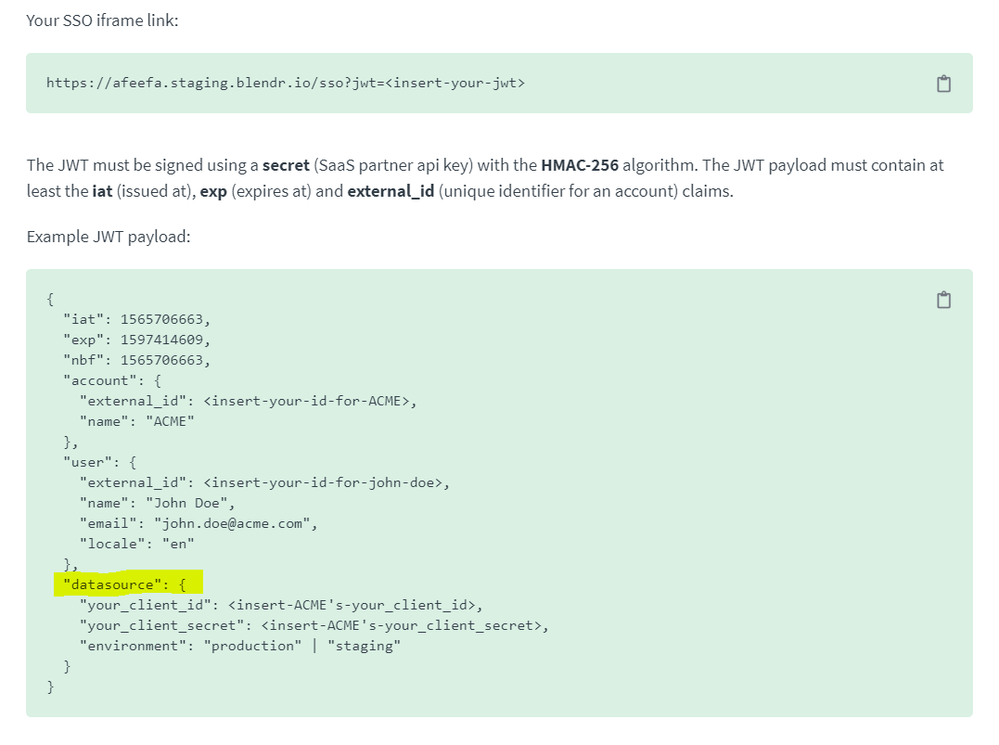Unlock a world of possibilities! Login now and discover the exclusive benefits awaiting you.
- Qlik Community
- :
- Support
- :
- Support
- :
- Knowledge
- :
- Support Articles
- :
- Why do I get an unauthorized error while embedding...
Options
- Subscribe to RSS Feed
- Mark as New
- Mark as Read
- Bookmark
- Subscribe
- Printer Friendly Page
- Report Inappropriate Content
Why do I get an unauthorized error while embedding Blendr as an iFrame?
No ratings
Turn on suggestions
Auto-suggest helps you quickly narrow down your search results by suggesting possible matches as you type.
Showing results for
Support
- Mark as New
- Bookmark
- Subscribe
- Mute
- Subscribe to RSS Feed
- Permalink
- Report Inappropriate Content
Why do I get an unauthorized error while embedding Blendr as an iFrame?
Why do I get an unauthorized error while embedding Blendr as an iFrame?
When trying to embed Blendr as an iframe inside the UI of your own SaaS platform by following SSO integration method using a JWT, you might get some unauthorized errors while passing the JWT.The error message looks like as below
window.opener.postMessage(
{ datasourceGuid: '334ae7d0-eec6-11eb-886d-0770d18d1917', error: "Exception: failed to receive a valid access token.", response: "array (\n \u0027error\u0027 =\u003E \u0027access_denied\u0027,\n \u0027error_description\u0027 =\u003E \u0027Unauthorized\u0027,\n)"},
)
Whenever an SSO connector has enabled in a hub, the system will expect to provide the connection parameters when building your JWT. At that point, the documentation for JWT in your hub is also automatically updated to reflect this. The error comes in since you're not passing connection parameters or passing invalid connection credentials.
Resolution
Please add the connection credentials as part of your JWT, which ensures users don’t have to provide their credentials again. If you are passing the connection credentials and still getting an unauthorized error, please ensure that connection credentials are valid/correct
597 Views