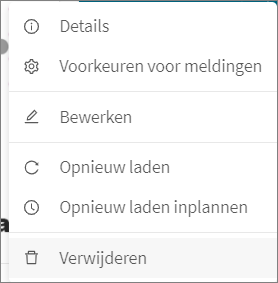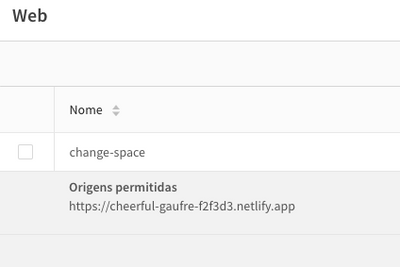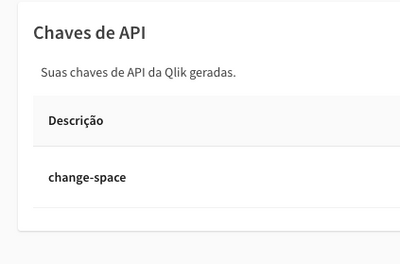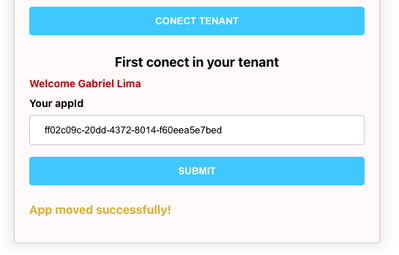Unlock a world of possibilities! Login now and discover the exclusive benefits awaiting you.
- Qlik Community
- :
- Forums
- :
- Analytics & AI
- :
- Products & Topics
- :
- Management & Governance
- :
- How to duplicate an app from a managed space
- Subscribe to RSS Feed
- Mark Topic as New
- Mark Topic as Read
- Float this Topic for Current User
- Bookmark
- Subscribe
- Mute
- Printer Friendly Page
- Mark as New
- Bookmark
- Subscribe
- Mute
- Subscribe to RSS Feed
- Permalink
- Report Inappropriate Content
How to duplicate an app from a managed space
Hi All,
I have an app in a managed space that i want to edit, but i can't find the option to duplicate it so i can make changes. I only can move it to another managed space, but you can't edit it there.
This is really driving me crazy. Both in the HUB or in the Console, i cant find the duplicatie option. Just some options to edit the name and schedule the reload.
Hopefully someone can point me in the right direction.
- « Previous Replies
- Next Replies »
Accepted Solutions
- Mark as New
- Bookmark
- Subscribe
- Mute
- Subscribe to RSS Feed
- Permalink
- Report Inappropriate Content
@Leigh_Kennedy Thank you for pointing us in the right direction!!!
I logged a support case and they didn't know it was possible untill i showed them your solution. Shortly after, they posted an article about this :
https://support.qlik.com/articles/000112106
I followed the steps and this worked flawless. Thank you again!!!
- Mark as New
- Bookmark
- Subscribe
- Mute
- Subscribe to RSS Feed
- Permalink
- Report Inappropriate Content
Right click on the application and "duplicate".
- Mark as New
- Bookmark
- Subscribe
- Mute
- Subscribe to RSS Feed
- Permalink
- Report Inappropriate Content
Yes, ofcourse i tried that but theres no option to duplicate. The only opties i see are:
- Details
- Preferences for alerts
- Edit
- Reload
- Schedule Reload
- Delete
- Mark as New
- Bookmark
- Subscribe
- Mute
- Subscribe to RSS Feed
- Permalink
- Report Inappropriate Content
G'day,
I think this is a case of understanding the normal development workflow that Qlik has designed for QS Saas.
The developer who published the app into the Managed Space will also have a copy in their Personal Space. There doesn't appear to be a way to duplicate an app in a Managed Space (either in the Hub or the Console), but it is possible to duplicate apps in Shared and Personal Spaces. So, here's your options:
- If you have contact with the owner/developer of the app, then ask him/her to move the app or a copy of the app into a Shared Space where you have access
- If you don't have contract with the owner/developer, then a ContentAdmin can change the owner of the app from the Console. From there, you can make a copy and move the original app back to its original owner
I hope this gives you a way forward.
Cheers,
Barnaby.
BI Consultant
- Mark as New
- Bookmark
- Subscribe
- Mute
- Subscribe to RSS Feed
- Permalink
- Report Inappropriate Content
Hi Barnaby,
The problem is that the "Original" app from the Personal Space is deleted. So the only app left is the one in the Managed Space.
What to do now? It cant be the case that we cant edit or change this app anymore?
@Michael_Tarallo maybe you can help me out with this one?
- Mark as New
- Bookmark
- Subscribe
- Mute
- Subscribe to RSS Feed
- Permalink
- Report Inappropriate Content
G'day @ggijben,
That definitely makes things difficult. I've had a look around the Console to see if there are any work-arounds. You can't access the apps that are in a Managed Space and you can't change the type of the Space from Managed to Shared. I'm a ContentAdmin on our server. I don't know if RootAdmin can do more than that. I'd say it's time to call Qlik support. The only other option I thought of was to try the 'qlik-cli'.
Cheers,
Barnaby.
BI Consultant
- Mark as New
- Bookmark
- Subscribe
- Mute
- Subscribe to RSS Feed
- Permalink
- Report Inappropriate Content
HI @ggijben
I thought I would try and reproduce you issue and then see if I could get out of it. First a huge word or caution. While I work for Qlik, I do not work for Qlik support. I can not say if what I have found is supported or reliable. Log a support case if you have not already done so.
Having said that as @barnabyd said the solution was likely to be in qlik-qli.
Open the app in the managed space and grab the app-id. Mine is e348b77a-6afc-4790-b766-bf6be07ca755
First is to verify you can actually get the app details wit the cli:
PS C:\> qlik app get e348b77a-6afc-4790-b766-bf6be07ca755
200 OK
{
"attributes": {
"_resourcetype": "app",
"createdDate": "2020-09-21T04:49:40.873Z",
"custom": {},
"description": "Ability to analyze the forecast variance numbers across a number of dimensions. The application contains a number of features and was developed by Jeremy Benza of Qlik.",
"dynamicColor": "hsla(203,18%,43%,1)",
"encrypted": true,
"hasSectionAccess": false,
"id": "e348b77a-6afc-4790-b766-bf6be07ca755",
"lastReloadTime": "2018-10-01T16:16:06.353Z",
"modifiedDate": "2020-09-21T04:49:40.873Z",
"name": "Managed test",
"originAppId": "d413f009-f9e6-4c33-a6be-a1df2d38445f",
"owner": "auth0|a08D00000190x3sIAA",
"ownerId": "AAv2ITOAyYrXe6er5CXZqUQvHVNtKvd_",
"publishTime": "2020-09-21T04:49:43.751Z",
"published": false,
"spaceId": "5f0f7ca8fcc972000145c68e",
"thumbnail": "/api/v1/apps/e348b77a-6afc-4790-b766-bf6be07ca755/media/files/diacor-distributors.jpg"
},
....
Now export fails on this app and also on the original appId (shown in the output). So does copy and most other actions I tried. however I had more luck with qlik app space update. Running this cleared the space id:
PS C:\> qlik app space update e348b77a-6afc-4790-b766-bf6be07ca755
200 OK
{
"attributes": {
"_resourcetype": "app",
"createdDate": "2020-09-21T04:49:40.873Z",
"custom": {},
"description": "Ability to analyze the forecast variance numbers across a number of dimensions. The application contains a number of features and was developed by Jeremy Benza of Qlik.",
"dynamicColor": "hsla(203,18%,43%,1)",
"encrypted": true,
"hasSectionAccess": false,
"id": "e348b77a-6afc-4790-b766-bf6be07ca755",
"lastReloadTime": "2018-10-01T16:16:06.353Z",
"modifiedDate": "2020-09-21T04:58:38.061Z",
"name": "Managed test",
"originAppId": "d413f009-f9e6-4c33-a6be-a1df2d38445f",
"owner": "auth0|a08D00000190x3sIAA",
"ownerId": "AAv2ITOAyYrXe6er5CXZqUQvHVNtKvd_",
"publishTime": "2020-09-21T04:49:43.751Z",
"published": false,
"spaceId": "",
"thumbnail": "/api/v1/apps/e348b77a-6afc-4790-b766-bf6be07ca755/media/files/diacor-distributors.jpg"
},
Now this app no longer appeared in the managed space and now appears in my personal space.
Now I can export the app:
PS C:\> qlik app export e348b77a-6afc-4790-b766-bf6be07ca755 --output-file myapp.qvf
200 OK
PS C:\>PS C:\> dir *.qvf
Directory: C:\
Mode LastWriteTime Length Name
---- ------------- ------ ----
-a---- 21/09/2020 3:19 PM 31457280 myapp.qvf
PS C:\>
As I said before, check with support before doing this!
Regards.
Leigh.
- Mark as New
- Bookmark
- Subscribe
- Mute
- Subscribe to RSS Feed
- Permalink
- Report Inappropriate Content
@Leigh_Kennedy Thank you for pointing us in the right direction!!!
I logged a support case and they didn't know it was possible untill i showed them your solution. Shortly after, they posted an article about this :
https://support.qlik.com/articles/000112106
I followed the steps and this worked flawless. Thank you again!!!
- Mark as New
- Bookmark
- Subscribe
- Mute
- Subscribe to RSS Feed
- Permalink
- Report Inappropriate Content
I was have the same problem.
This solution not working in my case.
So, i developed this solution: https://cheerful-gaufre-f2f3d3.netlify.app
First set permissions to this application.
So, connect your tenant.
After click in SUBMIT. Your app will moved to personal space.
For your security, after moved app, remove yours permissions.
This app not save your informations, is possible access application code.
The application code is on GitHub. See your repository in the app.
- Mark as New
- Bookmark
- Subscribe
- Mute
- Subscribe to RSS Feed
- Permalink
- Report Inappropriate Content
I ended up making a Qlik App Automation for this. It takes an App ID, changes the owner to the current user, unpublishes, copies, republishes and sets the owner back to the original. You have to be an admin to use this but I haven't tested what minimum permissions are required, but here is the export...
- « Previous Replies
- Next Replies »