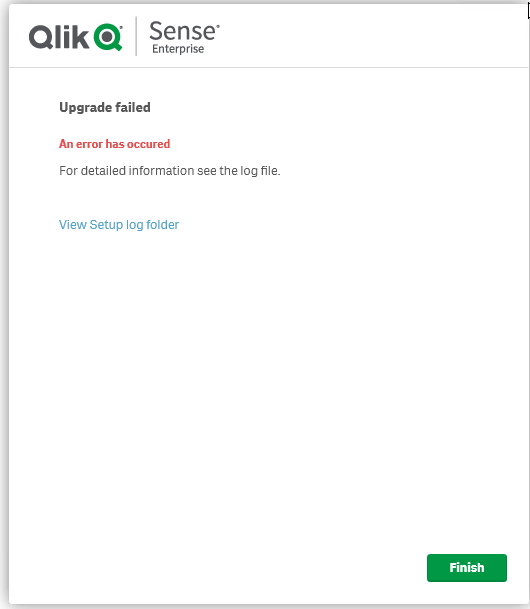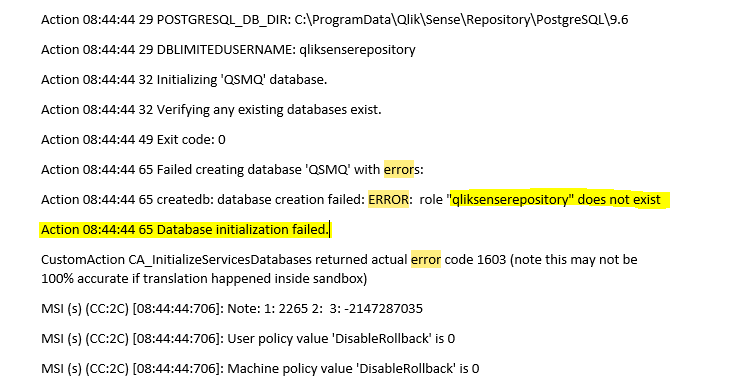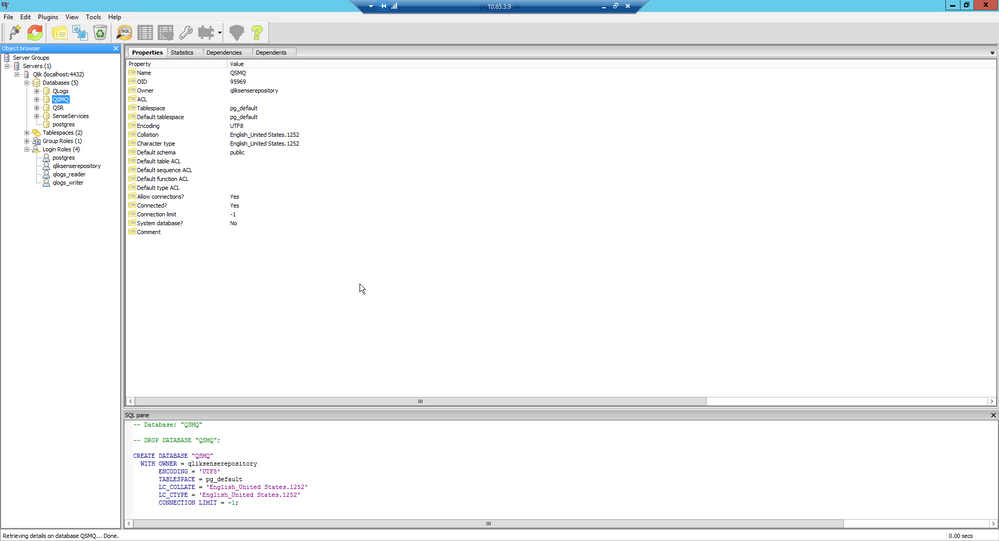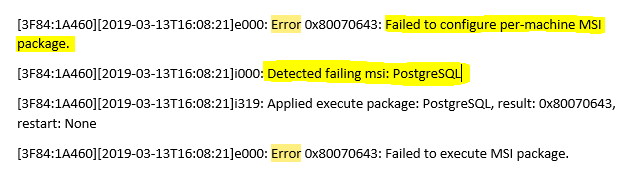- Mark as New
- Bookmark
- Subscribe
- Mute
- Subscribe to RSS Feed
- Permalink
- Report Inappropriate Content
Qlik Sense upgrade fail
Dear Expert,
I am trying to upgrade Qlik sense from 3.1 SR2 to the latest February 2019 version.
I followed all the steps in the manual and seems that everything fine
at first, I had an issue with database superuser but resolved.
Still, I am getting an unknown error during the installation.
Any suggestion what went wrong.
- « Previous Replies
-
- 1
- 2
- Next Replies »
Accepted Solutions
- Mark as New
- Bookmark
- Subscribe
- Mute
- Subscribe to RSS Feed
- Permalink
- Report Inappropriate Content
Hello,
Thanks @crusader_ for the log analysis! The error message is misleading and is a known issue.
Upgrading from 3.2 or earlier to Qlik Sense November 2018 or later might not work and will send this error message.
The solution is to take a middle step to upgrade so basically going to Qlik Sense June 2017 or September 2017 first and then upgrade to Qlik Sense February 2019.
More information available here
As mentioned by @crusader_ make sure to follow all the instruction as well as taking a backup prior to upgrading.
Hope this helps!
If a post helps to resolve your issue, please mark the appropriate replies as CORRECT.
- Mark as New
- Bookmark
- Subscribe
- Mute
- Subscribe to RSS Feed
- Permalink
- Report Inappropriate Content
Hi,
Log-file says there is no qliksenserepository role created at your PostgreSQL instance, also check if QSMQ db created and ownership is changed to qliksenserepository user (role).
Check upgrade steps carefully
Hope this helps.
//Andrei
- Mark as New
- Bookmark
- Subscribe
- Mute
- Subscribe to RSS Feed
- Permalink
- Report Inappropriate Content
Hello Andri,
Thanks for your reply
I checked the role is already there and also I created QSMQ database and assigned the role but I got the same error
I used pgadmin 3 and connect to the local database and created the database as per the upgrade manual.
I attached the new log and screenshot of pgadmin.
- Mark as New
- Bookmark
- Subscribe
- Mute
- Subscribe to RSS Feed
- Permalink
- Report Inappropriate Content
Hello,
Thanks @crusader_ for the log analysis! The error message is misleading and is a known issue.
Upgrading from 3.2 or earlier to Qlik Sense November 2018 or later might not work and will send this error message.
The solution is to take a middle step to upgrade so basically going to Qlik Sense June 2017 or September 2017 first and then upgrade to Qlik Sense February 2019.
More information available here
As mentioned by @crusader_ make sure to follow all the instruction as well as taking a backup prior to upgrading.
Hope this helps!
If a post helps to resolve your issue, please mark the appropriate replies as CORRECT.
- Mark as New
- Bookmark
- Subscribe
- Mute
- Subscribe to RSS Feed
- Permalink
- Report Inappropriate Content
Hi Bastien Laugiero
I believe you are correct as I checked with one of my friends and he confirms the same that I need to upgrade to June 2017 first then to Feb 2019
the sad part is that I got another error
please note that I already took backup and follow the steps in the manual carefully still getting these unknown errors
can you help?
- Mark as New
- Bookmark
- Subscribe
- Mute
- Subscribe to RSS Feed
- Permalink
- Report Inappropriate Content
another attachment also
- Mark as New
- Bookmark
- Subscribe
- Mute
- Subscribe to RSS Feed
- Permalink
- Report Inappropriate Content
Hi,
Have you restored backup before upgrading to interim version (June201*)?
Something went wrong with PostgreSQL again.
I can't advise anything else rather than contact Qlik Support, because it looks like something went wrong and to find the root cause, someone need to connect to your server.
//Andrei
- Mark as New
- Bookmark
- Subscribe
- Mute
- Subscribe to RSS Feed
- Permalink
- Report Inappropriate Content
Hi
Thanks for your reply
I restored the VM and everything works fine.
I will try one more time and if it is not working I will raise a ticket to the support
since this is the first time to do that can you please guide me how to raise a ticket to the support. is there a link?
Thanks
- Mark as New
- Bookmark
- Subscribe
- Mute
- Subscribe to RSS Feed
- Permalink
- Report Inappropriate Content
Go to https://support.qlik.com log on with your qlikid and log a ticket, the process is pretty straightforward.
//Andrei
- Mark as New
- Bookmark
- Subscribe
- Mute
- Subscribe to RSS Feed
- Permalink
- Report Inappropriate Content
Could I get a step by step solution to the above problem? (Since im an amateur and dont really understand a lot of what was said). Would be really appreciated.
- « Previous Replies
-
- 1
- 2
- Next Replies »