Unlock a world of possibilities! Login now and discover the exclusive benefits awaiting you.
- Qlik Community
- :
- Forums
- :
- Analytics
- :
- Move to SaaS
- :
- azure ad groupmember.read.all doesn't seem to work
- Subscribe to RSS Feed
- Mark Topic as New
- Mark Topic as Read
- Float this Topic for Current User
- Bookmark
- Subscribe
- Mute
- Printer Friendly Page
- Mark as New
- Bookmark
- Subscribe
- Mute
- Subscribe to RSS Feed
- Permalink
- Report Inappropriate Content
azure ad groupmember.read.all doesn't seem to work
Hi,
We cannot browse and add groups as space members, how do we achieve this?
We have the API permission GroupMember.Read.All consented to from our Azure tenant and the login works fine, but in the "add members to space"-function there are 0 groups visible despite the graph api permissions being applied.
I've followed this guide: https://community.qlik.com/t5/Official-Support-Articles/Qlik-Cloud-How-to-see-if-claims-for-USER-and...
There are 0 groups included as claims in the token, our setup is configured exactly as this guide instructs:
Thanks!
Accepted Solutions
- Mark as New
- Bookmark
- Subscribe
- Mute
- Subscribe to RSS Feed
- Permalink
- Report Inappropriate Content
Hi @nilsnorell_avanzase in you Qlik Tenant have you enabled "Creation of groups" feature?
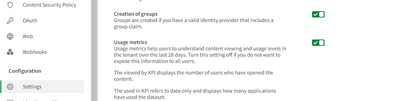
- Mark as New
- Bookmark
- Subscribe
- Mute
- Subscribe to RSS Feed
- Permalink
- Report Inappropriate Content
Hi @nilsnorell_avanzase in you Qlik Tenant have you enabled "Creation of groups" feature?
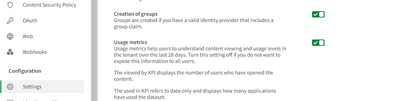
- Mark as New
- Bookmark
- Subscribe
- Mute
- Subscribe to RSS Feed
- Permalink
- Report Inappropriate Content
@Eugene_Sleator that was it, thanks so much 🙂 it should definitely be included in the guide for AAD <-> Qlik Cloud Saas integration
- Mark as New
- Bookmark
- Subscribe
- Mute
- Subscribe to RSS Feed
- Permalink
- Report Inappropriate Content
Hi @nilsnorell_avanzase yes I agree I'll have the documentation updated