Unlock a world of possibilities! Login now and discover the exclusive benefits awaiting you.
- Qlik Community
- :
- Forums
- :
- Analytics
- :
- New to Qlik Analytics
- :
- Re: Alternative color schemes / palettes managemen...
- Subscribe to RSS Feed
- Mark Topic as New
- Mark Topic as Read
- Float this Topic for Current User
- Bookmark
- Subscribe
- Mute
- Printer Friendly Page
- Mark as New
- Bookmark
- Subscribe
- Mute
- Subscribe to RSS Feed
- Permalink
- Report Inappropriate Content
Alternative color schemes / palettes management
Hi there.
I'm trying to change the default colour scheme in Qlik Sense.
I found this excellent post on the subject (from the Qlik View perspective) by Steve Street and I was even able to load the data from the example app (with alternative colour palettes) in my own Qlik Sense app.
But now I don't know how to effectively use the loaded colour schemes.
Could you please tell me what's the script needed? Any guidance will be highly appreciated.
Thanks in advance.
M.
Accepted Solutions
- Mark as New
- Bookmark
- Subscribe
- Mute
- Subscribe to RSS Feed
- Permalink
- Report Inappropriate Content
Hello Manuel - I see you are looking for color scheme modification for Qlik Sense and not QlikView. You may find this useful:
Please note that this capability is currently being explored and tested. In regards to what are known as, "themes", - there is an experimental feature that will allow you to test out this capability. - It is possible that it might or might not make it into the product "officially".
Please see this community thread and note the answered marked as "Correct": Re: Access to CSS
When Qlik Sense Desktop is started - you can also access the hub and related sheets using a HTML 5 compliant / supported web browser.
Example:
http://localhost:4848/sense/app/C%3A%5CUsers%5Cmtarallo.MTARALLO%5CDocuments%5CQlik%5CSense%5CApps%5...
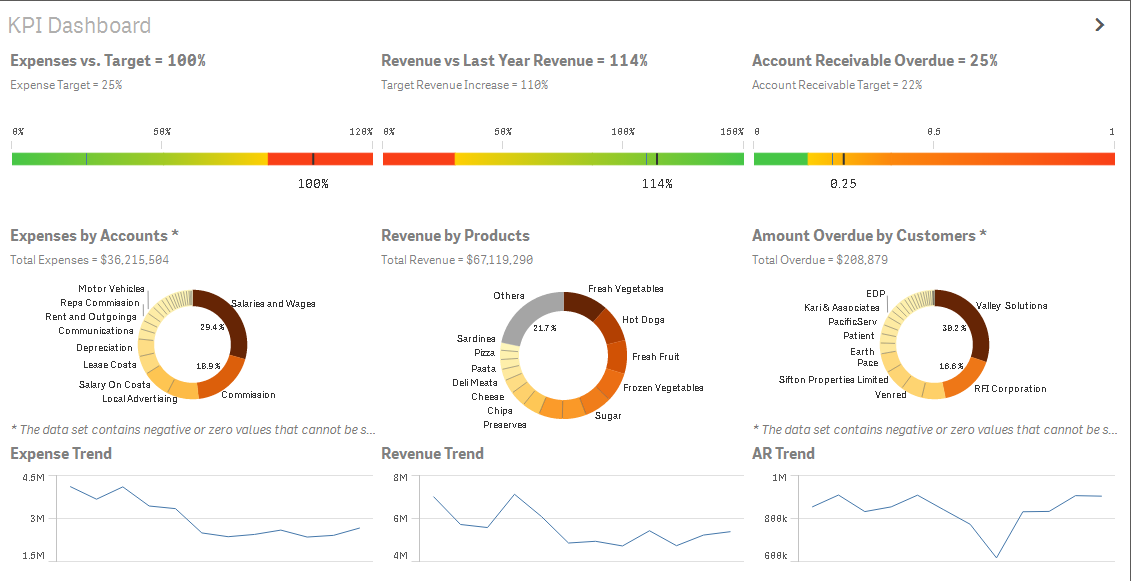
Example: the "highvis" configuration style sheet - looks like this on the app we created on the webinar:
http://localhost:4848/sense/app/C%3A\Users\mtarallo.MTARALLO\Documents\Qlik\Sense\Apps\Executive Dashboard/sheet/PfKsJK/state/analysis/theme/highvis
Adding /theme/highvis to the end of URL shows this:
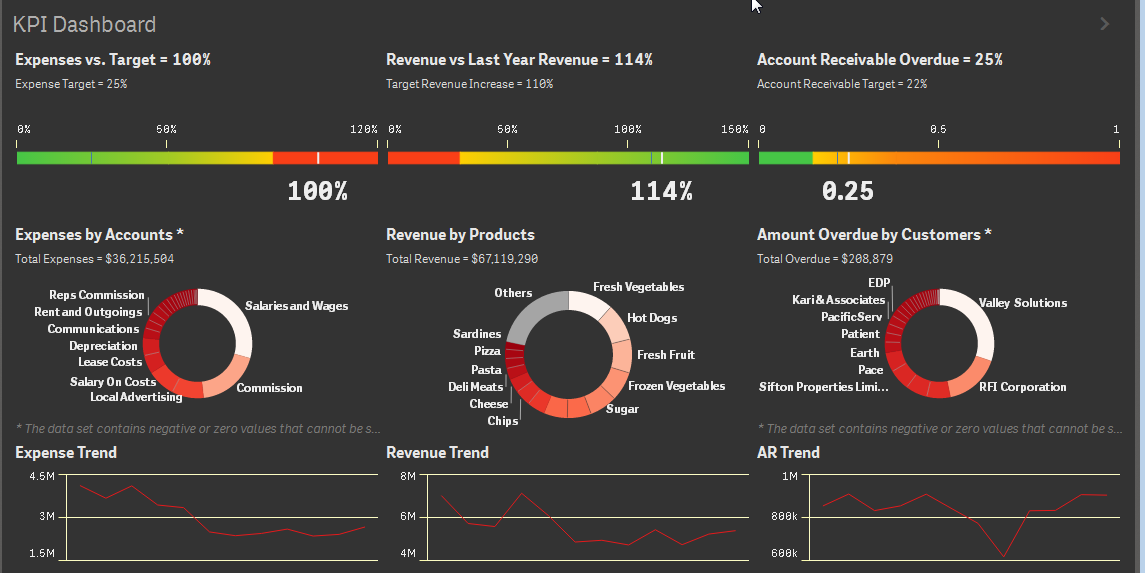
Please mark the appropriate replies as CORRECT / HELPFUL so our team and other members know that your question(s) has been answered to your satisfaction.
Make sure to also visit this thread for more information: Re: Access to CSS
Regards,
Mike Tarallo
Qlik
Mike Tarallo
Qlik
- Mark as New
- Bookmark
- Subscribe
- Mute
- Subscribe to RSS Feed
- Permalink
- Report Inappropriate Content
Hi,
You can write an expression for Color in the chart properties(Pie chart) - Color and Legends - Color Auto / Custom - By expressin - Use colormix1 and colormix2 functions to write the expression.
I said Pie chart because if you want to use color expression it in Bar chart then sorting doesnt work. I guess it can only work properly with Pie
- Mark as New
- Bookmark
- Subscribe
- Mute
- Subscribe to RSS Feed
- Permalink
- Report Inappropriate Content
Hello Manuel - I see you are looking for color scheme modification for Qlik Sense and not QlikView. You may find this useful:
Please note that this capability is currently being explored and tested. In regards to what are known as, "themes", - there is an experimental feature that will allow you to test out this capability. - It is possible that it might or might not make it into the product "officially".
Please see this community thread and note the answered marked as "Correct": Re: Access to CSS
When Qlik Sense Desktop is started - you can also access the hub and related sheets using a HTML 5 compliant / supported web browser.
Example:
http://localhost:4848/sense/app/C%3A%5CUsers%5Cmtarallo.MTARALLO%5CDocuments%5CQlik%5CSense%5CApps%5...
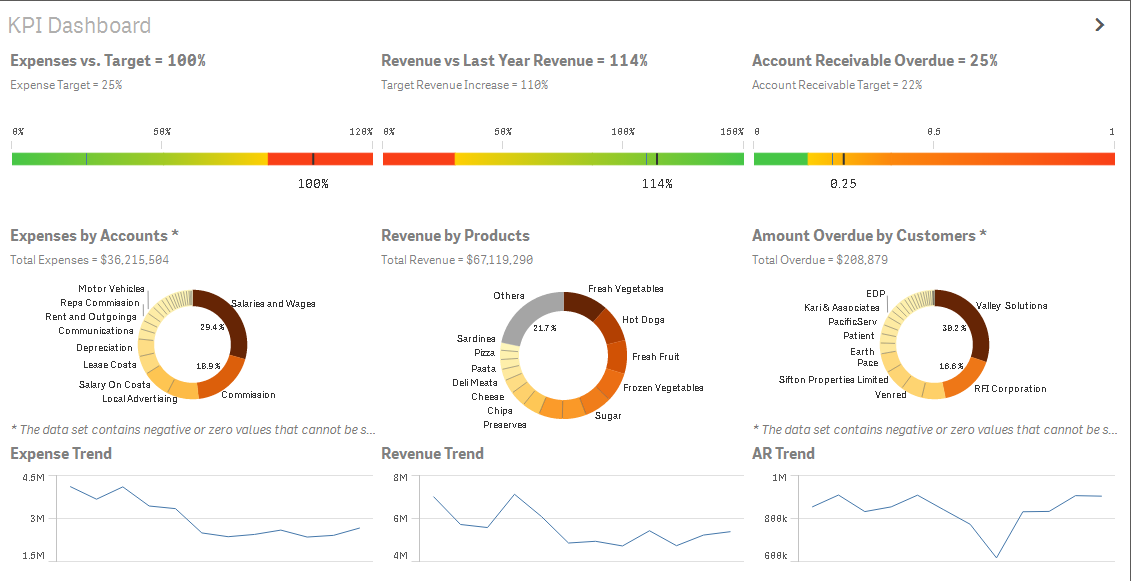
Example: the "highvis" configuration style sheet - looks like this on the app we created on the webinar:
http://localhost:4848/sense/app/C%3A\Users\mtarallo.MTARALLO\Documents\Qlik\Sense\Apps\Executive Dashboard/sheet/PfKsJK/state/analysis/theme/highvis
Adding /theme/highvis to the end of URL shows this:
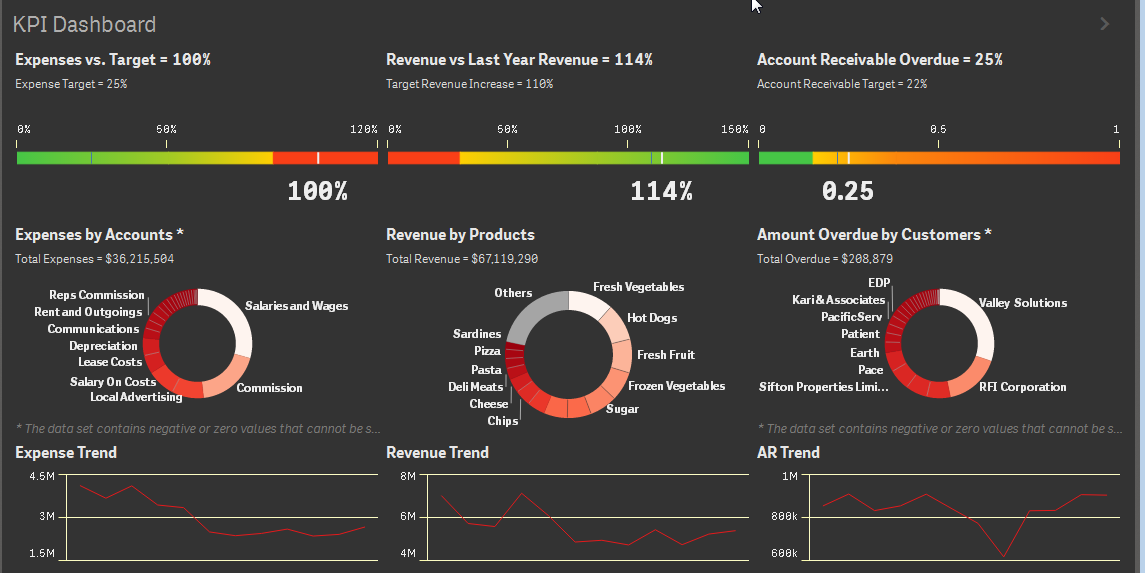
Please mark the appropriate replies as CORRECT / HELPFUL so our team and other members know that your question(s) has been answered to your satisfaction.
Make sure to also visit this thread for more information: Re: Access to CSS
Regards,
Mike Tarallo
Qlik
Mike Tarallo
Qlik
- Mark as New
- Bookmark
- Subscribe
- Mute
- Subscribe to RSS Feed
- Permalink
- Report Inappropriate Content
Dear Ankita,
Thank you very much for your quick reply. You pointed me in a useful direction.
I also found this blog post (by Patrick Tehubijuluw) in connection with what you suggested. This might be used to assign different colours to any chart using the right function inside colormix1(). So far, I've done some tests and it's working fine:
http://qlikshow.com/information-design-tips-on-qlik-sense/
Regards,
M.
Edit: spelling.
- Mark as New
- Bookmark
- Subscribe
- Mute
- Subscribe to RSS Feed
- Permalink
- Report Inappropriate Content
Dear Mike,
Thank you very much for taking the time to reply.
Although you say there is some development to be made I'll mark your answer as the right one as I assume it's the state of the art with regard to my question.
Thanks.
M.