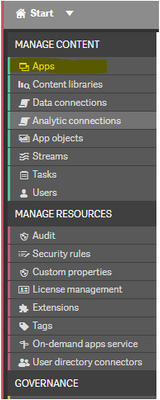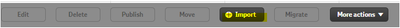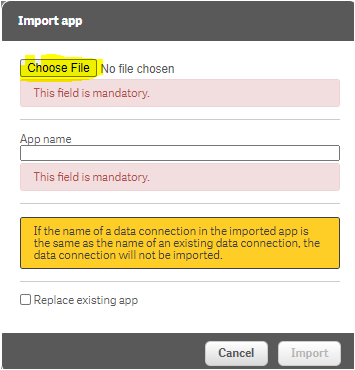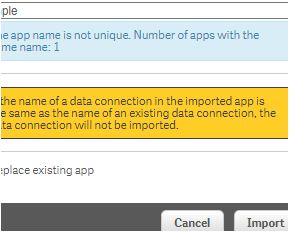Unlock a world of possibilities! Login now and discover the exclusive benefits awaiting you.
- Qlik Community
- :
- Forums
- :
- Analytics
- :
- New to Qlik Analytics
- :
- Re: QlikSense data analyst visualization example o...
- Subscribe to RSS Feed
- Mark Topic as New
- Mark Topic as Read
- Float this Topic for Current User
- Bookmark
- Subscribe
- Mute
- Printer Friendly Page
- Mark as New
- Bookmark
- Subscribe
- Mute
- Subscribe to RSS Feed
- Permalink
- Report Inappropriate Content
QlikSense data analyst visualization example on the Qliksense learning - QVF upload
Hi there,
I am new to qliksense. I am working through the fundamentals training for a data analysts on the qliksense website - in the example for data visualization, we need to add a qvf file to the hub. I receive an error message saying file type is not supported. Kindly assist / advise.
- Mark as New
- Bookmark
- Subscribe
- Mute
- Subscribe to RSS Feed
- Permalink
- Report Inappropriate Content
hi,
you can't do directly upload qvf in load script.
qvf. means (script + visualization) called as APP.
so, goto QMC
and click APP
then click import
click choose file by browse when you have downloaded and kept your qvf file
then click import
finally goto HUB,
in work area this APP will be present,
and start use,
ksrinivasan
- Mark as New
- Bookmark
- Subscribe
- Mute
- Subscribe to RSS Feed
- Permalink
- Report Inappropriate Content
Thanks for the reply...however, I am still lost. I am using qliksense cloud
- and have no idea where to access the QMC. Can you elaborate on this,
please?
- Mark as New
- Bookmark
- Subscribe
- Mute
- Subscribe to RSS Feed
- Permalink
- Report Inappropriate Content
hi,
check with your Qlik Admin,
ksrinivasan
- Mark as New
- Bookmark
- Subscribe
- Mute
- Subscribe to RSS Feed
- Permalink
- Report Inappropriate Content
admin available.