Unlock a world of possibilities! Login now and discover the exclusive benefits awaiting you.
- Qlik Community
- :
- Discover
- :
- About
- :
- Water Cooler
- :
- Re: How make binary uploads?
- Subscribe to RSS Feed
- Mark Topic as New
- Mark Topic as Read
- Float this Topic for Current User
- Bookmark
- Subscribe
- Mute
- Printer Friendly Page
- Mark as New
- Bookmark
- Subscribe
- Mute
- Subscribe to RSS Feed
- Permalink
- Report Inappropriate Content
How make binary uploads?
How do binary uploads to meet the mission below?
- « Previous Replies
-
- 1
- 2
- Next Replies »
Accepted Solutions
- Mark as New
- Bookmark
- Subscribe
- Mute
- Subscribe to RSS Feed
- Permalink
- Report Inappropriate Content
Hi Marcio,
Thanks for reaching out to us. In order for to achieve the Gearhead mission, you will need to upload three files using the "Upload a File" option from the Actions menu:
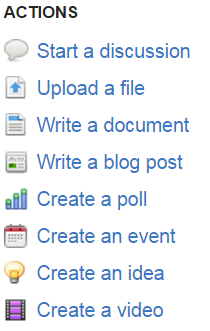
Using the "Write a document" option and attaching a file to that document will not count towards this mission.
The QlikView Resource Library and the Qlik Sense Resource Library are great places to post files, as long as they are resources that other members will find useful, not sample files for support questions.
Please let me know if you have any further questions.
Regards,
Qlik Community Team
- Mark as New
- Bookmark
- Subscribe
- Mute
- Subscribe to RSS Feed
- Permalink
- Report Inappropriate Content
Hi!
I've never understood how to accomplish this mission...
and also seems that there's no place where you can find a detailed explanation of how to achieve it.
Please when you get the answer, Share it!
Kind regards,
- Mark as New
- Bookmark
- Subscribe
- Mute
- Subscribe to RSS Feed
- Permalink
- Report Inappropriate Content
Click Reply, Go to advanced Editor, then click Attach. I believe this is a binary upload. You do it to show examples to people.
- Mark as New
- Bookmark
- Subscribe
- Mute
- Subscribe to RSS Feed
- Permalink
- Report Inappropriate Content
Hi ,
Check this thread hope you will come o know what it is exactly
Gearhead - Make 3 binary loads. Whats binary load in community to get does point
- Mark as New
- Bookmark
- Subscribe
- Mute
- Subscribe to RSS Feed
- Permalink
- Report Inappropriate Content
Yesterday I did it and did not get the points for my action. The moderators could see this, because I've done this several times.
- Mark as New
- Bookmark
- Subscribe
- Mute
- Subscribe to RSS Feed
- Permalink
- Report Inappropriate Content
Yesterday I did it and did not get the points for my action. The moderators could see this, because I've done this several times.
- Mark as New
- Bookmark
- Subscribe
- Mute
- Subscribe to RSS Feed
- Permalink
- Report Inappropriate Content
I've done it, but still no points for this mission.
- Mark as New
- Bookmark
- Subscribe
- Mute
- Subscribe to RSS Feed
- Permalink
- Report Inappropriate Content
hi,
i think he can assist you on this am not sure Jeremy Latimer <Jeremy.Latimer@qlik.com>
- Mark as New
- Bookmark
- Subscribe
- Mute
- Subscribe to RSS Feed
- Permalink
- Report Inappropriate Content
Ok, thank you!
- Mark as New
- Bookmark
- Subscribe
- Mute
- Subscribe to RSS Feed
- Permalink
- Report Inappropriate Content
Hi Marcio,
Thanks for reaching out to us. In order for to achieve the Gearhead mission, you will need to upload three files using the "Upload a File" option from the Actions menu:
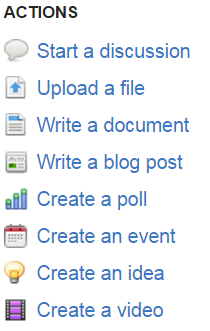
Using the "Write a document" option and attaching a file to that document will not count towards this mission.
The QlikView Resource Library and the Qlik Sense Resource Library are great places to post files, as long as they are resources that other members will find useful, not sample files for support questions.
Please let me know if you have any further questions.
Regards,
Qlik Community Team
- « Previous Replies
-
- 1
- 2
- Next Replies »