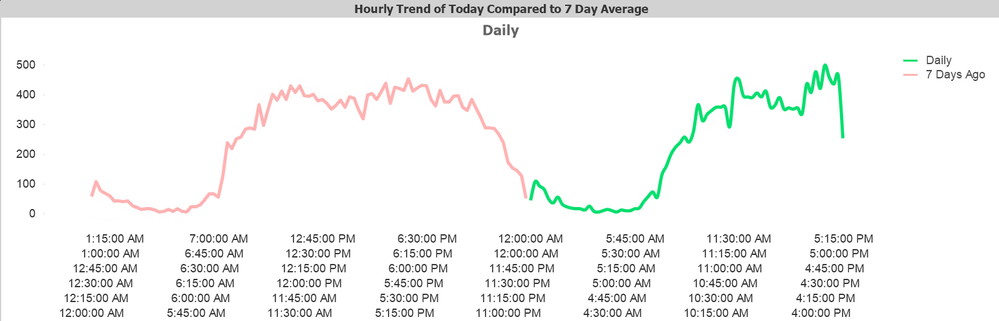Unlock a world of possibilities! Login now and discover the exclusive benefits awaiting you.
- Qlik Community
- :
- Forums
- :
- Analytics
- :
- New to Qlik Analytics
- :
- Re: 15 minutes interval as dimension
- Subscribe to RSS Feed
- Mark Topic as New
- Mark Topic as Read
- Float this Topic for Current User
- Bookmark
- Subscribe
- Mute
- Printer Friendly Page
- Mark as New
- Bookmark
- Subscribe
- Mute
- Subscribe to RSS Feed
- Permalink
- Report Inappropriate Content
15 minutes interval as dimension
Hi,
I used Hour(CreateDate) as dimension of the line chart, and everything is ok with the trend lines. Now, there is a requirement to show the chart based on the 15 minutes interval. Is it possible?
- Tags:
- line chart
- Mark as New
- Bookmark
- Subscribe
- Mute
- Subscribe to RSS Feed
- Permalink
- Report Inappropriate Content
Create a rounded time field, rounded to the nearest 15 minutes, and use this as the dimension. To round a Qlik time or date/time value, use:
=Time(Round(TimeField, 15 / 1440))
- Mark as New
- Bookmark
- Subscribe
- Mute
- Subscribe to RSS Feed
- Permalink
- Report Inappropriate Content
Thanks for your reply.
Applying your solution made my chart to be shown as the picture below:
While in the hourly base, both lines are shown beside each other.
For green line the expression is =Count({<CreateDate={">=$(=daystart(today()))<=$(=dayend(today()))"}>} ID) and for red line the expression is =Count({<CreateDate={">=$(=daystart(today()-6))<=$(=dayend(today()-6))"}>} ID)
- Mark as New
- Bookmark
- Subscribe
- Mute
- Subscribe to RSS Feed
- Permalink
- Report Inappropriate Content
Anyone could help on this issue?
- Mark as New
- Bookmark
- Subscribe
- Mute
- Subscribe to RSS Feed
- Permalink
- Report Inappropriate Content
When using time you are only formatting the preaentation of a number (such as as timestamp). The numeric value of time(now()) will still be the same as for now()
Try this expression: =Time(Round(frac(CreateDate), 15 / 1440))
Qlik Community MVP