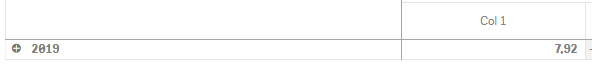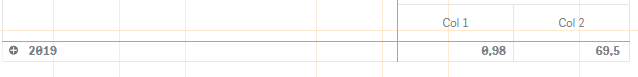Unlock a world of possibilities! Login now and discover the exclusive benefits awaiting you.
- Qlik Community
- :
- Forums
- :
- Analytics
- :
- New to Qlik Analytics
- :
- Re: A column is modifying another column
- Subscribe to RSS Feed
- Mark Topic as New
- Mark Topic as Read
- Float this Topic for Current User
- Bookmark
- Subscribe
- Mute
- Printer Friendly Page
- Mark as New
- Bookmark
- Subscribe
- Mute
- Subscribe to RSS Feed
- Permalink
- Report Inappropriate Content
A column is modifying another column
Hello, I'm trying to show data in a table, with 2 columns.
First, I add the 1st col and table shows this:
But next, I add the 2nd col and table shows this
The value in Col1 is being modify by Col2
My expressions are:
Col1:
num(
num(sum({<[_Created] = {1}, Year, Month, [Calendar Date] = {">=$(vDateStartRevenue)<=$(vDateEndRevenue)"} , [Type Concept EC] = {'ANCILLARIES'}>}[Revenue line]),'#.##0')
/
num(sum({<[_Created] = {1}, Year, Month, [Calendar Date] = {">=$(vDateStartRevenue)<=$(vDateEndRevenue)"} , [Doc Type]={'C'} >}[Days Charged]),'#.##0')
,'#.##0,00')Col:2
num(
num(sum({<[_Created] = {1},Year, Month, [Calendar Date] = {">=$(vDateStartRevenue)<=$(vDateStartRevenue)"} , [Type Concept EC] = {'ANCILLARIES'}>}[Revenue line]),'#.##0')
/
num(count( DISTINCT {<[_Created] = {1},Year, Month, [Calendar Date] = {">=$(vDateStartRevenue)<=$(vDateStartRevenue)"} , [Doc Type]={'C'}> }[_ID_CR_Enlace]),'#.##0')
,'#.##0,0')Ty guys
Accepted Solutions
- Mark as New
- Bookmark
- Subscribe
- Mute
- Subscribe to RSS Feed
- Permalink
- Report Inappropriate Content
The problem is solved, we were porting a QlikView App to QlikSense, and we discovered some mistakes in the QlikView model, which work different in QlikSense. Ty, for tryng to help
- Mark as New
- Bookmark
- Subscribe
- Mute
- Subscribe to RSS Feed
- Permalink
- Report Inappropriate Content
if you look to the right panel on your Qlik Sense does it shows column = "Values" or any other value?
- Mark as New
- Bookmark
- Subscribe
- Mute
- Subscribe to RSS Feed
- Permalink
- Report Inappropriate Content
I think you might be running into a version of this: https://community.qlik.com/t5/New-to-Qlik-Sense/Question-on-filtering-when-1-is-used/m-p/135430
Expressions using set analysis can affect which rows appear in other columns. I was quite surprised by that as well when I discovered it, but it is by design.
- Mark as New
- Bookmark
- Subscribe
- Mute
- Subscribe to RSS Feed
- Permalink
- Report Inappropriate Content
The problem is solved, we were porting a QlikView App to QlikSense, and we discovered some mistakes in the QlikView model, which work different in QlikSense. Ty, for tryng to help