Unlock a world of possibilities! Login now and discover the exclusive benefits awaiting you.
- Qlik Community
- :
- Forums
- :
- Analytics
- :
- New to Qlik Analytics
- :
- Accumulated values by week
- Subscribe to RSS Feed
- Mark Topic as New
- Mark Topic as Read
- Float this Topic for Current User
- Bookmark
- Subscribe
- Mute
- Printer Friendly Page
- Mark as New
- Bookmark
- Subscribe
- Mute
- Subscribe to RSS Feed
- Permalink
- Report Inappropriate Content
Accumulated values by week
Hi,
I am new to Qlik Sense Desktop and I have an issue with table and graphic with accumulated values and data log.
In my scenario, I have gap list and this generate log table with timestamp field and the advance in hours, so every time something change in that table, the record is save in that table.
The data was loaded with no problems in Qlik Sense Desktop, and in the load, I did a transformation in timestamp with <week> instruction. No problem up to here.
The issue is that sometime during the whole week I have no advance in hours. Here, a subset of records.
| weekH | ows_Modified | GAP IDH | Sum(Effort_H) |
|---|---|---|---|
| 24 | 2016-06-07 11:35:52 | 006 | 0,00 |
| 24 | 2016-06-07 17:47:51 | 006 | 14,67 |
| 24 | 2016-06-08 09:55:04 | 005 | 16,00 |
| 24 | 2016-06-08 12:09:31 | 006 | 14,67 |
| 25 | 2016-06-15 09:44:07 | 006 | 16,00 |
| 25 | 2016-06-15 12:01:12 | 005 | 16,00 |
| 25 | 2016-06-15 14:27:23 | 006 | 16,00 |
| 25 | 2016-06-15 14:28:12 | 005 | 16,00 |
| 25 | 2016-06-15 14:31:41 | 006 | 16,00 |
| 26 | 2016-06-20 11:58:46 | 005 | 16,00 |
| 26 | 2016-06-20 11:59:35 | 005 | 16,00 |
| 26 | 2016-06-21 15:51:25 | 005 | 26,67 |
| 26 | 2016-06-21 15:52:07 | 005 | 26,67 |
| 26 | 2016-06-21 15:52:59 | 005 | 26,67 |
| 26 | 2016-06-23 11:58:11 | 005 | 26,67 |
| 26 | 2016-06-23 15:28:48 | 005 | 32,00 |
| 27 | 2016-06-30 14:56:22 | 005 | 32,00 |
| 27 | 2016-06-30 14:56:32 | 006 | 16,00 |
| 29 | 2016-07-15 15:28:17 | 005 | 32,00 |
| 30 | 2016-07-20 17:45:25 | 006 | 16,00 |
Therefore, based on these data considering GAP ID 005 and GAP ID 006 as example, I should have an accumulated total equal to 48 hours. 31 hours in week 24, 32 hours in week 25 and 48 hours in week 26 and next ones.Only the last record from each GAP and last record from each Week should accumulate values.
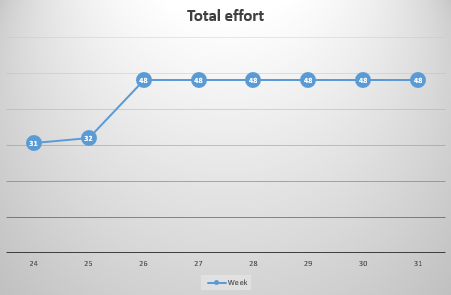
I found some threads with almost same case, using something like Sum({$<weekH = {"$(=Max(weekH))"}>} Effort_H) but I have no success.
Attached is the “.qvf” APP. I appreciate your help.
Thanks