Unlock a world of possibilities! Login now and discover the exclusive benefits awaiting you.
- Qlik Community
- :
- Forums
- :
- Analytics
- :
- New to Qlik Analytics
- :
- Re: Active Directory problem
- Subscribe to RSS Feed
- Mark Topic as New
- Mark Topic as Read
- Float this Topic for Current User
- Bookmark
- Subscribe
- Mute
- Printer Friendly Page
- Mark as New
- Bookmark
- Subscribe
- Mute
- Subscribe to RSS Feed
- Permalink
- Report Inappropriate Content
Active Directory problem
Hi,
I'm trying to configure the AD in the QMC through "Generic LDAP". As you can see in the screen, everything is correct and when I start the sync, the status is "External fetch" and after 3 or 4 minuts the status goes in "idle".
After the sync, the added users are 0 and checking the logs i found these things:
qlik_adm Started synchronizing all users for ..... qlik_adm Started syncing users qlik_adm Retrieved 46726 entities from directory 'AD' of type Repository.UserDirectoryConnectors.LDAP.GenericLDAP qlik_adm Recursive group hierarchy discovered at CN=fff_usr,OU=tgd_Metaframe,OU=ghf,OU=SFG,DC=SFP,DC=POT,DC=MTG,DC=com in AD; breaking the chain here qlik_adm Recursive group hierarchy discovered at CN=fff_usr_12,OU=tgd_Metaframe,OU=ghf,OU=SFG,DC=SFP,DC=POT,DC=MTG,DC=com in AD; breaking the chain here qlik_adm Database done with 0 users and 46726 groups in user directory (AD) qlik_adm Ended saving users in repository qlik_adm Finished synchronizing all users for ....
Do you know what's going on and why the QMC does not add users?
Thank in advice.
Johan
- Mark as New
- Bookmark
- Subscribe
- Mute
- Subscribe to RSS Feed
- Permalink
- Report Inappropriate Content
Hi,
Ask your End user to Login to Qliksense site. He might not see anything once login.
But you can find this user in QMC after he login.
Give him required access once you see that user.
Regards
ASHFAQ
- Mark as New
- Bookmark
- Subscribe
- Mute
- Subscribe to RSS Feed
- Permalink
- Report Inappropriate Content
Hi Ashfaq,
I have asked them to open the site but they see a blank page with the following text
your account is inactive. contact your administrator to activate it
should I give them the License?
- Mark as New
- Bookmark
- Subscribe
- Mute
- Subscribe to RSS Feed
- Permalink
- Report Inappropriate Content
Now go to QMC, confirm that you see that user and give him required permission.
Do let me know Once fixed.
Regards
ASHFAQ
- Mark as New
- Bookmark
- Subscribe
- Mute
- Subscribe to RSS Feed
- Permalink
- Report Inappropriate Content
Hi,
A small update, I tried to let a second user join though the QMC link and this is what he see:
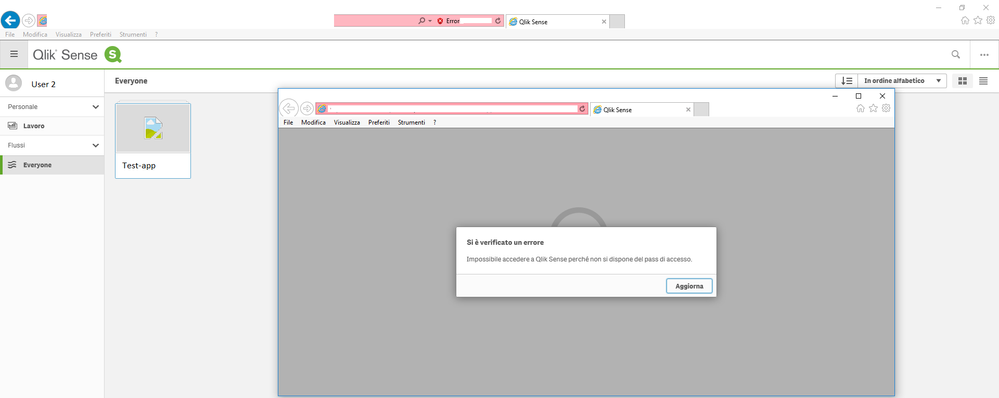
I did not configured a virtual proxy, maybe could be that thing? Anyway the QMC recognize him but without any assigned group, while in the active directory he belongs to some groups.
Johan
- Mark as New
- Bookmark
- Subscribe
- Mute
- Subscribe to RSS Feed
- Permalink
- Report Inappropriate Content
In my case the same thing is happening. The synchronization should bring 10 users but only brings one, in the case the user who starts the service. Could someone help please.
