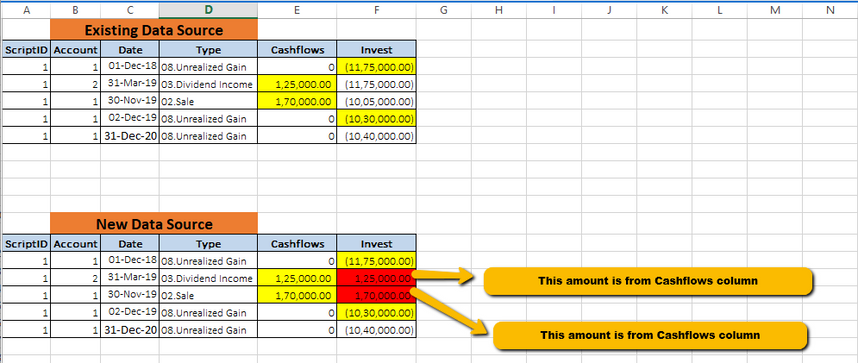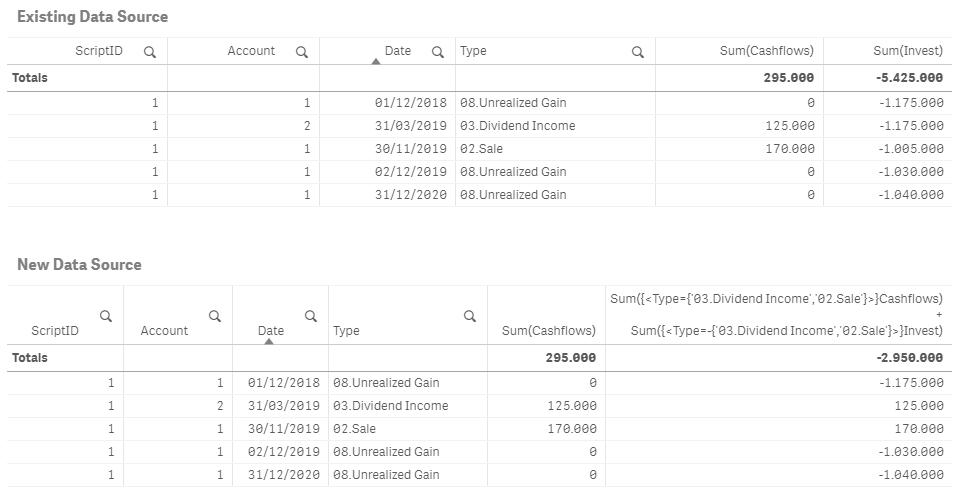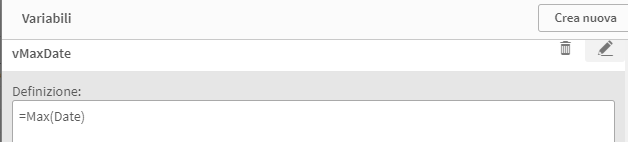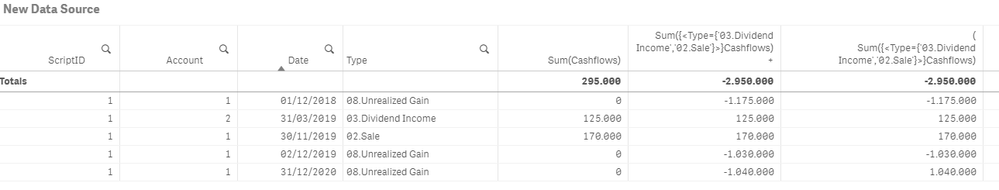Unlock a world of possibilities! Login now and discover the exclusive benefits awaiting you.
- Qlik Community
- :
- Forums
- :
- Analytics
- :
- New to Qlik Analytics
- :
- Add a column value into other column
- Subscribe to RSS Feed
- Mark Topic as New
- Mark Topic as Read
- Float this Topic for Current User
- Bookmark
- Subscribe
- Mute
- Printer Friendly Page
- Mark as New
- Bookmark
- Subscribe
- Mute
- Subscribe to RSS Feed
- Permalink
- Report Inappropriate Content
Add a column value into other column
Hi All,
We have a datasource where 2 amount columns are there i.e Cashflows and Invest
Now we need to select cashflows amount where TYPE =03.Dividend Income and Type=02.Sale and store in invest column. We need to replace the existing amount of Invest with cashflows amount.
Please help me to resolve this issue
Kindly find attached sample data sheet
Thanks
Accepted Solutions
- Mark as New
- Bookmark
- Subscribe
- Mute
- Subscribe to RSS Feed
- Permalink
- Report Inappropriate Content
You can achieve this in 2 ways, directly in the table using set analysis or during load script:
Via Set Analysis, use this as new Invest Expression:
Sum({<Type={'03.Dividend Income','02.Sale'}>}Cashflows)
+
Sum({<Type=-{'03.Dividend Income','02.Sale'}>}Invest)
Or, during load Script:
LOAD
ScriptID,
Account,
"Date",
"Type",
Cashflows,
Invest,
If(Match(Type,'03.Dividend Income','02.Sale'),Cashflows,Invest) as [Invest New]
FROM [lib://BaseFolder/3.DEV/_Temp/Sample.xlsx]
(ooxml, embedded labels, header is 1 lines, table is Sheet1);
If a post helps to resolve your issue, please accept it as a Solution.
- Mark as New
- Bookmark
- Subscribe
- Mute
- Subscribe to RSS Feed
- Permalink
- Report Inappropriate Content
- Mark as New
- Bookmark
- Subscribe
- Mute
- Subscribe to RSS Feed
- Permalink
- Report Inappropriate Content
try like this
if(TYPE ='03.Dividend Income' or Type='02.Sale', cashflows,Invest) as Invest,
- Mark as New
- Bookmark
- Subscribe
- Mute
- Subscribe to RSS Feed
- Permalink
- Report Inappropriate Content
You can achieve this in 2 ways, directly in the table using set analysis or during load script:
Via Set Analysis, use this as new Invest Expression:
Sum({<Type={'03.Dividend Income','02.Sale'}>}Cashflows)
+
Sum({<Type=-{'03.Dividend Income','02.Sale'}>}Invest)
Or, during load Script:
LOAD
ScriptID,
Account,
"Date",
"Type",
Cashflows,
Invest,
If(Match(Type,'03.Dividend Income','02.Sale'),Cashflows,Invest) as [Invest New]
FROM [lib://BaseFolder/3.DEV/_Temp/Sample.xlsx]
(ooxml, embedded labels, header is 1 lines, table is Sheet1);
If a post helps to resolve your issue, please accept it as a Solution.
- Mark as New
- Bookmark
- Subscribe
- Mute
- Subscribe to RSS Feed
- Permalink
- Report Inappropriate Content
Thanks micheledenardi...
Its working well as per my requiremet
Could you please tell me how can i change the amount from negative to positive for max date only.
In Above table max date is 31/12/2020 and amount is -1040000 in invest_New column,i need that amount to be in positive i.e 1040000.
Thanks once again.
- Mark as New
- Bookmark
- Subscribe
- Mute
- Subscribe to RSS Feed
- Permalink
- Report Inappropriate Content
Thanks avinashellite for reply will try this too.
- Mark as New
- Bookmark
- Subscribe
- Mute
- Subscribe to RSS Feed
- Permalink
- Report Inappropriate Content
Create a variable which contains the maximum date, then use it into your expression:
(
Sum({<Type={'03.Dividend Income','02.Sale'}>}Cashflows)
+
Sum({<Type=-{'03.Dividend Income','02.Sale'}>}Invest)
)
*
if(Date=vMaxDate,-1,1)
Last column contains above expression:
If a post helps to resolve your issue, please accept it as a Solution.
- Mark as New
- Bookmark
- Subscribe
- Mute
- Subscribe to RSS Feed
- Permalink
- Report Inappropriate Content
Thanks a lot micheledenardi...
Its working ...
- Mark as New
- Bookmark
- Subscribe
- Mute
- Subscribe to RSS Feed
- Permalink
- Report Inappropriate Content
Hi Micheledenardi,
Could you please look on to below issue.
Thanks