Unlock a world of possibilities! Login now and discover the exclusive benefits awaiting you.
- Qlik Community
- :
- Forums
- :
- Analytics
- :
- New to Qlik Analytics
- :
- Add a drill-down dimension in a "inline" code
- Subscribe to RSS Feed
- Mark Topic as New
- Mark Topic as Read
- Float this Topic for Current User
- Bookmark
- Subscribe
- Mute
- Printer Friendly Page
- Mark as New
- Bookmark
- Subscribe
- Mute
- Subscribe to RSS Feed
- Permalink
- Report Inappropriate Content
Add a drill-down dimension in a "inline" code
Hi all,
I tried to add a drill-down dimension called "Regione Drill" in a Inline code but it doesnt't work:
Dimensions:
Load * Inline [
Display, Dim1
'Asset Class','Tipologia titolo'
'Paese Emittente','Regione Drill'
'Valuta' ,'C D'
];
I need to use this dimension in a Bar Chart. In the Dimension Expression Field I wrote the code:
$(='[' & only(Dim1) & ']')
In this way, the user can select a dimension to change the kind of analysis trought this radio-box element:
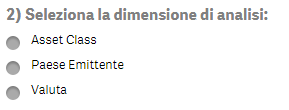
The dimensions "Asset Class" and "Valuta" are normal dimensions.
The dimension Paese Emittente is a Drill-Down dimension.
How I can associate that dimension to the radio-box element?
P.S. = the code works if I specify only the "normal" dimensions. When I add the drill-down dimensions, it doesn't work.
I created the drill-down dimension trought QlikSense:
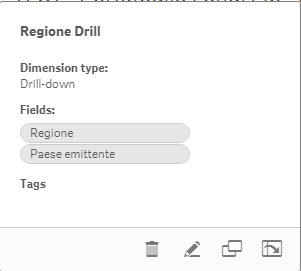
Thank you in advance.
Giuseppe.
- Mark as New
- Bookmark
- Subscribe
- Mute
- Subscribe to RSS Feed
- Permalink
- Report Inappropriate Content
Did any one try this...?