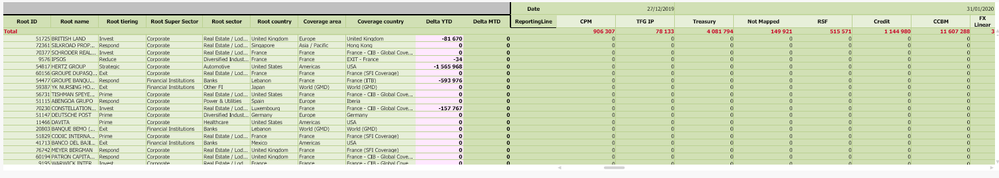Unlock a world of possibilities! Login now and discover the exclusive benefits awaiting you.
- Qlik Community
- :
- Forums
- :
- Analytics
- :
- New to Qlik Analytics
- :
- Re: Add column total per date pivot table
- Subscribe to RSS Feed
- Mark Topic as New
- Mark Topic as Read
- Float this Topic for Current User
- Bookmark
- Subscribe
- Mute
- Printer Friendly Page
- Mark as New
- Bookmark
- Subscribe
- Mute
- Subscribe to RSS Feed
- Permalink
- Report Inappropriate Content
Add column total per date pivot table
Hello, i have an issue.
I have a pivot table in the following picture :
i want to have a column total per date i.e for exemple, after the last column (TFG IP) of date 27/12/2019, i want to have a column total which calculates all amount for that date.
this should be done for each date in the pivot table.
Here is an illustration
I've attached an excel file, which has the column in yellow that i wish to add.
Thanks for your help
- Mark as New
- Bookmark
- Subscribe
- Mute
- Subscribe to RSS Feed
- Permalink
- Report Inappropriate Content
hi,
There should be a 'Show Total' option for the Date dimension in the column section.
- Mark as New
- Bookmark
- Subscribe
- Mute
- Subscribe to RSS Feed
- Permalink
- Report Inappropriate Content
Hi @G3S , thanks for your reply.
this is what it does when the "show total" option is activated for the date dimension :
This is not what i want. I want a total for each date.
Thanks
- Mark as New
- Bookmark
- Subscribe
- Mute
- Subscribe to RSS Feed
- Permalink
- Report Inappropriate Content
I think you want the total on the 'Reporting Line' dimension not the Date dimension. The total is for the dimension you are setting it on. Ie, if you select to show the total for 'Date', you will get a total of all the dates. if you select total on 'reporting Line', you will get the total of all the various reporting lines for each date.