Unlock a world of possibilities! Login now and discover the exclusive benefits awaiting you.
- Qlik Community
- :
- Forums
- :
- Analytics
- :
- New to Qlik Analytics
- :
- Re: Add image in properties panel
- Subscribe to RSS Feed
- Mark Topic as New
- Mark Topic as Read
- Float this Topic for Current User
- Bookmark
- Subscribe
- Mute
- Printer Friendly Page
- Mark as New
- Bookmark
- Subscribe
- Mute
- Subscribe to RSS Feed
- Permalink
- Report Inappropriate Content
Add image in properties panel
Can someone please explain or direct me how is this possible to do,I'm trying to do add company logo on the end of the properties,and i just don't know how to access it thru javascript,so i can add few div with some values,like in the image below. I've found an example on the internet but cant access the script to see how it's done.Found the example from Vizlib which is paid.Thank you in advance.
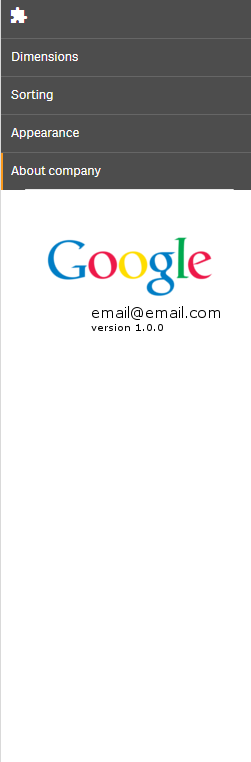
Accepted Solutions
- Mark as New
- Bookmark
- Subscribe
- Mute
- Subscribe to RSS Feed
- Permalink
- Report Inappropriate Content
After few days of trying and searching i found the solution to my problem,so I will share it with you in case someone needs it.First I've created section called myCustomSection and created three items inside,first is regular text type in which i will store my company logo,second one is also text in which i will display my version,and the third is the link that redirect to the wanted page.The way i did company logo is that I've created item with logoImage name ,and that component when it gets created QLIK will add the property name tid (tid="logoImage ") with the name you have given it inside items section.And with that in CSS I will add background image with wanted image,example is in image 2 bellow with CSS. Version and link is created with QLIK component property,that creates text and link.And further explanation could be found on QLIK official documentation
If you have any further question.just contact me and we will try to solve them.
- Mark as New
- Bookmark
- Subscribe
- Mute
- Subscribe to RSS Feed
- Permalink
- Report Inappropriate Content
After few days of trying and searching i found the solution to my problem,so I will share it with you in case someone needs it.First I've created section called myCustomSection and created three items inside,first is regular text type in which i will store my company logo,second one is also text in which i will display my version,and the third is the link that redirect to the wanted page.The way i did company logo is that I've created item with logoImage name ,and that component when it gets created QLIK will add the property name tid (tid="logoImage ") with the name you have given it inside items section.And with that in CSS I will add background image with wanted image,example is in image 2 bellow with CSS. Version and link is created with QLIK component property,that creates text and link.And further explanation could be found on QLIK official documentation
If you have any further question.just contact me and we will try to solve them.