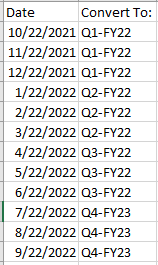Unlock a world of possibilities! Login now and discover the exclusive benefits awaiting you.
- Qlik Community
- :
- Forums
- :
- Analytics
- :
- New to Qlik Analytics
- :
- Re: Adjust DATE field to show as Fiscal Quarters
- Subscribe to RSS Feed
- Mark Topic as New
- Mark Topic as Read
- Float this Topic for Current User
- Bookmark
- Subscribe
- Mute
- Printer Friendly Page
- Mark as New
- Bookmark
- Subscribe
- Mute
- Subscribe to RSS Feed
- Permalink
- Report Inappropriate Content
Adjust DATE field to show as Fiscal Quarters
Hello all, I'm having some trouble trying to convert my current Date field into Fiscal Quarters.
My current Date fields in the first column. I'd like to convert it, as so in the second column. Ideally, my Date field will start at October, November, December as Q1; Jan, Feb, March as Q2; and so forth.
Can anyone point me to any references on how to make this work? I've tried a few threads and was unsuccessful but if anyone had any pointers please feel free to drop a link! Much appreciated to all the Qlik gurus out there.
- Mark as New
- Bookmark
- Subscribe
- Mute
- Subscribe to RSS Feed
- Permalink
- Report Inappropriate Content
Try
=If(Match(Month([Date]),'Oct','Nov','Dec') > 0,'Q1-FY'&Mid((Year([Date])+1),3,4),
If(Match(Month([Date]),'Jan','Feb','Mar') > 0,'Q2-FY'&Mid(Year([Date]),3,4),
If(Match(Month([Date]),'Apr','May','Jun') > 0,'Q3-FY'&Mid(Year([Date]),3,4),'Q4-FY'&Mid(Year([Date]),3,4))))
- Mark as New
- Bookmark
- Subscribe
- Mute
- Subscribe to RSS Feed
- Permalink
- Report Inappropriate Content
Sir, you are truly an amazing person. I was doing everything wrong with my syntax. I did a bit of tweaking with your guidance but this is the solution. Again, thank you for your help!