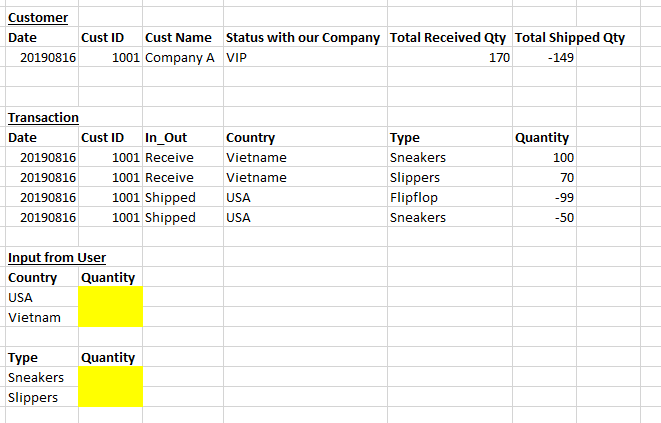Unlock a world of possibilities! Login now and discover the exclusive benefits awaiting you.
- Qlik Community
- :
- Forums
- :
- Analytics
- :
- New to Qlik Analytics
- :
- Re: Aggr() Optimization on Large Dataset with User...
- Subscribe to RSS Feed
- Mark Topic as New
- Mark Topic as Read
- Float this Topic for Current User
- Bookmark
- Subscribe
- Mute
- Printer Friendly Page
- Mark as New
- Bookmark
- Subscribe
- Mute
- Subscribe to RSS Feed
- Permalink
- Report Inappropriate Content
Aggr() Optimization on Large Dataset with User Input
Hi everyone,
I'm frustrated in this case because after 1 week hard work of building the dashboard, turns out the performance is unacceptable. I'm sure there are a smarter way to do it and I can't figure it out alone. Open to any suggestions as long as it works with huge dataset.
Background:
Main purpose of the dashboard is to allow user to quickly identify bulk shipment (received or shipped) to designated countries/for designated type. User can input quantity that they want to check(highlighted in yellow in above picture) for specific country/type.
2 datasets - Customer, Transaction
If user input 200 in USA quantity, it will only show the customer who received >= 200 on that day(group by date,cust_id). In this case, customer 1001 will be filter out because received from USA = 0 which is less than 200. If user input -10 in USA quantity, 1001 will be shown because total shipped is 149 which pass 10.
I already developed a solution but it doesn't work with large volume data.
My dataset volume: Customer-3M rows, Transaction-3M rows
My Solution(doesn't work with huge dataset)
vCountryUSA : USA quantity input by user (default is 0)
vCountryUSAFlag
aggr(nodistinct {1}
if( $(vCountryUSA) > 0,//User input value greater than 0
if(ttl_received_qty= 0 and ttl_shipped_qty <> 0,1,//If no inflow txn, not pass (set = 1)
if(in_out = 'Received' and country = 'USA',
if(sum(Fund) >= $(vCountryUSA), 0,1)//pass threshold = 0
)
)
,
if( $(vCountryUSA) < 0,//else if
if((ttl_received_qty <> 0) and ttl_shipped_qty = 0,1,//If no outflow txn, not pass (set = 1)
if(in_out = 'Shipped' and country = 'USA',
if(sum(Fund) <= $(vCountryUSA), 0,1)//pass threshold = 0
)
)
,0 )//if user input = 0
)
,date, cust_id, in_out, country)
Create the same Flag for Vietnam(vCountryVietnamFlag )
vCountryFinalFlag
aggr(nodistinct {1}
if(
If(NumericCount($(vCountryVietnamFlag)), Sum($(vCountryVietnamFlag)), NULL()) = 0
and If(NumericCount($(vCountryUSAFlag)), Sum($(vCountryUSAFlag)), NULL()) = 0
,0,1)
,date, cust_id)
Repeat the same for Type
vFinalFlag
Aggr(
if(Sum($(vCountryFinalFlag)) > 0
or Sum($(vTypeFinalFlag))> 0
, 1,0)
,date, cust_id)
In the sheet, I put this expression, so it only shows the customer who meet the requirement
Sum({< cust_id = {"=sum($(vFinalFlag)) = 0"}>}Fund)
Thanks!
- « Previous Replies
- Next Replies »
- Mark as New
- Bookmark
- Subscribe
- Mute
- Subscribe to RSS Feed
- Permalink
- Report Inappropriate Content
Hello there,
Aggr is useful but it can be resource heavy.
Some use them for Averages when a simple sum () / Count distinct () does the job fine.
I'd recommend pushing some of the If Statements back to load script and doing the calcs there, by creating boolean flags.
e.g. ttl_received_qty= 0 and ttl_shipped_qty <> 0
This could be replaced by a column in the data
And then in the chart statement use Set Analysis sum ({<NewFlag = {1}>} fund) or even Sum (fund) * NewFlag
(just make sure to test the outputs for either option for accuracy as the latter has failed me on the odd occasion)
- Mark as New
- Bookmark
- Subscribe
- Mute
- Subscribe to RSS Feed
- Permalink
- Report Inappropriate Content
One option is to create a key field using date, cust_id, in_out, country and use this new field in your set analysis.
LOAD date&'|'&cust_id&'|'&in_out&'|'&country as KeyFieldand now use your condition within set analysis like this
Avg({<KeyField = {"=not (ConditionHere)"}>} 1)You might have to play around with it, but I hope you get the idea.
- Mark as New
- Bookmark
- Subscribe
- Mute
- Subscribe to RSS Feed
- Permalink
- Report Inappropriate Content
Hi Sunny,
Could you explain how that works.
a little lost by the advanced expression within the SA, actually most parts plus
Why use Avg (1)
Why use not
How would this be used within the AGGR
e.g. KeyField has a field value as follows (based on the first row in the data in the table)
20190816 & '|' & 1001 &'|'& Receive &'|' & Vietnam
What would "ConditionHere" look like.
Many thanks
- Mark as New
- Bookmark
- Subscribe
- Mute
- Subscribe to RSS Feed
- Permalink
- Report Inappropriate Content
Can you share an app where you have set this up with the dummy data and the variables to test out and show what I mean?
- Mark as New
- Bookmark
- Subscribe
- Mute
- Subscribe to RSS Feed
- Permalink
- Report Inappropriate Content
Will have to leave that that to person who posted the question.
- Mark as New
- Bookmark
- Subscribe
- Mute
- Subscribe to RSS Feed
- Permalink
- Report Inappropriate Content
Sorry about that, I thought you were the original poster of this thread. That is completely my bad. I could have tried to explain this without the example... but this is not a simple expression to explain and that is why I asked for a sample.
- Mark as New
- Bookmark
- Subscribe
- Mute
- Subscribe to RSS Feed
- Permalink
- Report Inappropriate Content
no worries 🙂
hopefully it will get posted at some stage to help my learnings too, thanks
- Mark as New
- Bookmark
- Subscribe
- Mute
- Subscribe to RSS Feed
- Permalink
- Report Inappropriate Content
Thanks for all the replies! Sharing the app using sample data.
Sunny suggested to create a key field, is it create one for country date + cust_id + in_out+ country and another for type date + cust_id + in_out+ type? I also tried to do it in set analysis. However, seems null can't compare.
Example:
User input
USA: -100
China:0
Transaction
Customer A USA -100
Customer B China -10
Expected Result
Show Customer A as it meets user input. Not show customer B because it doesn't meet user input.
Result from below set analysis
No customer showed. Because when look at customer A =Sum({<country = {'China'},in_out = {'Shipped'}>}qty is null . Please help
Sum({<cust_id = {"=Sum({<country = {'China'},in_out = {'Shipped'}>}qty) <= $(vCountryChina)"}>
* <cust_id = {"=Sum({<country = {'USA'},in_out = {'Shipped'}>}qty) <= $(vCountryUSA) "} >}
qty)
- Mark as New
- Bookmark
- Subscribe
- Mute
- Subscribe to RSS Feed
- Permalink
- Report Inappropriate Content
What is Customer A in your example? I mean your sample gives a different example, but I am not sure what is the output you need. Can you explain what is needed from the sample qvf attached based on few different inputs?
- « Previous Replies
- Next Replies »