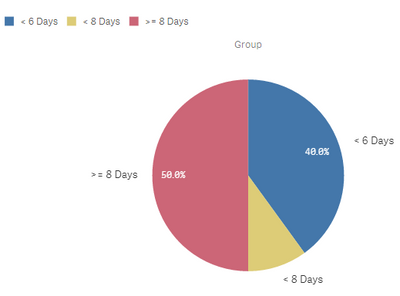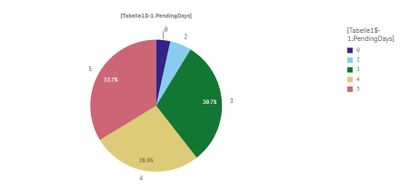Unlock a world of possibilities! Login now and discover the exclusive benefits awaiting you.
- Qlik Community
- :
- Forums
- :
- Analytics
- :
- New to Qlik Analytics
- :
- Aggregation of a count
- Subscribe to RSS Feed
- Mark Topic as New
- Mark Topic as Read
- Float this Topic for Current User
- Bookmark
- Subscribe
- Mute
- Printer Friendly Page
- Mark as New
- Bookmark
- Subscribe
- Mute
- Subscribe to RSS Feed
- Permalink
- Report Inappropriate Content
Aggregation of a count
Hey there,
I have a file with orders and all the information of the customer and so on. Also there is a column telling the days the order is pending till today.
Now I want to show in Qlik sense in a chart (circle or bar) how many orders there are pending >6 days, pending <8 days and pending >8 days.
I do not need the exact count of how many orders there are pending for 2, 3 or 5 days. Thats what I already have. I need that aggregated. How do you get there?
Also it would be nice if I click on the bar "<6 days" that Qlik Sense shows me all the clients effected.
Thanks for any help!
Accepted Solutions
- Mark as New
- Bookmark
- Subscribe
- Mute
- Subscribe to RSS Feed
- Permalink
- Report Inappropriate Content
Calculated Dimension:
If(PendingDays < 6, '< 6 Days', If(PendingDays < 8, '< 8 Days', '>= 8 Days'))
Or define the calculated dimension (Group) in script...
Test:
NOCONCATENATE
LOAD *,
If(PendingDays < 6, '< 6 Days', If(PendingDays < 8, '< 8 Days', '>= 8 Days')) AS Group
INLINE [
OrderNo, PendingDays
0001, 15
0002, 13
0003, 11
0004, 9
0005, 8
0006, 6
0007, 5
0008, 3
0009, 3
0010, 1
];
Measure:
Count(distinct [OrderNo])
- Mark as New
- Bookmark
- Subscribe
- Mute
- Subscribe to RSS Feed
- Permalink
- Report Inappropriate Content
use
count({<pendingdays={"<6"}>} orderno)
count({<pendingdays={">=6<8"}>} orderno)
and
count({<pendingdays={">8"}>} orderno)
If you want it in a chart to select, calculate a field in script. When selected you can show a detail table
Regards
- Mark as New
- Bookmark
- Subscribe
- Mute
- Subscribe to RSS Feed
- Permalink
- Report Inappropriate Content
Hey Martin,
Thanks for your reply but thats what allready have (see the screenshot attached) This is for the function:
count({<[Tabelle1$-1.PendingDays]={"<6"}>} Orderno)
The function shows how many orders I have that are 0, 2,3,4,5 days old. I need that all together in one piece off the pie.
I want to see in one pie the count of all orders that are up to 5 days old, in the next pie all orders that are 6+7 days old and in the third piece all the orders that are older than 7 days.
So i need the sum off the count of orderno "<6" and so on.
- Mark as New
- Bookmark
- Subscribe
- Mute
- Subscribe to RSS Feed
- Permalink
- Report Inappropriate Content
Calculated Dimension:
If(PendingDays < 6, '< 6 Days', If(PendingDays < 8, '< 8 Days', '>= 8 Days'))
Or define the calculated dimension (Group) in script...
Test:
NOCONCATENATE
LOAD *,
If(PendingDays < 6, '< 6 Days', If(PendingDays < 8, '< 8 Days', '>= 8 Days')) AS Group
INLINE [
OrderNo, PendingDays
0001, 15
0002, 13
0003, 11
0004, 9
0005, 8
0006, 6
0007, 5
0008, 3
0009, 3
0010, 1
];
Measure:
Count(distinct [OrderNo])