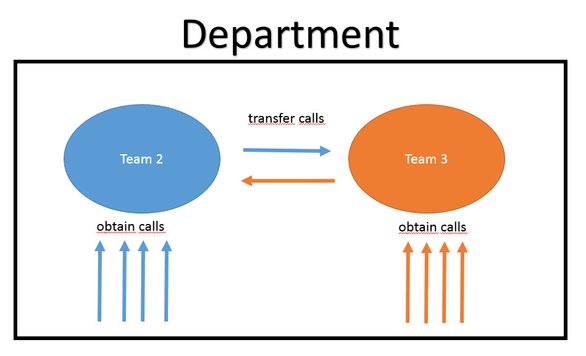Unlock a world of possibilities! Login now and discover the exclusive benefits awaiting you.
- Qlik Community
- :
- Forums
- :
- Analytics
- :
- New to Qlik Analytics
- :
- Re: Aggregation with distinct values
- Subscribe to RSS Feed
- Mark Topic as New
- Mark Topic as Read
- Float this Topic for Current User
- Bookmark
- Subscribe
- Mute
- Printer Friendly Page
- Mark as New
- Bookmark
- Subscribe
- Mute
- Subscribe to RSS Feed
- Permalink
- Report Inappropriate Content
Aggregation with distinct values
Situation: 1 Department with 2 Teams. The Teams are obtaining calls. Some calls can be transfered to the other team. Calls have to be count. Two methods for counting:
1) Team level
Speciality: When a call have been transfered to the other team, then it should count for both teams.
2) Department level
Transfered calls should not be counted twice as on Team level.
| Team | Calls Team | Calls Department |
| Total | 974 | 925 |
| Team 1 | 1 | 1 |
| Team 2 | 467 | 467 |
| Team 3 | 506 | 506 |
Using expressions:
Calls Team
Sum(Aggr(Count(Distinct {<[Calldirection]={'Inbound'}>} [CallId]), [%Team]))
Calls Department
Count(Distinct {<[Calldirection]={'Inbound'}>} [%CallId])
All numbers in the TableBox are correct except of the red one's.
Any idea how to count correct?
- Tags:
- aggregation
- distinct
Accepted Solutions
- Mark as New
- Bookmark
- Subscribe
- Mute
- Subscribe to RSS Feed
- Permalink
- Report Inappropriate Content
Find the solution. my conclusion:
1) Needed in both cases Sum(Aggr(..., %Team))
2) Enhanced the business logic. Subtracted the quantity when a transfer has occured. This is also now part of the Sum(Aggr(..., %Team))
- Mark as New
- Bookmark
- Subscribe
- Mute
- Subscribe to RSS Feed
- Permalink
- Report Inappropriate Content
Where would you want to show the calls? Team 2 or Team 3? Both of them were part of the calls at one time, right? The first team that got the call?
- Mark as New
- Bookmark
- Subscribe
- Mute
- Subscribe to RSS Feed
- Permalink
- Report Inappropriate Content
Both teams get one count when call is transfering from one to the other team. This is reflecting in the data with the same %CallID. Column Team level has a little bit an other treatment to count (one dimension is different).
In other words. When use Count(Distinct {<[Calldirection]={'Inbound'}>} [%CallId]) in a standalone object then I get this numbers:
Team 1: 459
Team 2: 466
The total of these numbers are associating with the Total showing in the table on department level. Would like to show these numbers embedded in the table/pivotbox.
- Mark as New
- Bookmark
- Subscribe
- Mute
- Subscribe to RSS Feed
- Permalink
- Report Inappropriate Content
Count(Distinct {<[Calldirection]={'Inbound'},[%Team]=>} [%CallId])
- Mark as New
- Bookmark
- Subscribe
- Mute
- Subscribe to RSS Feed
- Permalink
- Report Inappropriate Content
no improvement, same results
- Mark as New
- Bookmark
- Subscribe
- Mute
- Subscribe to RSS Feed
- Permalink
- Report Inappropriate Content
Find the solution. my conclusion:
1) Needed in both cases Sum(Aggr(..., %Team))
2) Enhanced the business logic. Subtracted the quantity when a transfer has occured. This is also now part of the Sum(Aggr(..., %Team))