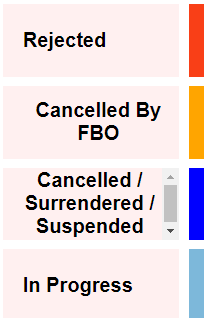Unlock a world of possibilities! Login now and discover the exclusive benefits awaiting you.
- Qlik Community
- :
- Forums
- :
- Analytics
- :
- New to Qlik Analytics
- :
- Aligning Text in Multi KPI
- Subscribe to RSS Feed
- Mark Topic as New
- Mark Topic as Read
- Float this Topic for Current User
- Bookmark
- Subscribe
- Mute
- Printer Friendly Page
- Mark as New
- Bookmark
- Subscribe
- Mute
- Subscribe to RSS Feed
- Permalink
- Report Inappropriate Content
Aligning Text in Multi KPI
Hi All,
I am using Multi KPI here to display text and using hide value to only display the label so that users can click on it and move to next corresponding sheet, Although I have aligned all of them left they don't seem to be because of length of string. What all alternatives can I use? or how to correct this issue I have tried reducing the font size but id doesn't work.
Please Accepts as Solution if it solves your query.
Accepted Solutions
- Mark as New
- Bookmark
- Subscribe
- Mute
- Subscribe to RSS Feed
- Permalink
- Report Inappropriate Content
Hi, as it is MultiKpi object you are working on, one of workarounds would be to add additional css code to force alignment. So go to one of your multikpis, Appearance -> Styles and add css under 'Styles (CSS):
.qv-object-qsstatistic .label { text-align: left !important }
- Mark as New
- Bookmark
- Subscribe
- Mute
- Subscribe to RSS Feed
- Permalink
- Report Inappropriate Content
Hi, as it is MultiKpi object you are working on, one of workarounds would be to add additional css code to force alignment. So go to one of your multikpis, Appearance -> Styles and add css under 'Styles (CSS):
.qv-object-qsstatistic .label { text-align: left !important }
- Mark as New
- Bookmark
- Subscribe
- Mute
- Subscribe to RSS Feed
- Permalink
- Report Inappropriate Content
Hi, Thanks for the solution
Do you have a repository where such information is available for reference?
Please Accepts as Solution if it solves your query.
- Mark as New
- Bookmark
- Subscribe
- Mute
- Subscribe to RSS Feed
- Permalink
- Report Inappropriate Content
No, not as I know. As it is CSS style manipulation, objects and all just can be found with ctrl+shift+i in most browsers and inspecting elements. Basically, some CSS knowledge and 'try and error'.
For inspiration:
http://approbato.com/blog/customize-your-qlik-page-css-without-themes-trick/