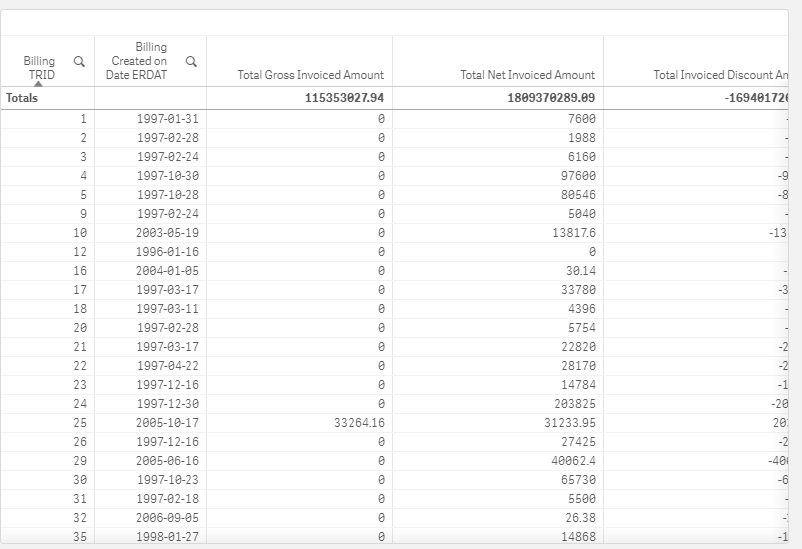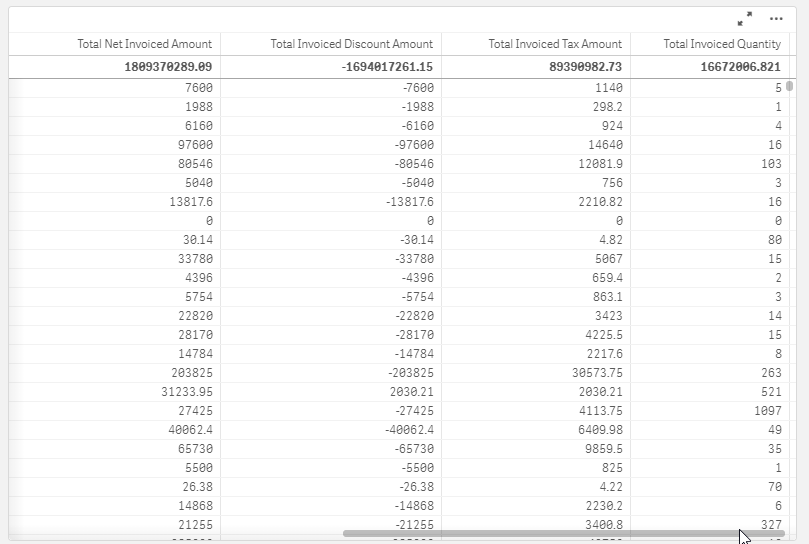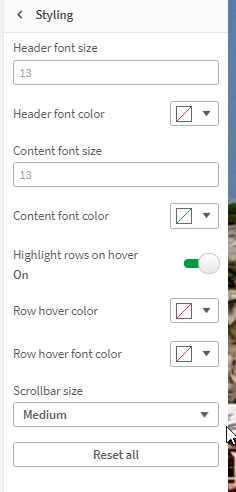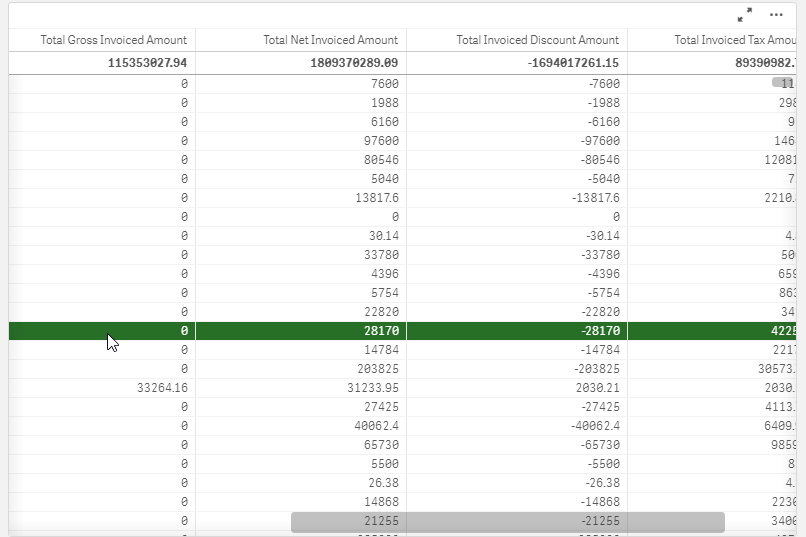Unlock a world of possibilities! Login now and discover the exclusive benefits awaiting you.
- Qlik Community
- :
- Forums
- :
- Analytics
- :
- New to Qlik Analytics
- :
- All columns are not visible in Qliksense vizlib
- Subscribe to RSS Feed
- Mark Topic as New
- Mark Topic as Read
- Float this Topic for Current User
- Bookmark
- Subscribe
- Mute
- Printer Friendly Page
- Mark as New
- Bookmark
- Subscribe
- Mute
- Subscribe to RSS Feed
- Permalink
- Report Inappropriate Content
All columns are not visible in Qliksense vizlib
Hello Experts,
I am duplicating a qlikview dashboard to qliksense , in straight table I had 40 expressions in qlikview but all are not visible in qliksense although I am using vizlib table ver 3.8. What is the solution to get all the columns in qliksense straight table.
Thanks in advance.
- Mark as New
- Bookmark
- Subscribe
- Mute
- Subscribe to RSS Feed
- Permalink
- Report Inappropriate Content
Hard to understand exactly what the problem may be.
1. If you are using Vizlib please reach out to their support team Support@Vizlib.com with your issue.
2. If you are using the native Qlik Sense Straight table it's a bit different than QlikView. In QlikView the scroll bar is always visible so you know there are more columns. In Qlik Sense you must hover over the area for the scroll bar and then it will become visible. I have pasted 2 screenshots below to illustrate the point.
Notice that it appears there are only 5 columns in the table:
Until I hover at the bottom of the table and then the scroll bar appears so I can scroll to the other columns.
You can adjust the scroll bar size and, hold on to your hat, highlight the entire row of cells if you hover over them by configuring the Styling properties for the table.
One other little nugget for those new to Qlik Sense is that there is an extension available called Quick Table Viewer. It allows you to choose your table from a list, and then it generates the Qlik Sense Table for you with every column in your table. Saves an awful lot of time.
https://developer.qlik.com/garden/5bd1f3373e4dd400115204b0
- Mark as New
- Bookmark
- Subscribe
- Mute
- Subscribe to RSS Feed
- Permalink
- Report Inappropriate Content
@Dalton_Ruer - thank you sir! Always so helpful.
@ferha_jafri - as Dalton mentioned, we're just an email aware with support. However, I would suggest a different visualization: the Vizlib Custom Report. It can support as many columns as you want to throw at it and bonus is that it's completely dynamic for end users.
You could build some standard layouts/preset reports with it, or allow the end users to pick whatever combinations of the measures and dimensions you want them to use. Try it out here: https://home.vizlib.com/vizlib-self-service-for-qlik-sense/
It will replace hundreds of straight tables and pivots tables with a single, dynamic object. It's the fastest win for self-service out there.